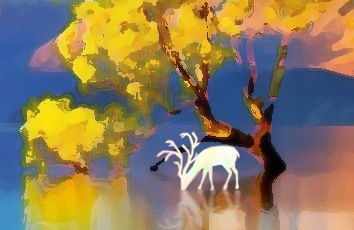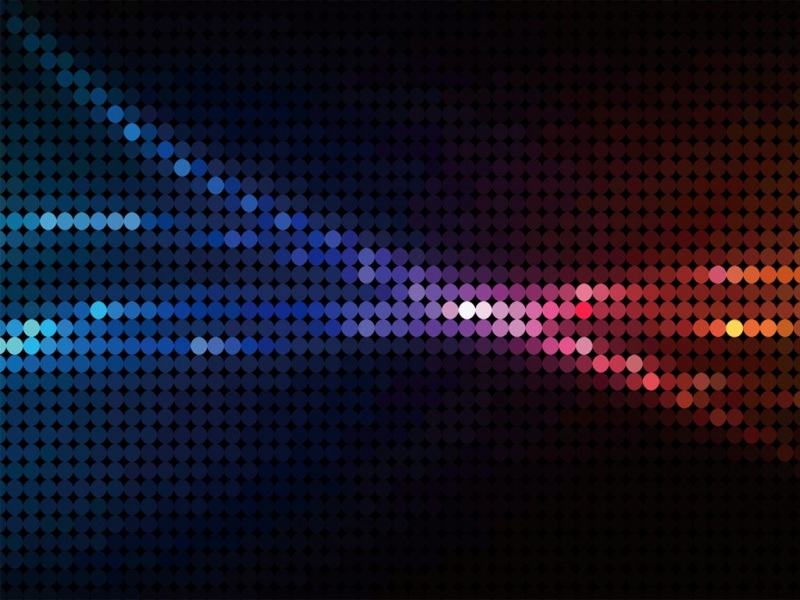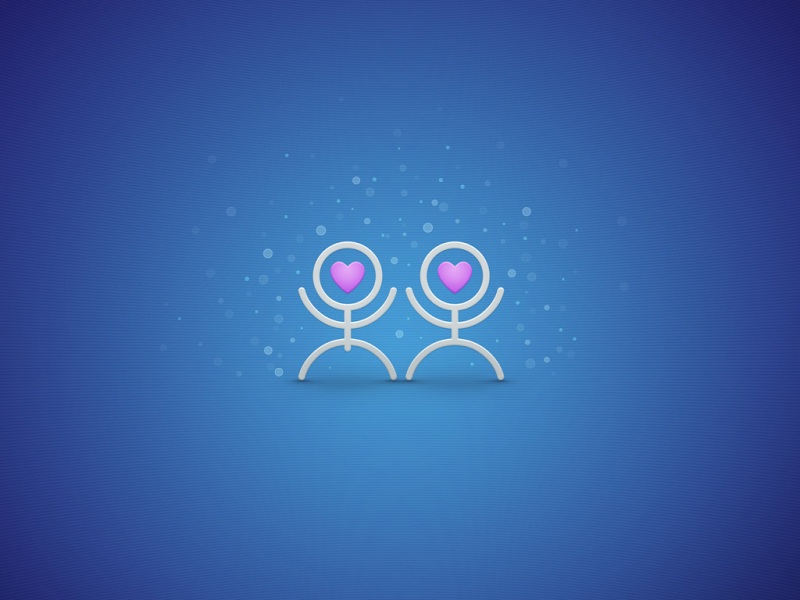Dynamsoft是唯一一家为Windows、Linux、macOS和Raspberry Pi OS提供企业级Python条形码和二维码SDK的公司。SDK允许开发人员快速构建健壮的命令行、web和桌面应用程序,这些应用程序可以扫描来自各种来源的条形码和QR码。在本文中,我们使用条形阅读器OpenCV和网络摄像头,用Python创建跨平台的桌面条形码和二维码扫描仪。
下载SDK
开放计算机视觉
用于访问网络摄像头和拼接图像。
pip install opencv-python
Dynamsoft条形码阅读器
用于解码图像中的条形码和QR码。
pip install dbr
许可证激活
从获取桌面许可证密钥这里要激活Dynamsoft条形码阅读器:
BarcodeReader.init_license("LICENSE-KEY")
用Python构建条形码和QR码扫描仪的步骤
据知,Python的GIL(全局解释器锁)是多线程应用程序的性能瓶颈。因此,建议使用Python的多处理库来运行CPU密集型的条形码和二维码检测算法。示例代码视频_线程. py演示如何使用Python的多处理库。
以下是构建我们的条形码和QR码扫描仪的步骤:
导入必要的包:
import numpy as npimport cv2 as cvfrom multiprocessing.pool import ThreadPoolfrom collections import dequeimport dbrfrom dbr import *
设置许可证密钥以激活和实例化Dynamsoft条形码读取器:
threadn = 1 # cv.getNumberOfCPUs()pool = ThreadPool(processes = threadn)barcodeTasks = deque()
使用您想要使用的进程数量创建一个线程池:
threadn = 1 # cv.getNumberOfCPUs()pool = ThreadPool(processes = threadn)barcodeTasks = deque()
注意:如果您使用所有CPU核心,CPU使用率将会很高。
创建一个任务功能,从网络摄像头视频帧中检测条形码和QR码:
def process_frame(frame):results = Nonetry:results = reader.decode_buffer(frame)except BarcodeReaderError as bre:print(bre)return resultswhile True:ret, frame = cap.read()while len(barcodeTasks) > 0 and barcodeTasks[0].ready():results = barcodeTasks.popleft().get()if results != None:for result in results:points = result.localization_result.localization_pointscv.line(frame, points[0], points[1], (0,255,0), 2)cv.line(frame, points[1], points[2], (0,255,0), 2)cv.line(frame, points[2], points[3], (0,255,0), 2)cv.line(frame, points[3], points[0], (0,255,0), 2)cv.putText(frame, result.barcode_text, points[0], cv.FONT_HERSHEY_SIMPLEX, 0.5, (0,0,255))if len(barcodeTasks) < threadn:task = pool.apply_async(process_frame, (frame.copy(), ))barcodeTasks.append(task)cv.imshow('Barcode & QR Code Scanner', frame)ch = cv.waitKey(1)if ch == 27:break
运行条形码和QR码扫描仪:
Dynamsoft条形码阅读器可以从一幅图像中检测多个条形码和QR码。然而,图像质量影响检测精度。正如你在上面的图像中看到的,为了捕捉所有的条形码和二维码,我们需要增加镜头的景深。这样,条形码和二维码可能会变得太小而无法读取。为了解决这一问题,我们将摄像头拉近以获得高质量的扫描图像,然后使用OpenCV拼接API将多个条形码和二维码图像拼接成一幅全景图。
将多个条形码和QR码图像拼接成全景图
OpenCV存储库包含一个stitching.py展示如何使用OpenCV缝合器API的文件。
要实现全景拼接:
初始化stitcher对象:
modes = (cv.Stitcher_PANORAMA, cv.Stitcher_SCANS)stitcher = cv.Stitcher.create(modes[1])stitcher.setPanoConfidenceThresh(0.5)
为拼接包含条形码和QR码的图像创建新的任务功能:
panoramaPool = ThreadPool(processes = threadn)panoramaTask = deque()def stitch_frame(self, frame):try:results = self.reader.decode_buffer(frame)if results != None:for result in results:points = result.localization_result.localization_pointscv.line(frame, points[0], points[1], (0,255,0), 2)cv.line(frame, points[1], points[2], (0,255,0), 2)cv.line(frame, points[2], points[3], (0,255,0), 2)cv.line(frame, points[3], points[0], (0,255,0), 2)cv.putText(frame, result.barcode_text, points[0], cv.FONT_HERSHEY_SIMPLEX, 0.5, (0,0,255))self.panorama.append((frame, len(results)))print('Stitching .............')try:all_images = [frame for frame, count in self.panorama]status, image = self.stitcher.stitch(all_images)if status != cv.Stitcher_OK:print("Can't stitch images, error code = %d" % status)return self.panorama[0][0]else:# Stop stitching if the output image is out of controlif image.shape[0] >= frame.shape[0] * 1.5:self.isPanoramaDone = Trueself.save_frame(all_images[0])print('Stitching is done.............')return None# Drop the stitched image if its quality is not good enoughtotal = 0for frame, count in self.panorama:total += countcount_stitch = self.count_barcodes(image)if count_stitch > total or count_stitch < self.panorama[0][1]:return self.panorama[0][0]# Wait for the next stitching and return the current stitched imageself.panorama = [(image, count_stitch)]return imageexcept Exception as e:print(e)return Noneexcept BarcodeReaderError as e:print(e)return Nonereturn Nonewhile len(panoramaTask) > 0 and panoramaTask[0].ready():image = panoramaTask.popleft().get()if image is not None:cv.imshow('panorama', image)if len(panoramaTask) < threadn:task = panoramaPool.apply_async(self.stitch_frame, (frame_cp, ))panoramaTask.append(task)
运行代码以获得全景拼接结果。
完整源代码关注公众号:Python源码或点这里即可获取
如果觉得《Opencv最强案例——使用摄像头 OpenCV和Python扫描条形码和二维码。》对你有帮助,请点赞、收藏,并留下你的观点哦!