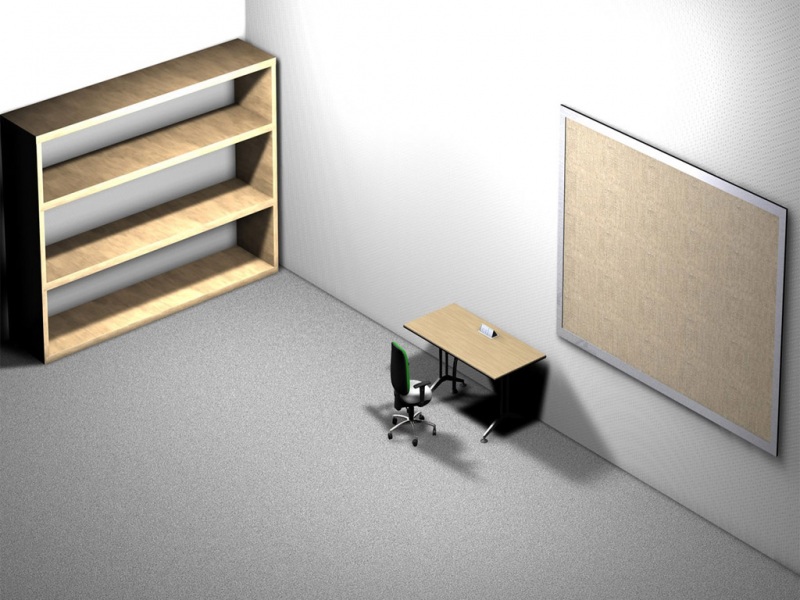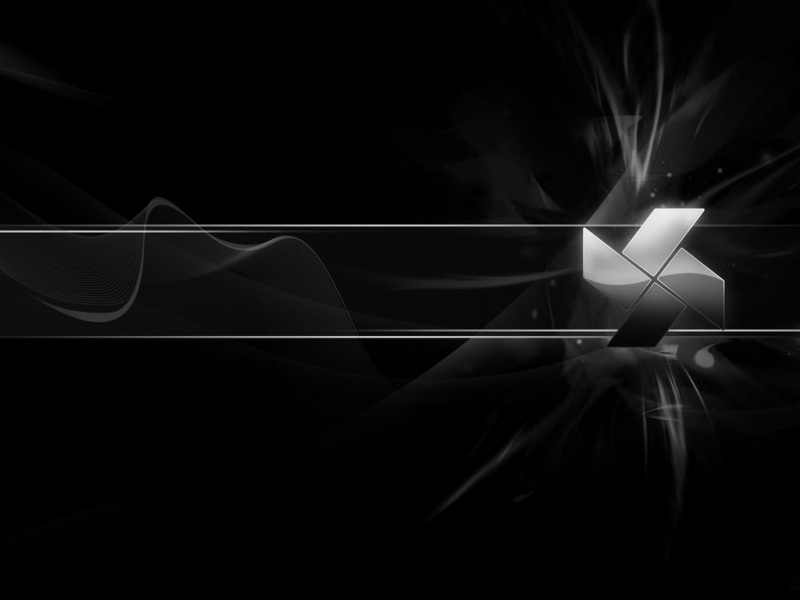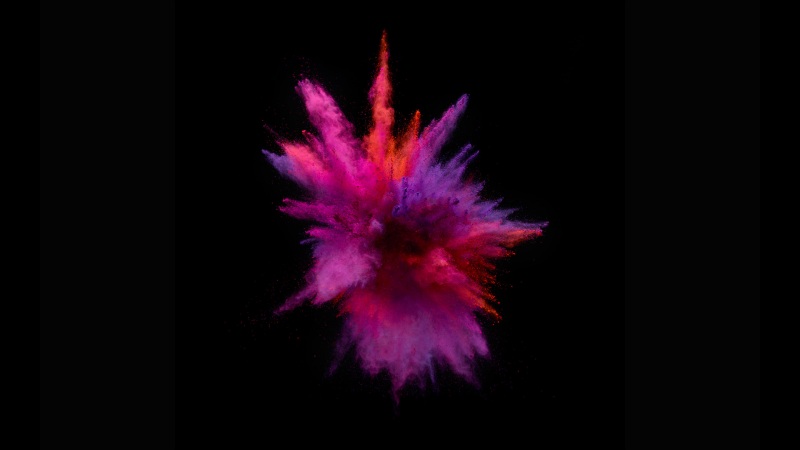源码实例一
from argparse import ArgumentParserparser = ArgumentParser(description='Beeswarm')group = parser.add_argument_group()group.add_argument('-se', '--server', action='store_true', help='Starts beeswarm in server mode.')parser.add_argument('--config', dest='configurl', default='', help='Configuration URL to the server service.')parser.add_argument('--waitingdrone', action='store_true', default=False, help='Waiting drone mode - expert mode!')parser.add_argument('--local_socket', dest='local_socket', default=None)parser.add_argument('--workdir', dest='workdir', default=os.getcwd())parser.add_argument('--max_sessions', dest='max_sessions', type=int, default=None,help='Maximum number of sessions to store.')parser.add_argument('-v', '--verbose', action='store_true', default=False, help='Logs debug messages.')parser.add_argument('--customize', action='store_true', default=False,help='Asks for specific network and certificate information on the first run.')parser.add_argument('--clearsessions', action='store_true', default=False,help='Deletes all sessions on startup.')parser.add_argument('--resetpw', action='store_true', default=False,help='Deletes all sessions on startup.')parser.add_argument('--no_webui', action='store_true', default=False,help='Do not start the web ui.')parser.add_argument('-l', '--logfile', dest='logfile', default='beeswarm.log', help='Beeswarm log file..')args = parser.parse_args()if is_url(args.configurl):# meh, MiTM problem here... Acceptable? Workaround?# maybe print fingerprint on the web ui and let user verify manually?config_extracted = extract_config_from_api(args.configurl, config_file)if not config_extracted:logger.error('Error while extracting configuration from {0}, please make sure that the correct url was ''provided.'.format(args.configurl))sys.exit(1)
源码实例二
from optparse import OptionParserusage = '''%prog -c config [-t TAGS | -C category] url%prog -c config [-t TAGS | -C category] -s subdif -f webfile%prog -c config [-t TAGS | -C category] -u url'''_optParser = OptionParser(usage)_optParser.add_option("-c", "--config", dest="config",action="append", type="string", help="config file")_optParser.add_option("-t", "--tags", dest="tags",action="append", type="string", help="tags config file")_optParser.add_option("-C", "--category", dest="category",action="append", type="string", help="category config file")_optParser.add_option("-s", "--subdir", dest="subdir",action="store", type="string", help="子目录文件")# sensitive_dir.txt_optParser.add_option("-f", "--webfile", dest="webfile",action="store", type="string", help="Web配置文件") # weak_flist.txt_optParser.add_option("-u", "--url", dest="url",action="append", type="string", help="被测试的url")_optParser.add_option("-D", "--depth", dest="depth",action="store", type="string", help="文件夹测试深度")_optParser.add_option("-d", "--debug", dest="debug", default=0,action="count", help="调试模式, 打印调试信息")_optParser.add_option("-z", "--fuzz", dest="fuzz",action="store_true", help="do dir && file fuzz, use default dirlist && filelist")_optParser.add_option("-T", "--thread", dest="thread", default=1,action="store", type="int", help="blasting thread count")(options, args) = _optParser.parse_args()print(options.thread, type(options.thread))dirfuzz_depth = 1 if not options.depth else int(options.depth)
add_argument:读入命令行参数,该调用有多个参数
ArgumentParser.add_argument(name or flags…[, action][, nargs][, const][, default][, type][, choices][, required][, help][, metavar][, dest])
name or flags:是必须的参数,该参数接受选项参数或者是位置参数(一串文件名)
>>> parser.add_argument('-f', '--foo') #选项参数 >>> parser.add_argument('bar') #位置参数
nargs: 当选项后接受多个或者0个参数时需要这个来指定
比如-u选项接受2个参数
>>> parser.add_argument('-u',nargs=2) >>> parser.parse_args('-u a b'.split()) Namespace(u=['a', 'b'])
当选项接受1个或者不需要参数时指定nargs=’?',当没有参数时,会从default中取值。对于选项参数有一个额外的情况,就是出现选项而后面没有跟具体参数,那么会从const中取值
>>>parser.add_argument('-u',nargs='?')>>>parser.parse_args(''.split())Namespace(u=None)>>>parser.parse_args('-ua'.split())Namespace(u='a')>>>parser.add_argument('-u',nargs='?',default='d')>>>parser.add_argument('A',nargs='?',default='e')>>>parser.parse_args(''.split())Namespace(A='e',u='d')>>>parser.parse_args('-u'.split())Namespace(A='e',u=None)>>>parser.add_argument('-u',nargs='?',default='d',const='s')>>>parser.add_argument('A',nargs='?',default='T',const='P')>>>parser.parse_args(''.split())Namespace(A='T',u='d')>>>parser.parse_args('-u'.split())Namespace(A='T',u='s')>>>parser.parse_args('A'.split())Namespace(A='A',u='d')
而对于后面需要跟多个参数的情况(–foo a1 a2 a3…),则需要设置nargs=’*’
>>>parser.add_argument('-u',nargs='*')>>>parser.parse_args('-uabcde'.split())Namespace(u=['a','b','c','d','e'])
nargs=’+'也和nargs=’*'一样,但是有一个区别当’+'时少于1个参数(没有参数)位置参数会报错误
>>>parser.add_argument('u',nargs='+')>>>parser.parse_args(''.split())usage:[-h]u[u...]:error:toofewarguments
而‘*’会使用默认值
>>> parser.add_argument('u',nargs='*',default='e') >>> parser.parse_args(''.split()) Namespace(u='e')
default: 当参数需要默认值时,由这个参数指定,默认为None,当default=argparse.SUPPRESS时,不使用任何值
>>> parser.add_argument('u',nargs='*',default=argparse.SUPPRESS) >>> parser.parse_args(''.split()) Namespace()
type: 使用这个参数,转换输入参数的具体类型,这个参数可以关联到某个自定义的处理函数,这种函数通常用来检查值的范围,以及合法性
>>>parser.parse_args('-u',type=int)>>>parser.add_argument('f',type=file)>>>parser.parse_args('-u2aa'.split())Namespace(f='aa',mode'r'at0x8b4ee38>,u=2)
choices: 这个参数用来检查输入参数的范围
>>>parser.add_argument('-u',type=int,choices=[1,3,5])>>>parser.parse_args('-u3'.split())Namespace(u=3)>>>parser.parse_args('-u4'.split())usage:[-h][-u{1,3,5}]:error:argument-u:invalidchoice:4(choosefrom1,3,5)
required: 当某个选项指定需要在命令中出现的时候用这个参数
>>>parser.add_argument('-u',required=True)>>>parser.parse_args(''.split())usage:[-h]-uU:error:argument-uisrequired
help: 使用这个参数描述选项作用
>>>parser.add_argument('-u',required=True,default='wowo',help='%(prog)sforteststh(default:%(default)s)')>>>parser.print_help()usage:[-h]-uUoptionalarguments:-h,--helpshowthishelpmessageandexit-uUforteststh(default:wowo)
dest: 这个参数相当于把位置或者选项关联到一个特定的名字
>>>parser.add_argument('--str',nargs='*')>>>parser.parse_args('--strabc'.split())Namespace(str=['a','b','c'])>>>parser.add_argument('--str',nargs='*',dest='myname')>>>parser.parse_args('--strabc'.split())Namespace(myname=['a','b','c'])
metavar: 这个参数用于help 信息输出中
>>>parser.add_argument('--str',nargs='*',metavar='AAA')>>>parser.print_help()usage:[-h][--str[AAA[AAA...]]]optionalarguments:-h,--helpshowthishelpmessageandexit--str[AAA[AAA...]]>>>parser.add_argument('str',nargs='*',metavar='AAA')>>>parser.print_help()usage:[-h][AAA[AAA...]]positionalarguments:AAAoptionalarguments:-h,--helpshowthishelpmessageandexit
action:store_true
a.py文件的代码如下:import argparseparser = argparse.ArgumentParser()parser.add_argument('--t', help=' ', action='store_true', default=False)config = parser.parse_args()print(config.t)直接运行python a.py,输出结果False运行python a.py --t,输出结果True也就是说,action='store_true',只要运行时该变量有传参就将该变量设为True。
如果觉得《Python 命令行解析器argparse及传参数详解》对你有帮助,请点赞、收藏,并留下你的观点哦!