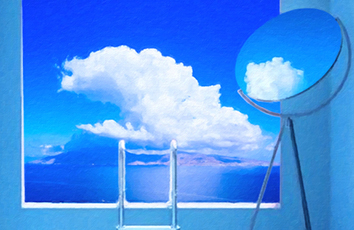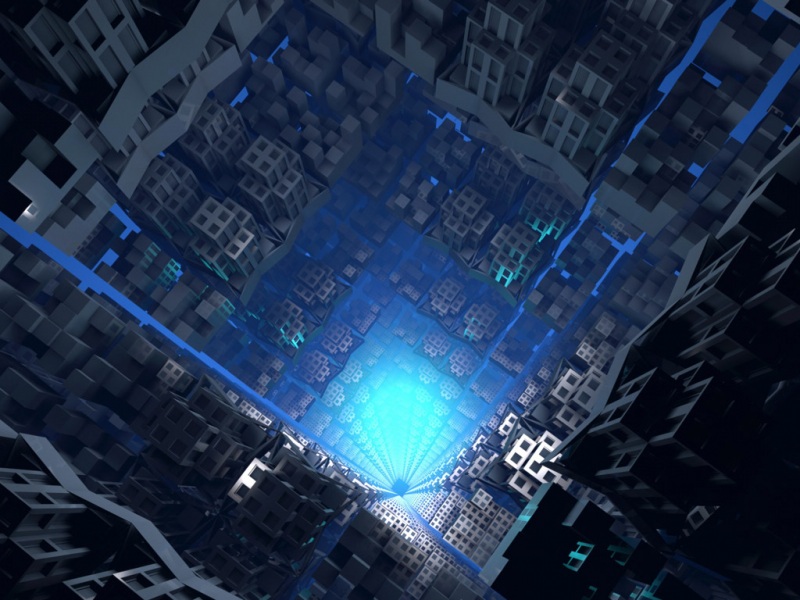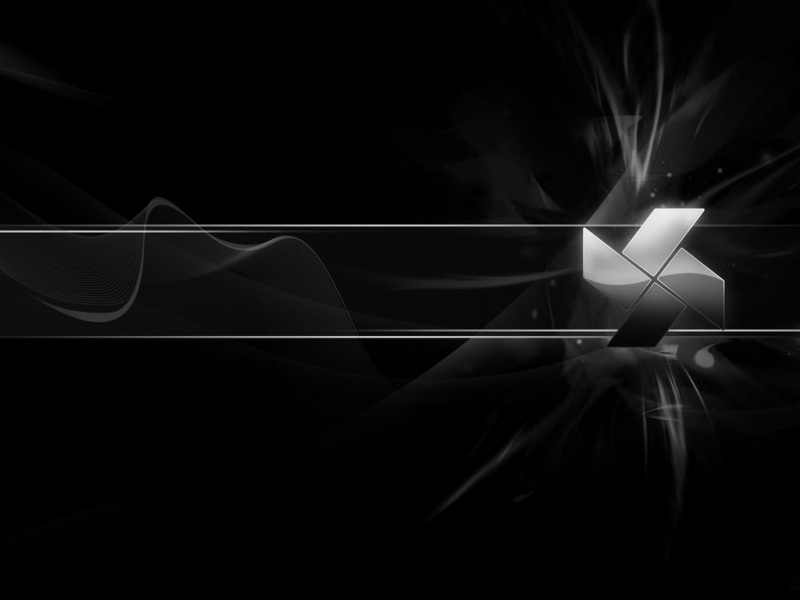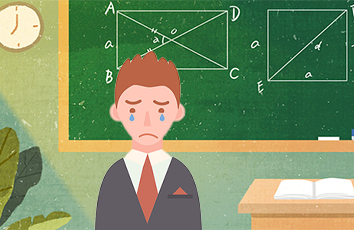先用chkconfig --list查询apache和mysql服务是否存在,不存在则需要手动添加
[root@centos64 vsftpd]# chkconfig --list
测试存在,只需要开启就行了
[root@centos64 vsftpd]# chkconfig httpd on
[root@centos64 vsftpd]# chkconfig mysqld on
这样就可以了
chkconfig在命令行操作时会经常用到,它可以方便地设置和查询不同运行级上的系统服务chkconfig 语法:
chkconfig [--add] [--del] [--list] [系统服务]
chkconfig [--level/levels] [等级代号] [系统服务] [on/off/reset]
等级代码为:linux系统的运行级别。linux 将操作 环境分为以下7个等级,即
0:关机
1:单用户模式(单用户、无网络)
2:无网络支持的多用户模式(多用户、无网络)
3:有网络支持的多用户模式(多用户、有网络)
4:保留,未使用
5:有网络支持有X-Window支持的多用户模式(多用户、有网络、X-Window界面)
6:重新引导系统,即重启
先用chkconfig list查询apache和mysql服务是否存在,不存在则需要手动添加。
添加apache服务项命令:
chkconfig -add httpd
添加完设置启动项:
chkconfig --level 2345 httpd on
chkconfig --level 2345 mysqld on
如果觉得《centos设置启动mysql Centos设置开机启动Apache和Mysql》对你有帮助,请点赞、收藏,并留下你的观点哦!