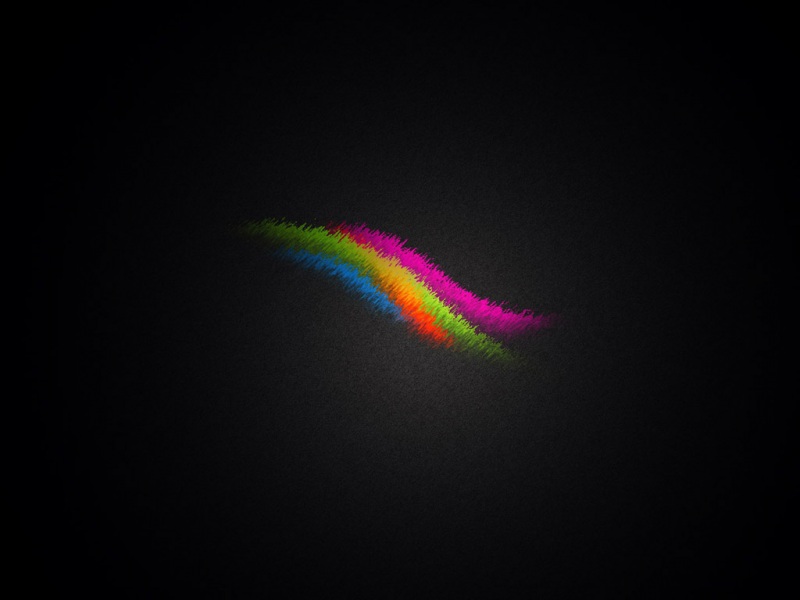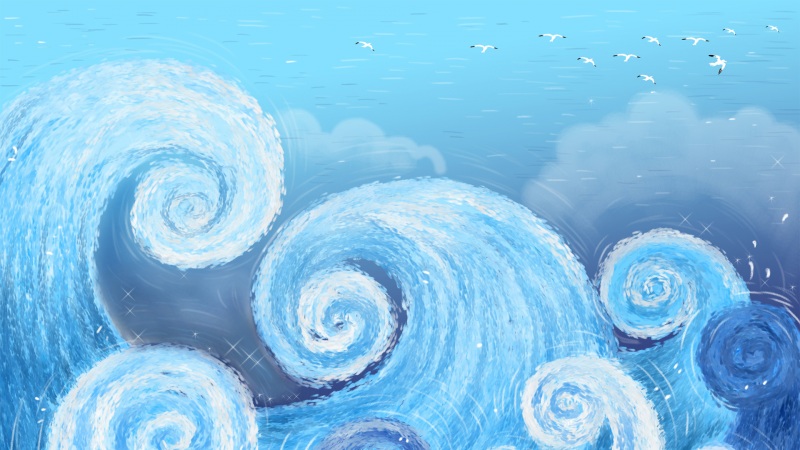一、前言
关于多个centos6.8操作系统间实现文件数据资源共享(挂载mount网络文件路径),这边通过在服务端配置nfs(网络文件系统)+rpcbind服务软件,具体操作步骤如下所示。
二、安装步骤
1. 确认服务端安装ndf服务、启动并设置为开机启动[root@centos6~]#rpm-qa|grepnfs@b@nfs-utils-1.2.3-64.el6.x86_64@b@nfs4-acl-tools-0.3.3-7.el6.x86_64@b@nfs-utils-lib-1.1.5-11.el6.x86_64@b@[root@centos6~]#servicenfsstart@b@启动NFS服务:[确定]@b@关掉NFS配额:[确定]@b@启动NFSmountd:[确定]@b@启动NFS守护进程:[确定]@b@正在启动RPCidmapd:[确定]@b@[root@centos6~]#chkconfig--listnfs@b@nfs0:关闭1:关闭2:关闭3:关闭4:关闭5:关闭6:关闭@b@[root@centos6~]#chkconfignfson@b@[root@centos6~]#chkconfig--listnfs@b@nfs0:关闭1:关闭2:启用3:启用4:启用5:启用6:关闭
2. 服务端安装配置rpcbind、启动并设置为开机启动[root@centos6~]#rpm-qa|greprpcbind@b@rpcbind-0.2.0-11.el6.x86_64@b@[root@centos6~]#chkconfig--listrpcbind@b@rpcbind0:关闭1:关闭2:启用3:启用4:启用5:启用6:关闭@b@[root@centos6~]#chkconfigrpcbindon@b@[root@centos6~]#servicerpcbindstart@b@[root@centos6~]#servicerpcbindstatus@b@rpcbind(pid1768)正在运行...
3. 在服务端的/etc/exports配置共享路径,并重启服务,同时关闭防火墙(比较重要,否则报mount.nfs: Connection timed out)[root@centos6init.d]#vi/etc/exports@b@/home/share*(insecure,rw,async,no_root_squash)@b@@b@[root@centos6init.d]#servicenfsrestart@b@关闭NFS守护进程:[确定]@b@关闭NFSmountd:[确定]@b@关闭NFSquotas:[确定]@b@ShuttingdownRPCidmapd:[确定]@b@启动NFS服务:[确定]@b@关掉NFS配额:[确定]@b@启动NFSmountd:[确定]@b@启动NFS守护进程:[确定]@b@正在启动RPCidmapd:[确定]@b@[root@centos6init.d]#servicerpcbindrestart@b@停止rpcbind:[确定]@b@正在启动rpcbind:[确定]@b@@b@[root@centos6init.d]#chmod-R755/home/share@b@[root@centos6init.d]#serviceiptablesstop@b@iptables:将链设置为政策ACCEPT:natmanglefilter[确定]@b@iptables:清除防火墙规则:[确定]@b@iptables:正在卸载模块:[确定]@b@@b@@b@[root@centos6init.d]#cd/home/share@b@[root@centos6share]#touchtest.txt@b@[root@centos6share]#echo"123">test.txt
4. 在客户端mount上面服务端分享的nfs路径/home/share(绑定在客户的/home/202),测试成功[root@raid2t202]#mount-tnfs192.168.1.202:/home/share//home/202/@b@[root@raid2t202]#cd/home/202@b@[root@raid2t202]#ls-l@b@总用量0@b@-rw-r--r--.1rootroot49月2113:59test.txt
linux系统如何启动rpcbind 关于Centos6.8操作系统安装配置nfs rpcbind服务后实现linux系统间文件数据共享(挂载mount共享路径)...
如果觉得《linux系统如何启动rpcbind 关于Centos6.8操作系统安装配置nfs rpcbind服务后实现lin》对你有帮助,请点赞、收藏,并留下你的观点哦!