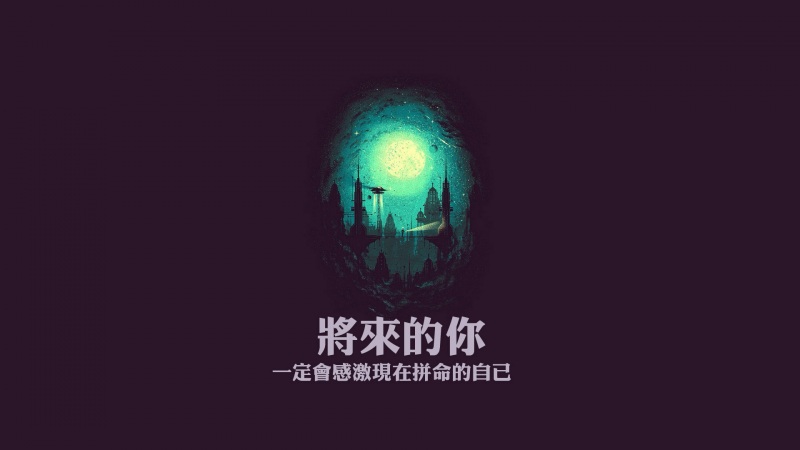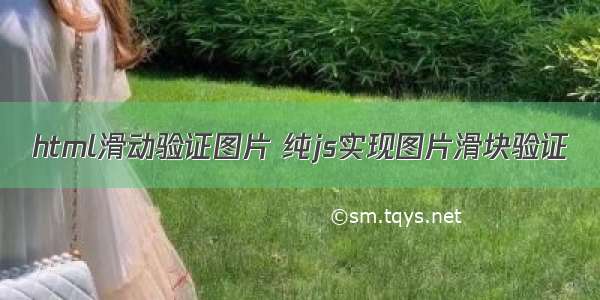
需求:js实现滑块验证
思路:设置position:absolute,通过left值控制滑动
再来说几个js事件:
onmousedown
事件会在鼠标按键被按下时发生
onmousemove
事件会在鼠标指针移动时发生
onmouseup
事件会在鼠标松开时发生
实现:
//完成图片及滑块的摆放
请拖动滑块解锁>>
及样式:
.box {
width: 311px;
height:155px;
margin:0 auto;
position:relative;
}
.inner {
position:absolute;
left:0;
}
.drag{
width: 311px;
height: 40px;
line-height: 40px;
background-color: #e8e8e8;
position: relative;
margin:0 auto;
}
.bg{
width:40px;
height: 100%;
position: absolute;
background-color: #75CDF9;
}
.text{
position: absolute;
width: 100%;
height: 100%;
text-align: center;
user-select: none;
}
.btn{
width:40px;
height: 38px;
position: absolute;
border:1px solid #ccc;
cursor: move;
font-family: "宋体";
text-align: center;
background-color: #fff;
user-select: none;
color:#666;
}
写完后是这样滴:
接下来写事件:
首先获取滑动键被点了
btn.onmousedown = function(e){
var e = e || window.event;
//鼠标点的位置
var downX = e.clientX;
}
监听移动事件(写在点击方法里面,这里为了方便介绍,可下载源码):
document.onmousemove = function(e){
var e = e || window.event;
//获取鼠标移动后的水平位置
var moveX = e.clientX;
//获取移动了多少
offsetX = moveX - downX;
//防止越界
if( offsetX > distance){
offsetX = distance;//如果滑过了终点,就将它停留在终点位置
}else if( offsetX < 0){
offsetX = 0;//如果滑到了起点的左侧,就将它重置为起点位置
}
//根据移动距离让按钮,小图片及背景色动起来
按钮.style.left = offsetX + "px";
背景.style.width = offsetX + "px";
小图.style.left=offsetX + "px";
}
然后通过移动距离和需要的距离做对比,获取状态。
if( offsetX == "目标"){
//1.设置滑动成功后的样式
text.innerHTML = "";
text.style.color = "#fff";
btn.innerHTML = "√";
btn.style.color = "green";
bg.style.backgroundColor = "lightgreen";
success=true;
//2.成功后,清除掉鼠标按下事件和移动事件(因为移动时并不会涉及到鼠标松开事件)
btn.onmousedown = null;
document.onmousemove = null;
//3.成功解锁后的回调函数
setTimeout(function(){
alert('解锁成功!');
},100);
}
当鼠标松开时:
document.onmouseup = function(e){
//如果鼠标的水平移动距离 = 滑动成功的宽度
if( success){
return;
}else{
//反之,则将滑块复位(设置了1s的属性过渡效果)
btn.style.left = 0;
bg.style.width = 0;
inner.style.left=0;
btn.style.transition = "left 1s ease";
inner.style.transition = "left 1s ease";
bg.style.transition = "width 1s ease";
}
//只要鼠标松开了,说明此时不需要拖动滑块了,那么就清除鼠标移动和松开事件。
document.onmousemove = null;
document.onmouseup = null;
}
大体实现思路就这些啦!
源码地址:/myweiwei/S...
将不断更新完善,期待您的批评指正!
如果觉得《html滑动验证图片 纯js实现图片滑块验证》对你有帮助,请点赞、收藏,并留下你的观点哦!