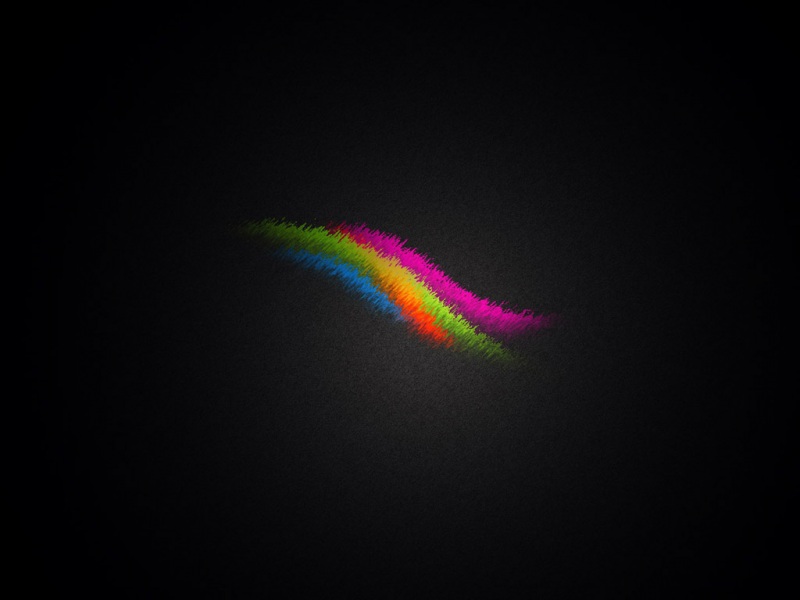近期准备将做的一个工作投稿至Elsevier旗下的KBS期刊,官网提供single column和double column两种格式的latex模板,下载网站地址:
/tex-archive/macros/latex/contrib/els-cas-templates
为方便多人进行修改,本人选择用overleaf里面提供的elsevier cas-dc-template进行论文撰写,模板内容比较复杂,官方提供文档进行参考
https://support.stmdocs.in/wiki/index.php?title=Elsarticle_-CAS#Elsarticle-_CAS
文档记录:
latex 类确定 这里选择cas-dc是double column
\documentclass[a4paper,fleqn]{cas-dc}
题目部分:
题目部分包括了作者信息 abstract keyword,\titile 标识符开始 \maketitle 标识符结束
\title[mode = title]{Leveraging social media news to predict stock index movement using RNN-boost}......\maketitle
Title部分简单使用mode=title 添加论文题目
\titlecommand have the below options:
mode参数包括:
title: Document titlealt: Alternate titlesub: Sub titletrans: Translated titletranssub: Translated sub title
\title[mode=title]{This is a title}\title[mode=alt]{This is a alternate title}\title[mode=sub]{This is a sub title}\title[mode=trans]{This is a translated title}\title[mode=transsub]{This is a translated sub title}
题目部分可以添加一些标记,比如说明论文资助的基金等Marks in the title will be denoted by a star (⋆) mark
\tnotemark[1]\tnotetext[1]{This document is the results of the researchproject funded by the National Science Foundation.}
作者部分:
\author后面跟的列表中的数字对应后面的地址,譬如下面[1,3]。名字后面的option感觉可以不用写,因为大部分期刊没有那么多讲究,主要把作者地址 通讯作者 通讯作者邮箱注明
\author[1,3]{Author Name}[type=editor, auid=000,bioid=1, prefix=Sir, role=Researcher] # \author{corresponding name} # 这样就会在通讯作者后面加一个cormark并在frontpage最下面表注\cormark[1]\cortext[cor1]{Corresponding author}\ead{abcd@} # 就会在最下面添加名字对应的邮箱地址
就要在下面定义一些地址 序号互相对应
\address{University of Electronic Science and Technology of China}\address[2]{Sayahna Foundation, Jagathy, Trivandrum 695014, India}\address[3]{STM Document Engineering Pvt Ltd., Mepukada, Malayinkil, Trivandrum 695571, India}
代码例子加截图:
\author{ABCD}[type=editor, # 第一个作者的信息auid=000,bioid=1,style=chinese,% prefix=Sir,role=Researcher]% orcid=0000-0001-7511-2910]% \cormark[1] # corresponding author mark% \fnmark[1] # 这是footnote mark也先不用\ead{abcd@} % 邮箱地址\credit{Conceptualization of this study, Methodology, Software} % 个人贡献,会在论文末尾总结\address{University of Electronic Science and Technology of China} % 第一个地址\author[2]{ABCD}[% 第二个作者% role=Co-ordinator,% suffix=Jr,\credit{Data curation, Writing - Original draft preparation}\address[2]{Sayahna Foundation, Jagathy, Trivandrum 695014, India}\author{C}\cormark[1]% \fnmark[1,3]\ead{rishi@stmdocs.in}\ead[URL]{www.stmdocs.in}\cortext[cor1]{Corresponding author}% \cortext[cor2]{Principal corresponding author}% \fntext[fn1]{This is the first author footnote. but is common to third% author as well.}
具体展示内容:
摘要&关键字
\begin{abstract}This template helps you to create a properly formatted \LaTeX\ manuscript.\noindent\texttt{\textbackslash begin{abstract}} \dots \texttt{\textbackslash end{abstract}} and\verb+\begin{keyword}+ \verb+...+ \verb+\end{keyword}+ which contain the abstract and keywords respectively. \noindent Each keyword shall be separated by a \verb+\sep+ command.\end{abstract}% 摘要部分注需要添加 \notindent去掉段首空格% 利用\sep进行换行\begin{keywords}Time-series Fault Diagnosis \sepLSTM \sepDeep metric Learning \sepImbalanced classification\end{keywords}
正文部分:
正文部分的内容其实和大部分latex文档书写内容一致,利用的常用的语法就可以写
摘要部分:
当前使用natbib库进行文献ref管理,导入库之后将索引ref的文献bibtex格式统一到一起,上传到overleaf里面,就可以进行引用。
\usepackage[numbers]{natbib}
我是利用zotero + google这样的组合对文献进行管理,bibtex获取可以参考其他文章。格式如下
@ARTICLE{a,author = {abcd},title = {a},journal = {a.}, volume = {a},year = {},pages = {75-174}
待解决的问题:
利用natbib库进行文献索引,论文的排序是按照作者首字母排序,导致文章中引用的数字非常乱,后续如果找到改进方法会进行补充
简单的总结:
本人虽然之前利用过latex进行文章撰写,但是是第一次接触elsevier的模板,这里只是简单进行记录,模板需要适应的主要就是front page部分,正文部分需要注意的地方不多。
大家遇到问题,还是要多参考文章开头的官方文档。
如果觉得《Elsevier旗下期刊利用latex模板撰写论文记录》对你有帮助,请点赞、收藏,并留下你的观点哦!