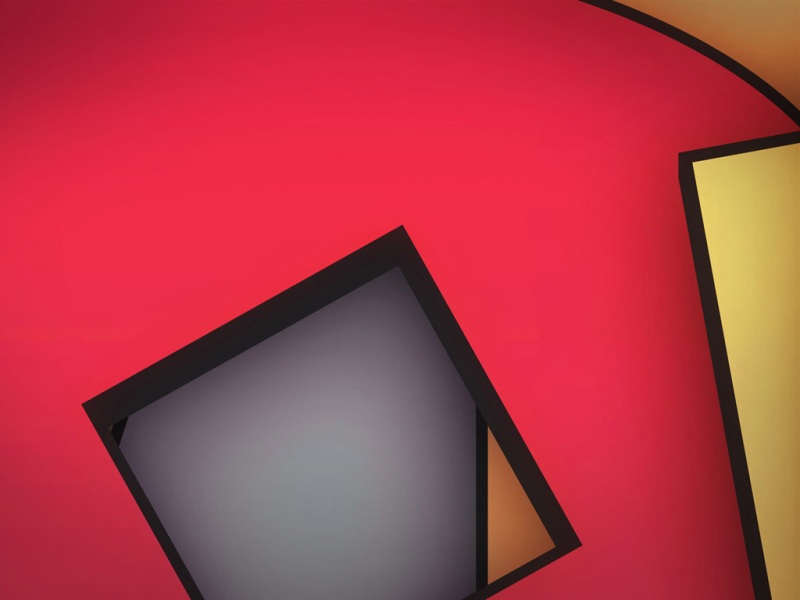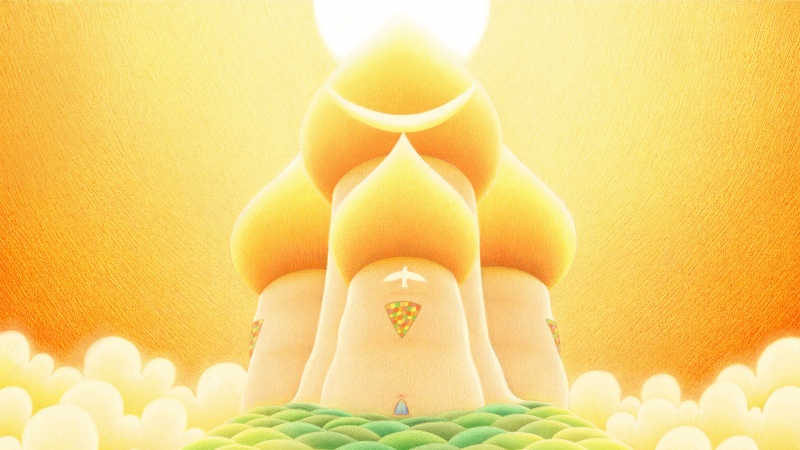我有这个问题,并试图在线找到解决方案。 虽然我找到了一些解决方案,但它们仍然存在一些问题,例如,当您从仪表板启动新笔记本时,会出现恼人的~/.jupyter/jupyter_notebook_config.py自动创建。
所以最终我写了自己的解决方案:
import io
import os
import re
from nbconvert.exporters.script import ScriptExporter
from notebook.utils import to_api_path
def script_post_save(model, os_path, contents_manager, **kwargs):
"""Save a copy of notebook to the corresponding language source script.
For example, when you save a `foo.ipynb` file, a corresponding `foo.py`
python script will also be saved in the same directory.
However, existing config files I found online (including the one written in
the official documentation), will also create an `Untitile.txt` file when
you create a new notebook, even if you have not pressed the "save" button.
This is annoying because we usually will rename the notebook with a more
meaningful name later, and now we have to rename the generated script file,
too!
Therefore we make a change here to filter out the newly created notebooks
by checking their names. For a notebook which has not been given a name,
i.e., its name is `Untitled.*`, the corresponding source script will not be
saved. Note that the behavior also applies even if you manually save an
"Untitled" notebook. The rationale is that we usually do not want to save
scripts with the useless "Untitled" names.
"""
# only process for notebooks
if model["type"] != "notebook":
return
script_exporter = ScriptExporter(parent=contents_manager)
base, __ = os.path.splitext(os_path)
# do nothing if the notebook name ends with `Untitled[0-9]*`
regex = pile(r"Untitled[0-9]*$")
if regex.search(base):
return
script, resources = script_exporter.from_filename(os_path)
script_fname = base + resources.get('output_extension', '.txt')
log = contents_manager.log
log.info("Saving script at /%s",
to_api_path(script_fname, contents_manager.root_dir))
with io.open(script_fname, "w", encoding="utf-8") as f:
f.write(script)
c.FileContentsManager.post_save_hook = script_post_save
要使用此脚本,您可以将其添加到~/.jupyter/jupyter_notebook_config.py :)
请注意,您可能需要重新启动jupyter notebook / lab才能使其正常工作。
如果觉得《python的notebook怎么用_如何通过命令行将IPython Notebook转换为Python文件?》对你有帮助,请点赞、收藏,并留下你的观点哦!