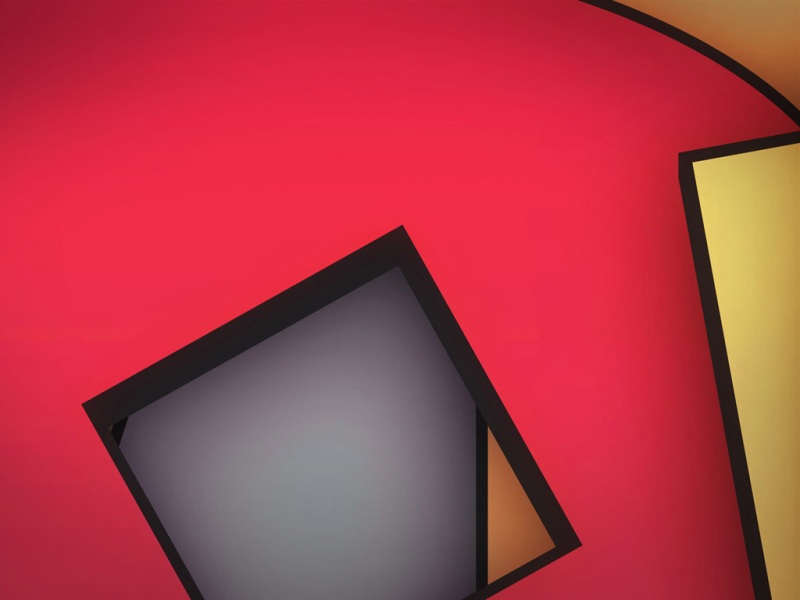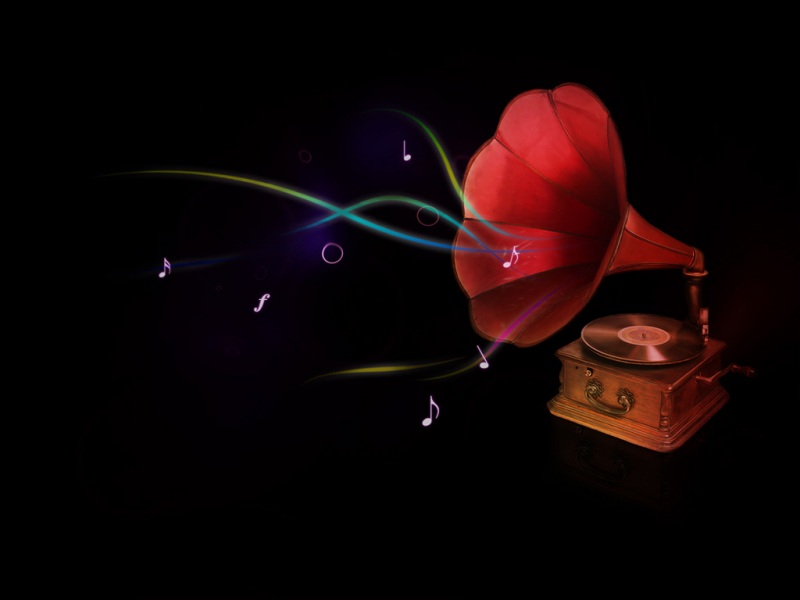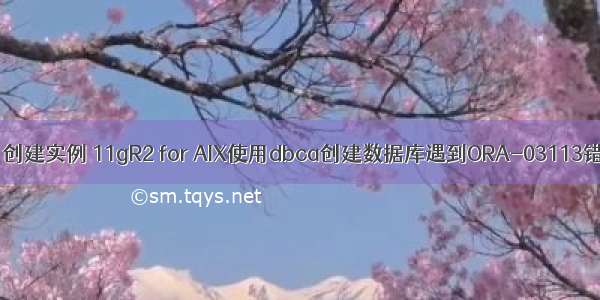
最近装了两套AIX平台的11.2.0.3的数据库,在最后使用dbca图形化工具创建数据库的时候都遇到了同样的错误:ORA-03113: end-of-file on communication channel,真的是非常讨论在AIX平台安装Oracle RAC,问题太多,不过话说回来,问题多成长才快嘛,下面把整个过程记录下来。
使用DBCA工具将数据库创建在存储设备对应的ASM磁盘组时遇到了ORA-03113错误。之后回想起之前将数据库创建在本地文件系统时非常的顺利,于是尝试先将数据库创建在本地文件系统,然后利用RMAN工具将所有文件转存到ASM磁盘组中。
# id grid
uid=205(grid) gid=204(oinstall) groups=205(asmadmin),206(asmdba),207(asmoper),208(dba)
# id oracle
uid=206(oracle) gid=204(oinstall) groups=206(asmdba),208(dba),209(oper)
# oslevel -s
6100-07-05-1228
数据库成功创建到本地之后,首先做了以下的尝试:
#su - oracle
$ sqlplus / as sysdba
SQL*Plus: Release 11.2.0.3.0 Production on Mon Sep 10 19:37:38
Copyright (c) 1982, , Oracle. All rights reserved.
Connected to:
Oracle Database 11g Enterprise Edition Release 11.2.0.3.0 - 64bit Production
With the Partitioning, OLAP, Data Mining and Real Application Testing options
SQL> create tablespace test datafile '+DATA01' size 5m ;
create tablespace test datafile '+DATA01' size 5m
*
ERROR at line 1:
ORA-03113: end-of-file on communication channel
Process ID: 45023418
Session ID: 131 Serial number: 293
通过上面这里例子很明显的感觉到oracle用户没有向ASM磁盘组写数据的权限。通过这两次的安装我个人认为dbca执行过程中出现ORA-03113错误很大可能是因为oracle用户下的数据库实例没有向grid用户下的磁盘组写数据的权限。
这时检查Oracle数据库的告警日志,可以明显看到有ORA-600的错误报出:ORA-00600 [kfioTranslateIO03],根据这个错误在METALINK很容易到了下面这篇文章:
ORA-00600 [kfioTranslateIO03] [17090] [ID 1336846.1]
修改时间:-3-23
类型:PROBLEM
状态:PUBLISHED
优先级:3
Applies to:
Oracle Server - Enterprise Edition - Version: 11.2.0.2and later[Release: 11.2 and later ]
Information in this document applies to any platform.
Symptoms
In 11.2.0.2 where role separation between GRID and RDBMS is implemented, the following ORA-600 error prevents database from starting up.
ORA-00600: internal error code, arguments: [kfioTranslateIO03]
ORA-00600: internal error code, arguments: [17090]
Cause
group permission of "oracle" executable from RDBMS home should have the same group information for ASM devices according to note 1084186.1.
$ ls -l $GRID_HOME/bin/oracle
-rwsr-s--x 1 grid oinstall 228954465 Jul 1 13:37 /oh1/grid/product/11.2.0/bin/oracle
$ ls -l $RDBMS_HOME/bin/oracle
-rwsr-s--x 1 oracle asmadmin 228954465 Jul 1 13:37 /oh1/oracle/product/11.2.0/bin/oracle
$ ls -l $ASM_DEVICE/*
brw-rw---- 1 grid asmadmin 8, 33 Feb 15 08:11 /dev/oracleasm/disks/ASMD1
brw-rw---- 1 grid asmadmin 8, 49 Feb 15 08:11 /dev/oracleasm/disks/ASMD2
brw-rw---- 1 grid asmadmin 8, 17 May 4 22:30 /dev/oracleasm/disks/CRSD1
But in this case, "oracle" executable from RDBMS shows different group information which is different from group information for ASM devices.
ORA-600[kfioTranslateIO03] and [17090] occurrs due to the permission issue.
$ ls -l $RDBMS_HOME/bin/oracle
-rwsr-s--x 1 oracle oinstall 228954465 Jul 1 13:37 /oh1/oracle/product/11.2.0/bin/oracle
^^^^^^^ it should be "asmadmin" or at least should be the same group of all ASM devices.
Solution
group information for $RDBMS_HOME/bin/oracle should be changed to the group that can read/write to ASM devices.
Please execute the following action plan from note 1084186.1.
$ su - grid
$ cd /bin
$ ./setasmgidwrap o=<11.2 RDBMS Home>/bin/oracle
References
NOTE:1084186.1- Database Creation on 11.2 Grid Infracture with Role Separation ( ORA-15025, KFSG-00312, ORA-15081 )
根据上面的文章内容做了如下操作:
$ cd $GRID_HOME/bin
$ ls -al oracle
-rwsr-s--x 1 grid oinstall 264678476 Sep 10 18:58 oracle
$ exit
# cd /dev/
# ls -al rhdisk*
crw-rw---- 2 grid oinstall 15, 0 Jul 19 12:22 rhdisk0
crw-rw---- 1 grid oinstall 15, 1 Jul 19 12:22 rhdisk1
crw-rw---- 1 grid oinstall 15, 16 Sep 10 18:40 rhdisk10
crw-rw---- 1 grid oinstall 15, 10 Sep 10 18:40 rhdisk11
crw-rw---- 1 grid oinstall 15, 14 Sep 10 18:40 rhdisk12
crw-rw---- 1 grid oinstall 15, 7 Sep 10 18:40 rhdisk13
......
# chown -R grid:asmadmin rhdisk*
# ls -al rhdisk*
crw-rw---- 2 grid asmadmin 15, 0 Jul 19 12:22 rhdisk0
crw-rw---- 1 grid asmadmin 15, 1 Jul 19 12:22 rhdisk1
crw-rw---- 1 grid asmadmin 15, 16 Sep 10 18:40 rhdisk10
crw-rw---- 1 grid asmadmin 15, 10 Sep 10 18:40 rhdisk11
crw-rw---- 1 grid asmadmin 15, 14 Sep 10 18:40 rhdisk12
crw-rw---- 1 grid asmadmin 15, 7 Sep 10 18:40 rhdisk13
......
# su - grid
$ cd $GRID_HOME/dbs
$ cd ../bin
$ ls -al oracle
-rwsr-s--x 1 grid oinstall 264678476 Sep 10 18:58 oracle
$ pwd
/u01/app/11.2.0/grid/bin
$ ./setasmgidwrap o=/u01/app/oracle/product/11.2.0/db_1/bin/oracle
$ exit
# su - oracle
$ cd $ORACLE_HOME/bin
$ ls -al oracle
-rwsr-s--x 1 oracle asmadmin 300832186 Sep 10 19:17 oracle
通过以上的调整之后,GRID_HOME/bin/oracle和$RDBMS_HOME/bin/oracle两个程序都具备了对/dev/rhdisk*的读写权限,这是出现ORA-03113问题的根源。
$ sql
SQL*Plus: Release 11.2.0.3.0 Production on Mon Sep 10 19:57:07
Copyright (c) 1982, , Oracle. All rights reserved.
Connected to:
Oracle Database 11g Enterprise Edition Release 11.2.0.3.0 - 64bit Production
With the Partitioning, Automatic Storage Management, OLAP, Data Mining
and Real Application Testing options
SQL> create tablespace test datafile '+DATA01' size 5m;
create tablespace test datafile '+DATA01' size 5m
*
ERROR at line 1:
ORA-03113: end-of-file on communication channel
Process ID: 25690140
Session ID: 212 Serial number: 23
$ sqlplus / as sysdba
SQL*Plus: Release 11.2.0.3.0 Production on Mon Sep 10 19:59:52
Copyright (c) 1982, , Oracle. All rights reserved.
Connected to:
Oracle Database 11g Enterprise Edition Release 11.2.0.3.0 - 64bit Production
With the Partitioning, Automatic Storage Management, OLAP, Data Mining
and Real Application Testing options
SQL> shutdown immediate
Database closed.
Database dismounted.
ORACLE instance shut down.
SQL> startup
ORACLE instance started.
Total System Global Area 9887760384 bytes
Fixed Size 2229944 bytes
Variable Size1577060680 bytes
Database Buffers8287944704 bytes
Redo Buffers 20525056 bytes
Database mounted.
Database opened.
SQL> create tablespace test datafile '+DATA01' size 5m;
Tablespace created.
SQL> drop tablespace test including contents and datafiles;
Tablespace dropped.
实例经过重启,之前所做的更改才会生效。
通过这个例子,可以总结出试图将数据库存放到Grid软件下的ASM磁盘组的时候一定要注意以下两点:
1).按照Oracle文档的要求,对共享磁盘执行以下两个修改:
chown grid:asmadmin /dev/rhdisk*
chmod 660 /dev/rhdisk*
2).确保$GRID_HOME/bin/oracle和$RDBMS_HOME/bin/oracle的两个程序都具备读写共享磁盘文件/dev/rhdisk*的权限。
相信部署满足了以上两个条件的Oracle数据库不再会出现ORA-03113的错误。
相关文章:《Oracle RAC 11gR2 ORA-15055 ORA-27140 ORA-27300 ORA-27301 ORA-27302 ORA-27303》/?uid-23135684-action-viewspace-itemid-751960,文章重点讨论的是$GRID_HOME/bin/oracle和$ORACLE_HOME/bin/oracle两个文件的权限和/dev/rhdisk*的对应关系;而这篇文章重点讨论的是$GRID_HOME/bin/oracle和$ORACLE_HOME/bin/oracle两个文件的所有者、组和/dev/rhdisk*的对应关系。
如果觉得《aix oracle 创建实例 11gR2 for AIX使用dbca创建数据库遇到ORA-03113错误的案例》对你有帮助,请点赞、收藏,并留下你的观点哦!