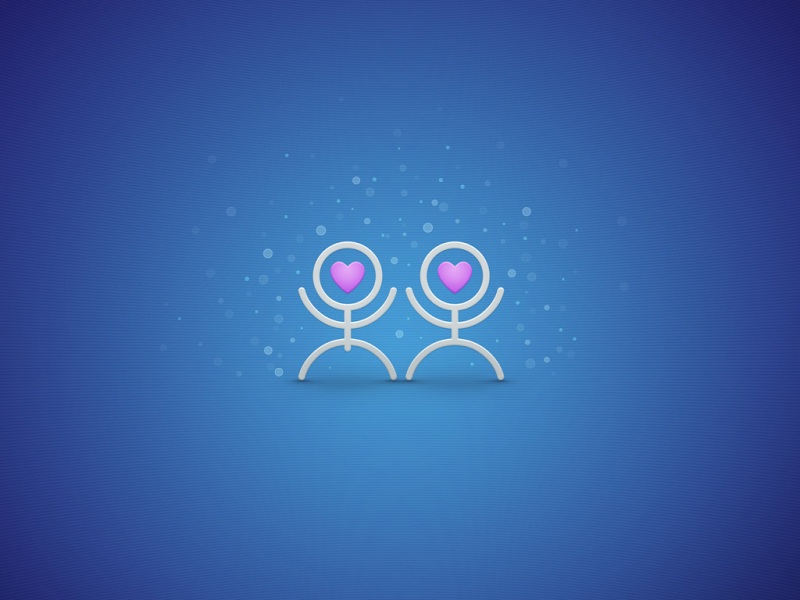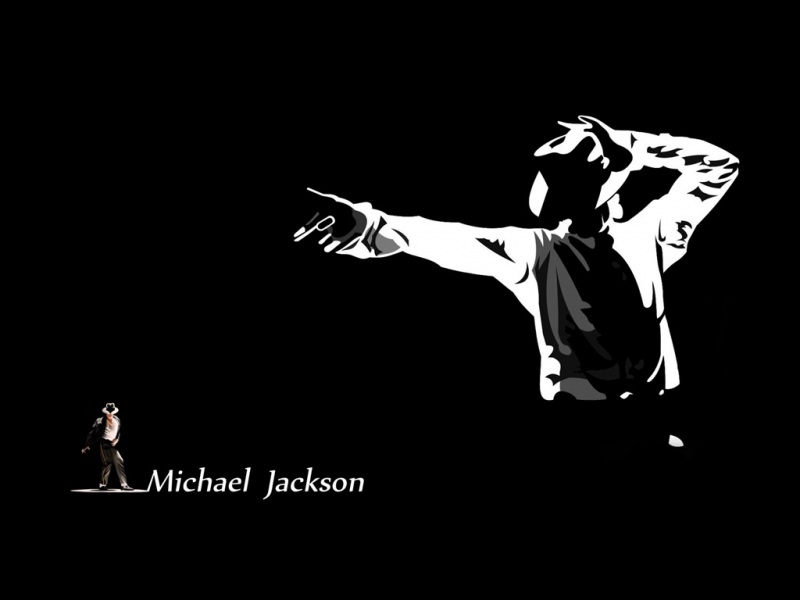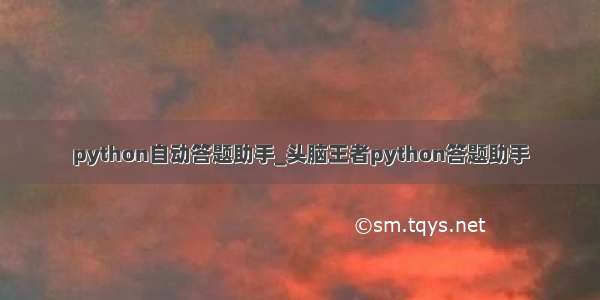
参考了这些资料ZLOE:知乎答题王全自动程序基于Python的头脑王者脚本(纯娱乐) - CSDN博客python中文件变化监控-watchdog - CSDN博客
基本思路:fiddler抓包,存文件,百度搜结果,显示各个答案的结果数,手动答题。碰到自己不会的题,一般地,正向问题就选结果数最多的,反向问题(题干一般含“不”字)就选结果最少的。碰到自己本来就会的题,也能预先知道正确答案的位置顺序,让答题更快。
使用了watchdog检测文件变化,只有当获取到新题才开始输出,而不会一直刷个不停,不过现在fiddler进行一次save会输出两次而不是一次,原因暂不清楚。
#!/usr/bin/env python
# -*- coding: utf-8 -*-
import json
from urllib import parse
import requests
import os
import time
from bs4 import BeautifulSoup as BS
from watchdog.observers import Observer
from watchdog.events import *
# 存入题库,自行决定,是否启用
# import sqltiku
def get_appinf(filename):
f = open(filename, 'r', encoding='utf-8')
try:
print('file loaded')
j = json.loads(f.read())
#print(j)
if 'quiz' in j['data'] and 'options' in j['data']:
num = j['data']['num']
quiz = j['data']['quiz']
print(('第' + str(num) + '题:' + quiz).center(50, '*') + '\n')
cho = j['data']['options']
lei = j['data']['school']
ke = j['data']['type']
zuo = j['data']['contributor']
ti = quiz
a = cho[0]
b = cho[1]
c = cho[2]
d = cho[3]
find_data = '无'
# 存入数据库
# sqltiku.find_sql(lei, ke, zuo, ti, a, b, c, d, find_data)
else:
pass
return quiz, cho
except:
print('get_appinf error')
pass
f.close()
def baidu(question, answers):
url = '/s'
headers = {
'User-Agent': 'Mozilla/5.0 (Windows NT 6.1; WOW64) AppleWebKit/537.1 (KHTML, like Gecko) Chrome/22.0.1207.1 Safari/537.1'
}
data = {
'wd': question
}
res = requests.get(url, params=data, headers=headers)
res.encoding = 'utf-8'
html = res.text
for i in range(len(answers)):
#c = html.count(answers[i])
answers[i] = (i+1,answers[i],html.count(answers[i]))
#print('选项' + (i+1) + ' ' + 'N' + '个结果')
#answers.sort(reverse=True)
#print(answers[0][0] + ' ' + answers[0][1])
print(answers[0])
print(answers[1])
print(answers[2])
print(answers[3])
return answers
class FileEventHandler(FileSystemEventHandler):
def on_modified(self, event):
if event.is_directory:
print("directory modified:{0}".format(event.src_path))
else:
print("file modified:{0}".format(event.src_path))
main()
def main():
try:
# 你在抓包程序中填的目录
print('try')
que, cho = get_appinf(r'C:\www\responsebody.txt')
#print(que)
baidu(que, cho)
except:
pass
# 点击再来一次,自己决定是否启用
# os.system('adb shell input swipe 506 1363 506 1363')
# 选择挑战种类,这里你得自己调整啦
# os.system('adb shell input swipe 526 759 526 759')
if __name__ == '__main__':
print('程序运行中...........')
main()
observer = Observer()
event_handler = FileEventHandler()
observer.schedule(event_handler,"c:/www/",True)
observer.start()
while True:
#print('waiting new quiz...')
time.sleep(1)
如果觉得《python自动答题助手_头脑王者python答题助手》对你有帮助,请点赞、收藏,并留下你的观点哦!