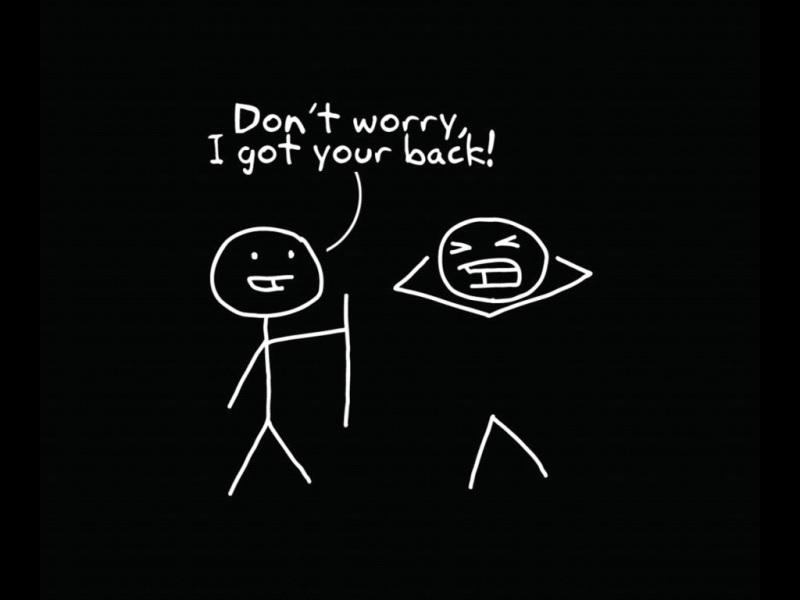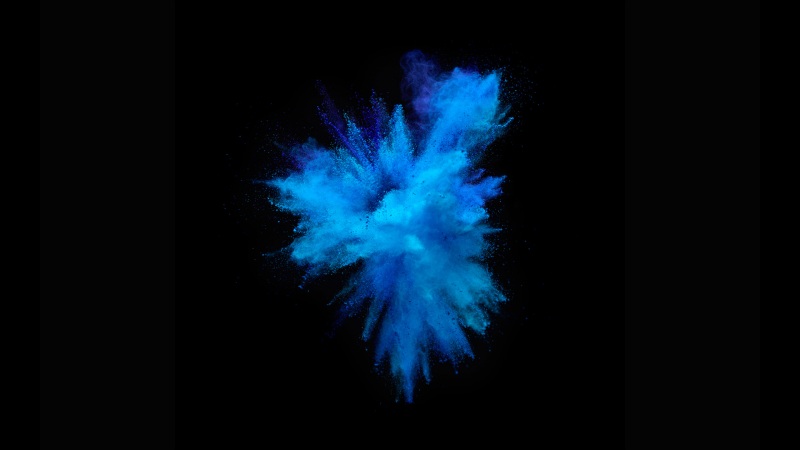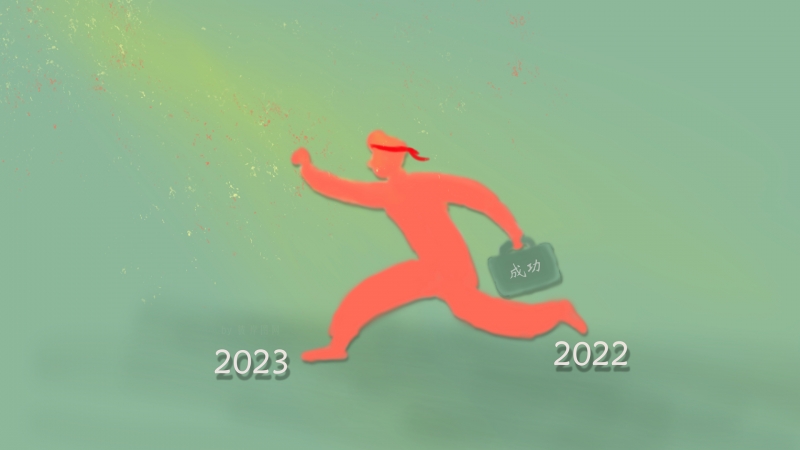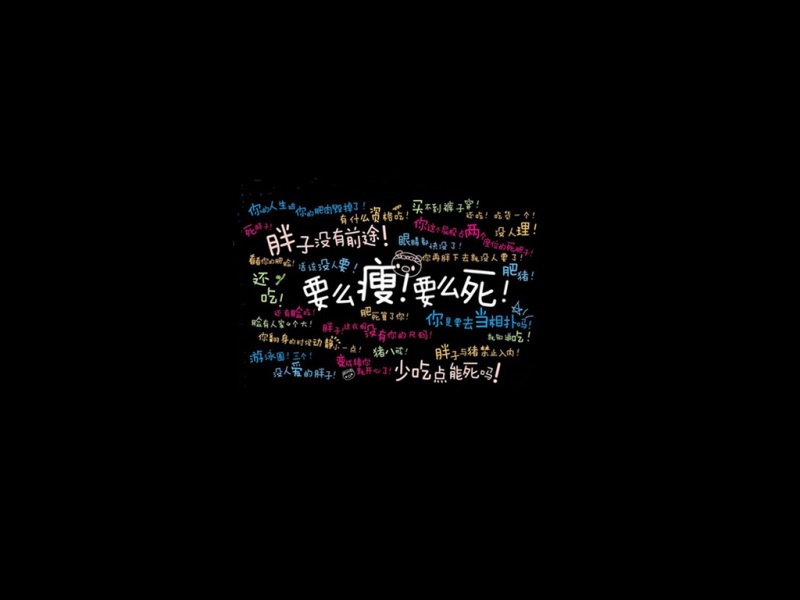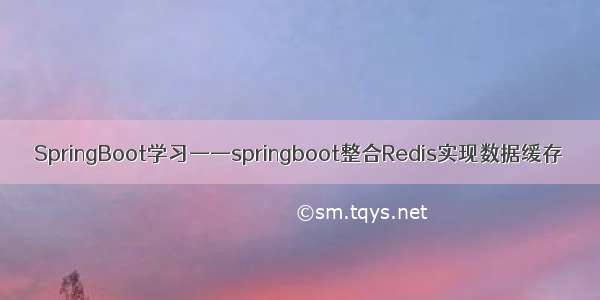
版权声明:转载请注明来源 /qq_24598601/article/details/89284040
SpringBoot 整合 Redis 数据库实现数据缓存的本质是整合 Redis 数据库,通过对需要“缓存”的数据存入 Redis 数据库中,下次使用时先从 Redis 中获取,Redis 中没有再从数据库中获取,这样就实现了 Redis 做数据缓存。
按照惯例,下面一步一步的实现 Springboot 整合 Redis 来存储数据,读取数据。
一、POM 文件添加 Redis 环境
首页第一步还是在项目添加 Redis 的环境, Jedis。
<!-- Redis -->
<dependency>
<groupId>org.springframework.boot</groupId>
<artifactId>spring-boot-starter-data-redis</artifactId>
</dependency>
<dependency>
<groupId>redis.clients</groupId>
<artifactId>jedis</artifactId>
</dependency>
二、在 application.properties 添加自定义配置的 Redis 参数
第二步需要将一些 Redis 的配置信息配置到 application.properties 文件中
spring.redis.pool.max-idle=10
spring.redis.pool.min-idle=5
spring.redis.pool.max-total=20
spring.redis.hostName=127.0.0.1
spring.redis.port=6379
使用 yml 的配置如下:
spring:
### Redis Configuration
redis:
pool:
max-idle: 10
min-idle: 5
max-total: 20
hostName: 127.0.0.1
port: 6379
这里的配置信息模仿 datasource 的配置,除了键(max-idle、min-idle、hostName、port 等)的名称必须和所对应的对象属性一致外,其他可根据自己喜好命名,例如下面配置:
springboot.redis.pool.max-idle=10
springboot.redis.pool.min-idle=5
springboot.redis.pool.max-total=20
springboot.redis.hostName=127.0.0.1
springboot.redis.port=6379
1
2
3
4
5
这样也是可以的,其实质就是这里的这些 Redis 参数是自定义的参数,SpringBoot 没有对其有规定,关于自定义参数的获取可参考文章:SpringBoot学习——yml 文件中自定义参数解析对象 ,properties 文件也是一样的方式获取。
三、编写一个 RedisConfig 注册到 Spring 容器
编写一个 RedisConfig 注册到 Spring 容器,主要步骤有:
创建并注册 JedisPoolConfig 对象,通过 @ConfigurationProperties 来获取配置文件中的连接池配置信息;
创建并注册 JedisConnectionFactory 对象并注入上一步的 JedisPoolConfig 对象,同时使用 @ConfigurationProperties 来获取配置文件中的连接配置信息;
创建并注册 RedisTemplate 对象并注入上一步的 JedisConnectionFactory 对象;
通过 @Autowired private RedisTemplate<String, Object> redisTemplate; 使用 RedisTemplate 对象;
具体的 RedisConfig 对象代码如下:
package com.config;
import org.springframework.boot.context.properties.ConfigurationProperties;
import org.springframework.context.annotation.Bean;
import org.springframework.context.annotation.Configuration;
import org.springframework.data.redis.connection.jedis.JedisConnectionFactory;
import org.springframework.data.redis.core.RedisTemplate;
import org.springframework.data.redis.serializer.StringRedisSerializer;
import redis.clients.jedis.JedisPoolConfig;
/**
* 描述:Redis Config 注册
* @author lytao123
*/
@Configuration
public class RedisConfig {
/**
* 1.创建 JedisPoolConfig 对象。在该对象中完成一些连接池的配置
*/
@Bean
@ConfigurationProperties(prefix="spring.redis.pool")
public JedisPoolConfig jedisPoolConfig() {
JedisPoolConfig jedisPoolConfig = new JedisPoolConfig();
return jedisPoolConfig;
}
/**
* 2.创建 JedisConnectionFactory:配置 redis 连接信息
*/
@Bean
@ConfigurationProperties(prefix="spring.redis")
public JedisConnectionFactory jedisConnectionFactory(JedisPoolConfig jedisPoolConfig) {
JedisConnectionFactory jedisConnectionFactory = new JedisConnectionFactory(jedisPoolConfig);
return jedisConnectionFactory;
}
/**
* 3.创建 RedisTemplate:用于执行 Redis 操作的方法
*/
@Bean
public RedisTemplate<String, Object> redisTemplate(JedisConnectionFactory jedisConnectionFactory) {
RedisTemplate<String, Object> redisTemplate = new RedisTemplate<>();
// 关联
redisTemplate.setConnectionFactory(jedisConnectionFactory);
// 为 key 设置序列化器
redisTemplate.setKeySerializer(new StringRedisSerializer());
// 为 value 设置序列化器
redisTemplate.setValueSerializer(new StringRedisSerializer());
return redisTemplate;
}
}
四、使用 RedisTemplate
第四步就是使用 RedisTemplate ,使用方法如下所示,但不局限于下面的使用方式,可以是数据库的各种使用方式。
package com.controller;
import org.springframework.beans.factory.annotation.Autowired;
import org.springframework.data.redis.core.RedisTemplate;
import org.springframework.data.redis.serializer.Jackson2JsonRedisSerializer;
import org.springframework.data.redis.serializer.JdkSerializationRedisSerializer;
import org.springframework.web.bind.annotation.RequestMapping;
import org.springframework.web.bind.annotation.RestController;
import com.bean.Users;
/**
* @Description 整合 Redis 测试Controller
* @author 欧阳
* @since 4月13日 下午3:20:08
* @version V1.0
*/
@RestController
public class RedisController {
@Autowired
private RedisTemplate<String, Object> redisTemplate;
@RequestMapping("/redishandle")
public String redishandle() {
//添加字符串
redisTemplate.opsForValue().set("author", "欧阳");
//获取字符串
String value = (String)redisTemplate.opsForValue().get("author");
System.out.println("author = " + value);
//添加对象
//重新设置序列化器
redisTemplate.setValueSerializer(new JdkSerializationRedisSerializer());
redisTemplate.opsForValue().set("users", new Users("1" , "张三"));
//获取对象
//重新设置序列化器
redisTemplate.setValueSerializer(new JdkSerializationRedisSerializer());
Users user = (Users)redisTemplate.opsForValue().get("users");
System.out.println(user);
//以json格式存储对象
//重新设置序列化器
redisTemplate.setValueSerializer(new Jackson2JsonRedisSerializer<>(Users.class));
redisTemplate.opsForValue().set("usersJson", new Users("2" , "李四"));
//以json格式获取对象
//重新设置序列化器
redisTemplate.setValueSerializer(new Jackson2JsonRedisSerializer<>(Users.class));
user = (Users)redisTemplate.opsForValue().get("usersJson");
System.out.println(user);
return "home";
}
}
例如上述的具体使用方法是运行启动类,访问 http://localhost:8080/redishandle 后, Redis 数据库中将存入三个数据,其key分别是 author、users、usersJson。使用命令 get key 可验证 Redis 中是否有这三个 key 的数据。
--------------------- ---------------------------------------------
我就想问一下,RedisTemplate,这个已经封装了还要手动实例化它,干啥?
作者:lytao123
来源:CSDN
原文:/qq_24598601/article/details/89284040
版权声明:本文为博主原创文章,转载请附上博文链接!
如果觉得《SpringBoot学习——springboot整合Redis实现数据缓存》对你有帮助,请点赞、收藏,并留下你的观点哦!



![[Springboot]SpringCache + Redis实现数据缓存](https://sm.tqys.net/uploadfile/pic/141.jpg)