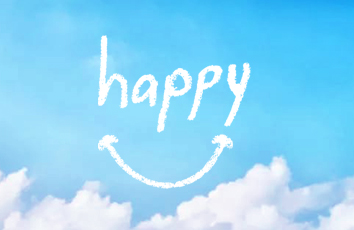![Unity实现音频播放器[QQ音乐 网易云等效果]](https://sm.tqys.net/uploadfile/img/2020/08/06/737bae1d195f562e1464bbfaa91eda64.jpg)
近期发现关于Unity实现音乐播放器的资源较少,我来放一波!
介绍逻辑场景搭建代码部分歌词预制体创建结束介绍
首先,这个功能的实现仅为demo,给予正在实现本功能的小伙伴一点思路.如果帮到了一些人也属初心所向,不喜勿喷!
工程源码::Demo源码工程
逻辑
主要依赖于UGUI Scroll View通过调用它的verticalNormalizedPosition属性来实现轮播滚动的效果.
歌词的存储格式常见的为**.lrc文件,通过IO将每一行读取到一个List**里,再由循环将每段歌词实例化在Scroll View 的 Content节点下.
场景搭建
创建一个Scene场景 :VideoScene
创建一个Scroll View 如图:
在父物体 Canvas层 挂载一个 Audio Source 同时把我们想要播放的歌曲文件拖到 AudioCilp这个属性里
配置 Content节点的组件
代码部分
可以创建一个脚本 命名 AudioTest.cs
using System;using System.Collections;using System.Collections.Generic;using System.IO;using System.Text;using UnityEngine;using UnityEngine.UI;public class AudioTest : MonoBehaviour{public GameObject lrcText;public Transform lrcTextparent;public ScrollRect ScrollRect;public AudioSource audioSource;public float GridIndexList;public float GridIndexList2;public float EndPos;private bool m_IsLock = false;private void Start(){audioSource.Play();//ProcessingData(ReadLrcFile(Application.dataPath + "/lyric/好久不见-陈奕迅.lrc"));ProcessingData(Readlyirc(src));Debug.Log("floattimelist:" + floattimelist.Count);Debug.Log("stringlyriclist:" + stringlyriclist.Count);ShowLrc();currindex = 0;ScrollRect.verticalNormalizedPosition = 0;}int lastindex = -1;int currindex = 0;// private void Update()// {//for (int i = 0; i < floattimelist.Count; i++)//{// if (audioSource.time >= floattimelist[i] && audioSource.time < floattimelist[i + 1])// {// currindex = i;// if (currindex != lastindex)// {// lastindex = currindex;// Debug.Log("句子:" + currindex);// ShowLrc(currindex);// }// return;// }//}// }private void Update(){if (Input.GetMouseButtonDown(0)){m_IsLock = true;}for (int i = 0; i < floattimelist.Count; i++){if (audioSource.time >= floattimelist[i] && audioSource.time < floattimelist[i + 1]){currindex = i;if (currindex != lastindex){lastindex = currindex;//Debug.Log("句子:" + ScrollRect.verticalNormalizedPosition);ShowLrc(currindex);m_IsLock = false;}return;}}}private void FixedUpdate(){if (!m_IsLock){PlayUIAnim(EndPos, 0.05f);}}public void PlayUIAnim(float endPos, float endTime){ScrollRect.verticalNormalizedPosition = Mathf.Lerp(ScrollRect.verticalNormalizedPosition, endPos, endTime);}float temp = 1;/// <summary>/// 显示lyric/// </summary>/// <param name="index"></param>void ShowLrc(int index){// if (index >= 1)// {//temp -= offest;//if (temp >= 0)//{// ScrollRect.verticalNormalizedPosition = temp;// Debug.Log(temp);//}// }// texts[index].color = Color.green;// if (index > 0 && index < stringlyriclist.Count)// {//texts[index - 1].color = Color.gray;// }index -= 1;//ScrollRect.verticalNormalizedPosition = 1f - ((float)index / ((float)texts.Count - 3f)); EndPos = 1f - ((float)index / ((float)texts.Count - 3f));GridIndexList = (index / texts.Count);GridIndexList2 = 1f - (index / texts.Count);texts[index + 1].color = Color.black;texts[index + 1].fontStyle = FontStyle.Bold;texts[index + 1].fontSize = 30;if (index > 0 && index < stringlyriclist.Count){texts[index].color = Color.gray;texts[index].fontStyle = FontStyle.Normal;texts[index].fontSize = 24;}}List<Text> texts = new List<Text>();float offest = 0;void ShowLrc(){ScrollRect.verticalNormalizedPosition = 1;offest = 1f / (stringlyriclist.Count / 2f);Debug.Log("offset" + offest);for (int i = 0; i < stringlyriclist.Count; i++){GameObject lyirc = Instantiate<GameObject>(lrcText, lrcTextparent);Text text = lyirc.GetComponent<Text>();text.text = stringlyriclist[i];text.color = Color.gray;lyirc.SetActive(true);texts.Add(text);}}/// <summary>/// 读取 lyric 文件/// </summary>/// <param name="path"></param>/// <returns></returns>List<string> ReadLrcFile(string path){//存放歌词listList<string> lyric = new List<string>();StreamReader sr = new StreamReader(path, Encoding.Default);string str = "";while ((str = sr.ReadLine()) != null){lyric.Add(str);//Debug.Log(str);}return lyric;}/// <summary>/// 读取 lyric 文件/// </summary>/// <param name="path"></param>/// <returns></returns>List<string> Readlyirc(string lyirc){List<string> lyric = new List<string>();string[] strArr = lyirc.Split(new char[] {'\n' });for (int i = 0; i < strArr.Length; i++){lyric.Add(strArr[i]);}return lyric;}// 时间public List<float> floattimelist = new List<float>();// 句子public List<string> stringlyriclist = new List<string>();/// <summary>/// 解析数据/// </summary>/// <param name="dataList">数据</param>/// <returns></returns>void ProcessingData(List<string> dataList){// 所有数据for (int i = 0; i < dataList.Count; i++){//Debug.Log(dataList[i]);string[] strarry = dataList[i].Split(new char[] {'[', ']' });if (strarry != null && strarry.Length > 0){for (int j = 1; j < strarry.Length; j++){string tempstr = strarry[j];//这是标题 --- 创作者if (tempstr.StartsWith("ti") || tempstr.StartsWith("ar") || tempstr.StartsWith("al") || tempstr.StartsWith("by") || tempstr.StartsWith("offset")){string[] strarry1 = tempstr.Split(':');//valuePairs.Add(strarry1[0], strarry1[1]);}else{//这是内容if (tempstr.Contains(":")){string[] strarry1 = tempstr.Split(':');float m = float.Parse(strarry1[0]) * 60;float s = float.Parse(strarry1[1]);//ms ms = (m + s).ToString();//Debug.Log(ms);//时间floattimelist.Add(m + s);}else{//句子stringlyriclist.Add(tempstr);}}}}}}string src = "[00:00.17]苏星婕 - 不期而遇的风\n" +"[00:00.67]作词:峦无眠\n" +"[00:00.88]作曲:辛雯\n" +"[00:01.10]编曲:闫天聪\n" +"[00:01.31]音乐制作:翌月文化\n" +"[00:01.67]监制:成若颖、Wenasa黄嘉雯\n" +"[00:02.09]混音、母带:无机草莓\n" +"[00:02.45]录音师:无机草莓\n" +"[00:02.81]录音棚:莫非录音棚(成都)\n" +"[00:03.23]总企划:zoki、佰\n" +"[00:03.45]总策划:包包子\n" +"[00:03.73]艺人统筹:zoki、佰、要回家\n" +"[00:17.80]听说晚风来的时候适合遇见\n" +"[00:21.59]如星星和海平面\n" +"[00:25.01]总相遇在晴天的夜晚\n" +"[00:27.81]我想我和你只是缺对的时间\n" +"[00:33.15]你说我对星空许过的每个愿\n" +"[00:37.10]有一天都会实现\n" +"[00:40.11]而那些放飞过的思念\n" +"[00:43.24]会带着你如约而来的出现\n" +"[00:47.20]我知道你会像不期而遇的风\n" +"[00:51.24]突然出现在某一个黄昏\n" +"[00:54.83]和落日一起穿过人潮汹涌\n" +"[00:58.81]扑面而来和我相拥\n" +"[01:02.58]我知道你会像不期而遇的风\n" +"[01:06.69]携带着我等候已久的梦\n" +"[01:10.30]借月亮的光和山野的雾灯\n" +"[01:14.27]填满遗憾的每个裂缝\n" +"[01:35.14]你说我对星空许过的每个愿\n" +"[01:38.97]有一天都会实现\n" +"[01:41.95]而那些放飞过的思念\n" +"[01:45.21]会带着你如约而来的出现\n" +"[01:48.95]我知道你会像不期而遇的风\n" +"[01:53.08]突然出现在某一个黄昏\n" +"[01:56.85]和落日一起穿过人潮汹涌\n" +"[02:00.71]扑面而来和我相拥\n" +"[02:04.62]我知道你会像不期而遇的风\n" +"[02:08.45]携带着我等候已久的梦\n" +"[02:12.25]借月亮的光和山野的雾灯\n" +"[02:16.18]填满遗憾的每个裂缝\n" +"[02:20.04]我知道你会像不期而遇的风\n" +"[02:23.88]突然出现在某一个黄昏\n" +"[02:27.84]和落日一起穿过人潮汹涌\n" +"[02:31.69]扑面而来和我相拥\n" +"[02:35.49]我知道你会像不期而遇的风\n" +"[02:39.41]携带着我等候已久的梦\n" +"[02:43.26]借月亮的光和山野的雾灯\n" +"[02:47.16]填满遗憾的每个裂缝";}
歌词预制体创建
结束
如果觉得《Unity实现音频播放器[QQ音乐 网易云等效果]》对你有帮助,请点赞、收藏,并留下你的观点哦!


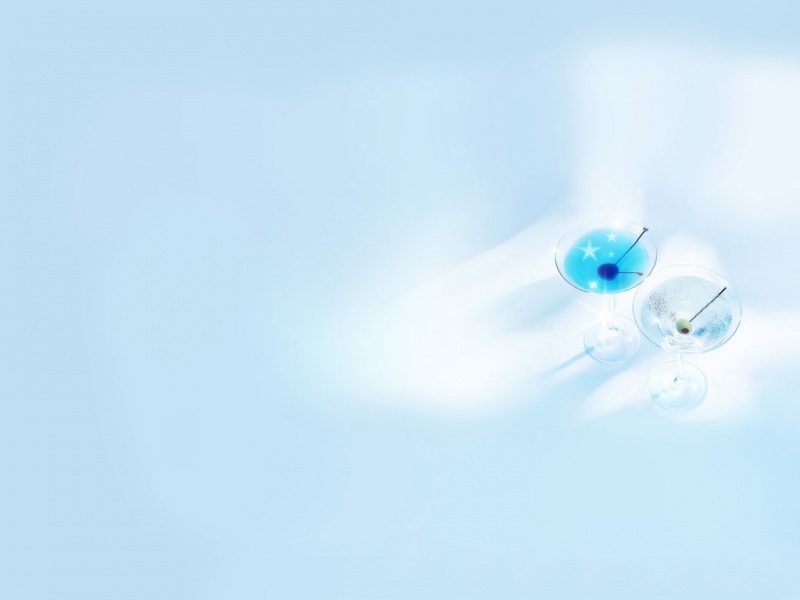





![[转] 失眠 --- 一招就搞定](https://sm.tqys.net/uploadfile/pic/340.jpg)