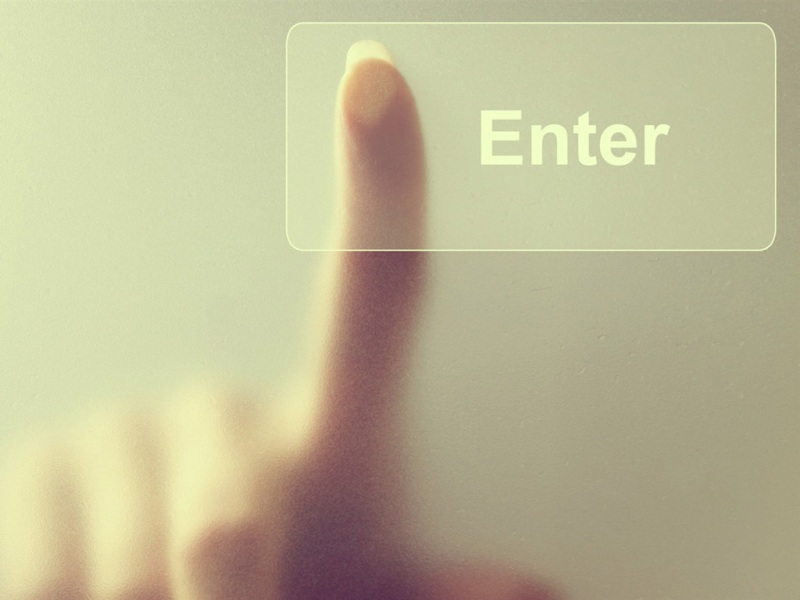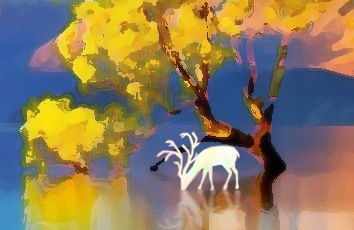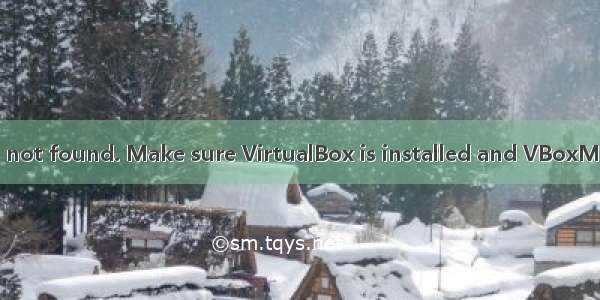
问题:
该问题出现在使用docker-machine的创建新的docker主机时,主要问题意思大概是没有该虚拟化软件。
解决:
1、virtualbox官网
Oracle VM VirtualBox
2、点击下载 如上图蓝色部分。进入如下界面,点击如下红色部分!
3、点击跳转后,下滑到最底部。
4、出现如下界面
5、到服务器上创建/etc/yum.repos.d/virtualbox.repo
[virtualbox]name=Oracle Linux / RHEL / CentOS-$releasever / $basearch - VirtualBoxbaseurl=/virtualbox/rpm/el/$releasever/$basearchenabled=1gpgcheck=1repo_gpgcheck=1gpgkey=/download/oracle_vbox.asc
6、更新yum缓存并安装virtualbox
[root@localhost bin]# yum clean all [root@localhost bin]# yum makecache[root@localhost bin]# yum install VirtualBox-6.1 -y
7、解决!!!!
如果觉得《问题:VBoxManage not found. Make sure VirtualBox is installed and VBoxManage is in the path》对你有帮助,请点赞、收藏,并留下你的观点哦!