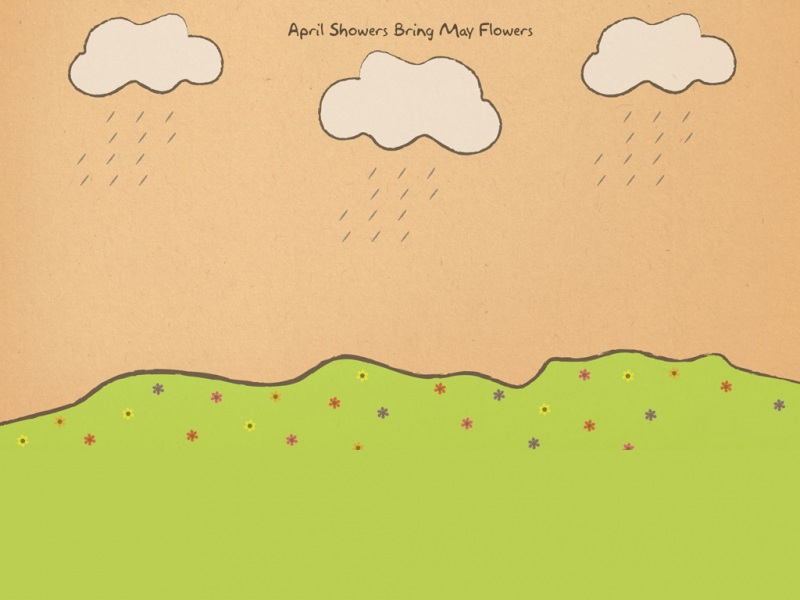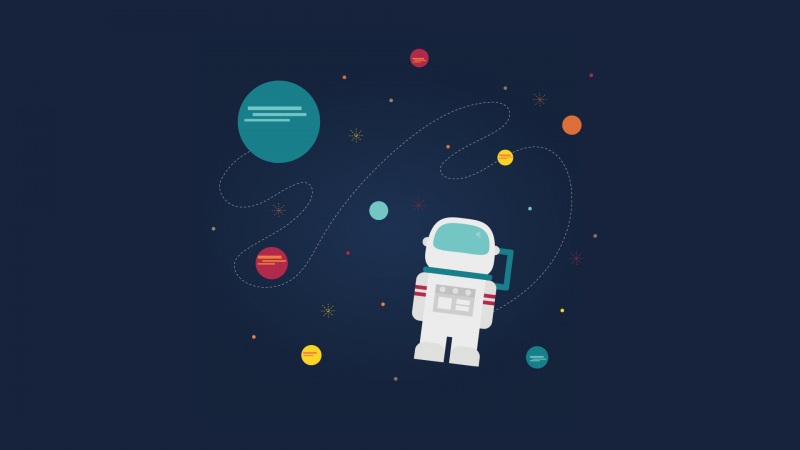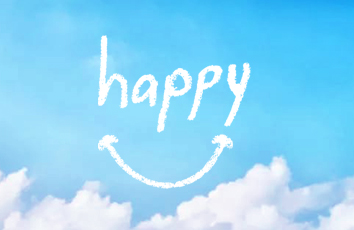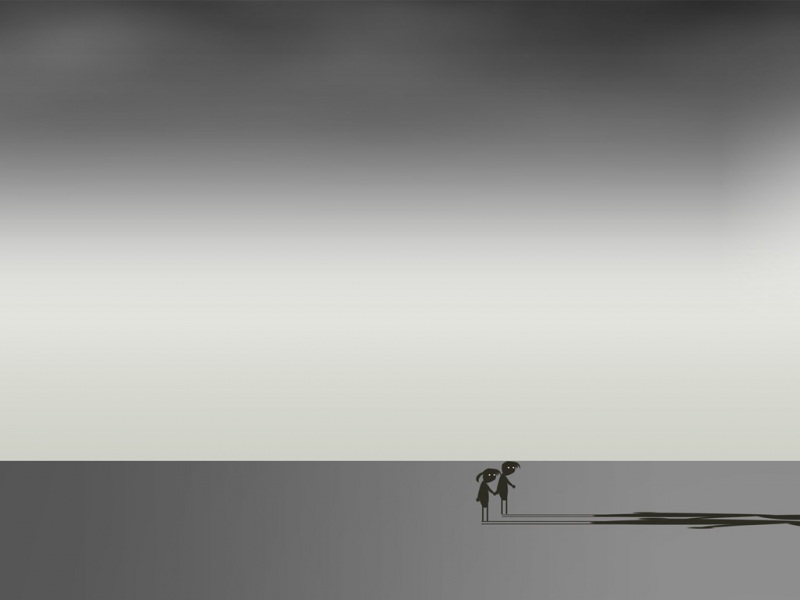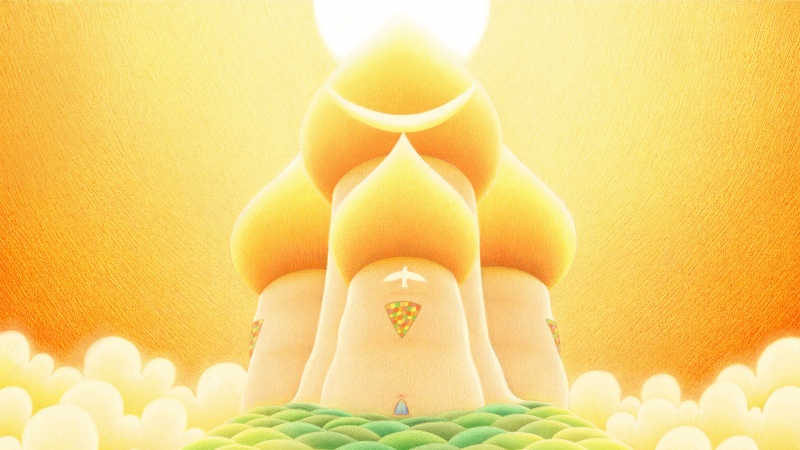1、给服务创建一个非root的账号
参考这个
2、用非root账号登陆Ubuntu
建一个虚拟的python环境,并进入
virtualenv uwsgi-tutorialcd uwsgi-tutorialsource bin/activate
在这个环境中安装Django框架,并创建一个名为mysite的project
pip install Djangodjango-admin.py startproject mysitecd mysite
安装uwsgi,这个是服务器和python应用的胶水程序
pip install uwsgi
安装Nginx,启动它
sudo apt-get install nginxsudo /etc/init.d/nginx start # start nginx
配置Nginx
cd /etc/nginx/sites-available/
创建一个文件
mysite_nginx.conf,内容如下
# configuration of the serverserver {# the port your site will be served onlisten8000;# the domain name it will serve forserver_name 42.193.46.15; # substitute your machine's IP address or FQDNcharsetutf-8;# max upload sizeclient_max_body_size 75M; # adjust to taste# Django medialocation /media {alias /home/ubuntu/code/mysite/media; # your Django project's media files - amend as required}location /static {alias /home/ubuntu/code/mysite/static; # your Django project's static files - amend as required}# Finally, send all non-media requests to the Django server.location / {uwsgi_pass unix:///home/ubuntu/code/mysite/mysite.sock;include/etc/nginx/uwsgi_params;#/home/ubuntu/venvs/mysite/uwsgi_params; # the uwsgi_params file you installed}}
sudo ln -s /etc/nginx/sites-available/mysite_nginx.conf /etc/nginx/sites-enabled/
Deploying static files
Before running nginx, you have to collect all Django static files in the static folder. First of all you have to edit mysite/settings.py adding:
STATIC_ROOT = os.path.join(BASE_DIR, "static/")
and then run
python manage.py collectstatic
Basic nginx test
Restart nginx:
sudo /etc/init.d/nginx restart
uwsgi --socket mysite.sock --wsgi-file test.py --chmod-socket=666 # (very permissive)
这时候nginx监听mysite.sock的信息,如果是/就直接发送mysite.sock交给上游uwsgi ,uwsgi 不做任何处理,直接交给test.py 程序
# test.pydef application(env, start_response):start_response('200 OK', [('Content-Type','text/html')])return [b"Hello World"] # python3#return ["Hello World"] # python2
If that doesn’t work
Check your nginx error log(/var/log/nginx/error.log). If you see something like:
connect() to unix:///path/to/your/mysite/mysite.sock failed (13: Permissiondenied)
解决方案看这个
把测试test.py换成Django application
创建一个参数文件mysite_uwsgi.ini
# mysite_uwsgi.ini file[uwsgi]# Django-related settings# the base directory (full path)chdir = /home/ubuntu/code/mysite# Django's wsgi filemodule= mysite.wsgi# the virtualenv (full path)home = /home/ubuntu/venvs/venv# process-related settings# mastermaster= true# maximum number of worker processesprocesses = 10# the socket (use the full path to be safesocket= /home/ubuntu/code/mysite/mysite.sock# ... with appropriate permissions - may be neededchmod-socket = 664# clear environment on exitvacuum= true
启动
uwsgi --ini mysite_uwsgi.ini # the --ini option is used to specify a file
访问http://42.193.46.15:8000/
访问到了django自带的界面,想访问自己的界面.
创建一个名叫polls的 app module
$ python manage.py startapp polls
That’ll create a directorypolls, which is laid out like this:
polls/__init__.pyadmin.pyapps.pymigrations/__init__.pymodels.pytests.pyviews.py
写一个自己的view,Open the filepolls/views.pyand put the following Python code in it:
polls/views.py¶
from django.http import HttpResponsedef index(request):return HttpResponse("Hello, world. You're at the polls index.")
The next step is to point the root URLconf at thepolls.urlsmodule.
Inmysite/urls.py, add an import fordjango.urls.includeand insert aninclude()in theurlpatternslist, so you have:
mysite/urls.py¶
from django.contrib import adminfrom django.urls import include, pathurlpatterns = [path('polls/', include('polls.urls')),path('admin/', admin.site.urls),]
访问新写的界面,成功!
参考官方教程
https://uwsgi-docs.readthedocs.io/en/latest/tutorials/Django_and_nginx.html
/en/3.2/intro/tutorial01/
如果觉得《Django uWSGI 和 nginx 搭建服务器python应用环境》对你有帮助,请点赞、收藏,并留下你的观点哦!