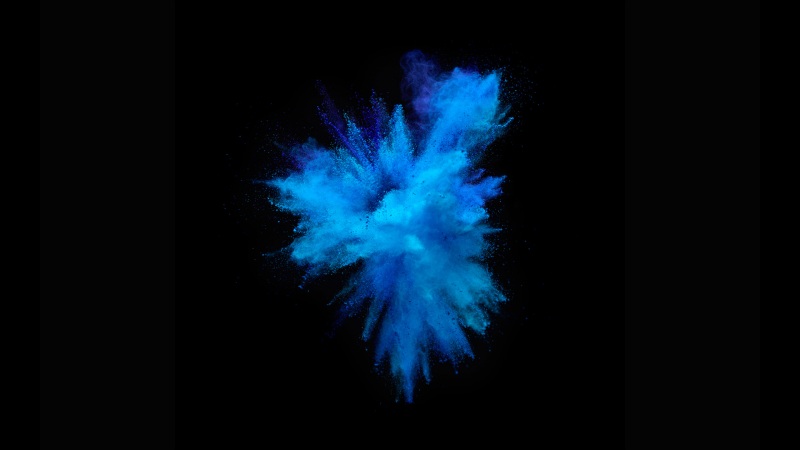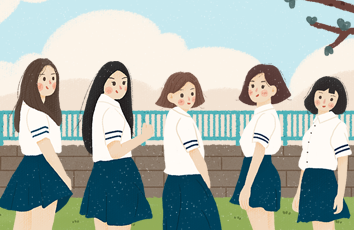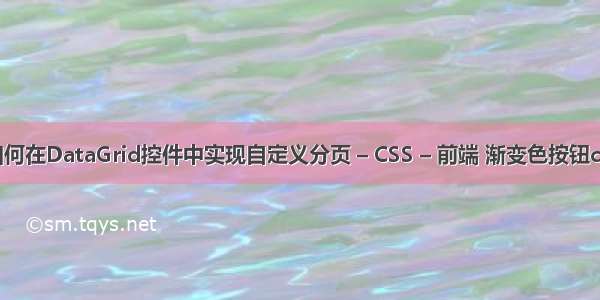
在一般情况下,DataGrid控件每次实现翻页操作时,都会将数据源中的数据重新调用一次,当数据中数据很多时,这样做就会很浪费系统资源和降低程序的执行效率.这时候大家一般通过自定义分页来解决这个问题.DataGrid控件的AllowCustomPaging属性用来获取或设置DataGrid控件是否允许自定义分 页;VirtualItemCoun属性用来获取或设置在使用自定义分页时DataGrid中实际的项数.要实现自定义分 页,必须将AllowPaging与AllowCustomPaging属性都设置为”True”.在DataGrid中要实现自定义分页的关键是,使该控件仅仅调用当前显示所需要的数据源数据,在下面的例子中通过CurrentPageIndex和PageSize属性的值,在数据绑定时只取当前页需要的数据. (1)页面代码: 复制代码 代码如下:<%@ Page language=”c#” Codebehind=”Main.aspx.cs” AutoEventWireup=”false” Inherits=”SissonDemo.Main” %> <!DOCTYPE HTML PUBLIC “-//W3C//DTD HTML 4.0 Transitional//EN” > <HTML><HEAD> <title>Main</title> <meta name=”GENERATOR” Content=”Microsoft Visual Studio .NET 7.1″> <meta name=”CODE_LANGUAGE” Content=”C#”> <meta name=”vs_defaultClientScript” content=”JavaScript”> <meta name=”vs_targetSchema” content=”/intellisense/ie5″></HEAD><body MS_POSITIONING=”GridLayout”> <form id=”Form1″ method=”post” runat=”server”> <FONT face=”宋体”> <asp:DataGrid id=”DataGrid1″ runat=”server” Width=”792px” Height=”96px” AllowCustomPaging=”True” AllowPaging=”True” PageSize=”5″> <PagerStyle Mode=”NumericPages”></PagerStyle> </asp:DataGrid></FONT> </form></body> </HTML> (2)后台代码: 复制代码 代码如下:using System; using System.Collections; using ponentModel; using System.Data; using System.Drawing; using System.Web; using System.Web.SessionState; using System.Web.UI; using System.Web.UI.WebControls; using System.Web.UI.HtmlControls; using System.Data.SqlClient; namespace SissonDemo {/**//// <summary>/// Main 的摘要说明。/// </summary>public class Main : System.Web.UI.Page{ protected System.Web.UI.WebControls.DataGrid DataGrid1;int startIndex = 0;//用来保存当前页数据项的起始索引 private void Page_Load(object sender, System.EventArgs e) { if(!IsPostBack) { Bind();//初始化时进行数据绑定 } } void Bind()//绑定数据方法 { //定义数据库连接对象 SqlConnection cn=new SqlConnection(“server=.;database=pubs;uid=sa;pwd=”); //创建数据适配对象 SqlDataAdapter da=new SqlDataAdapter(“select title_id ,title ,type, pub_id ,price,pubdate from titles”,cn); //创建DataSet对象 DataSet ds=new DataSet(); try { //从指定的索引开始取PageSize条记录. da.Fill(ds,startIndex,DataGrid1.PageSize,”CurDataTable”); da.Fill(ds,”AllDataTable”);//填充数据集合 //设置DataGrid控件实际要显示的项数 DataGrid1.VirtualItemCount=ds.Tables[“AllDataTable”].Rows.Count; //进行数据绑定 DataGrid1.DataSource=ds.Tables[“CurDataTable”]; DataGrid1.DataBind(); } catch { Page.RegisterClientScriptBlock(“”,”<script>alert(‘数据显示错 误’);</script>”); } } Web 窗体设计器生成的代码#region Web 窗体设计器生成的代码 override protected void OnInit(EventArgs e) { // // CODEGEN: 该调用是 Web 窗体设计器所必需的。 // InitializeComponent(); base.OnInit(e); } /**//// <summary> /// 设计器支持所需的方法 – 不要使用代码编辑器修改 /// 此方法的内容。 /// </summary> private void InitializeComponent() { this.DataGrid1.PageIndexChanged += new System.Web.UI.WebControls.DataGridPageChangedEventHandler (this.DataGrid1_PageIndexChanged); this.Load += new System.EventHandler(this.Page_Load); } #endregion private void DataGrid1_PageIndexChanged(object source, System.Web.UI.WebControls.DataGridPageChangedEventArgs e) { //设置DataGrid当前页的索引值为用户选择的页的索引 DataGrid1.CurrentPageIndex=e.NewPageIndex; //取得当前页为止总共有多少条记录,以便在下一页就从该记录开始读取 startIndex=DataGrid1.PageSize*DataGrid1.CurrentPageIndex;//取得绑定数据 Bind(); }} } 在这段程序中,首先在数据绑定时,设置DataGrid控件的VirtualItemCoun属性值为查询结果集中的 记录总数,然后取得当前页要显示的数据,初始化时当前页显示的数据为从取到的数据的零位置开始,到 DataGrid控件的PageSize属性的设定值为止的数据记录数.在分页操作中重新定义了取得下一页数据时的数据项的开始索引值,然后调用数据绑定方法把取到的新数据和DataGrid控件重新绑定.
如果觉得《如何在DataGrid控件中实现自定义分页 – CSS – 前端 渐变色按钮css》对你有帮助,请点赞、收藏,并留下你的观点哦!