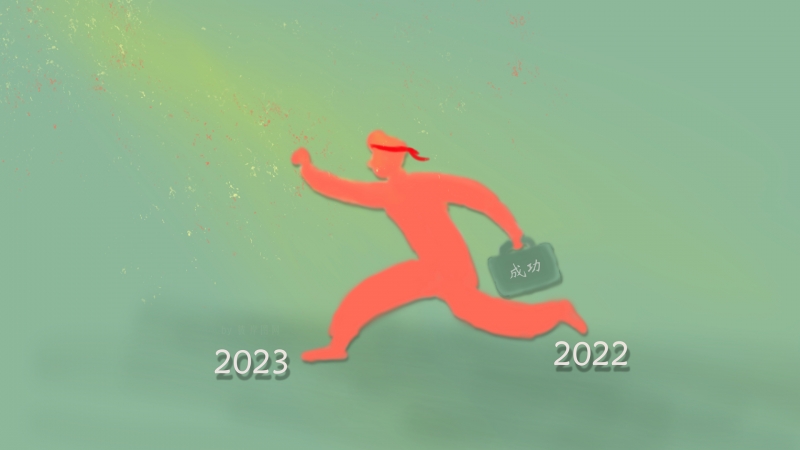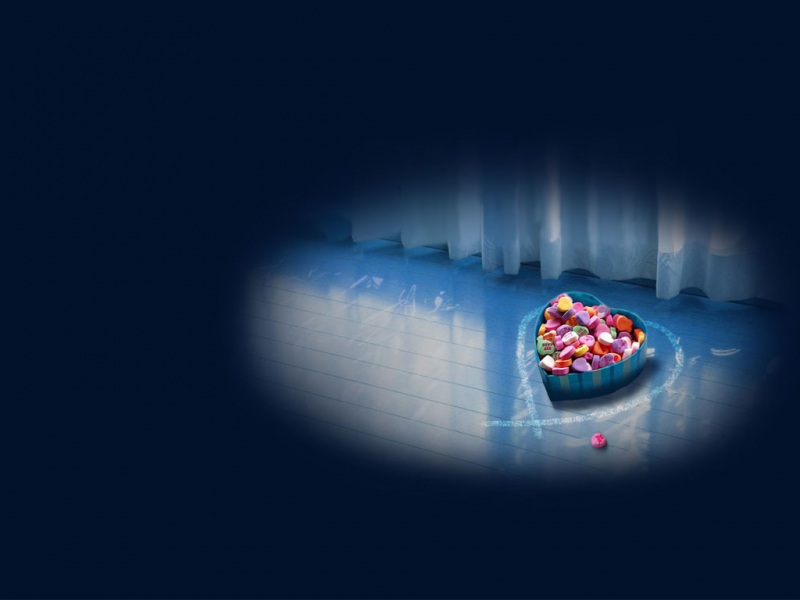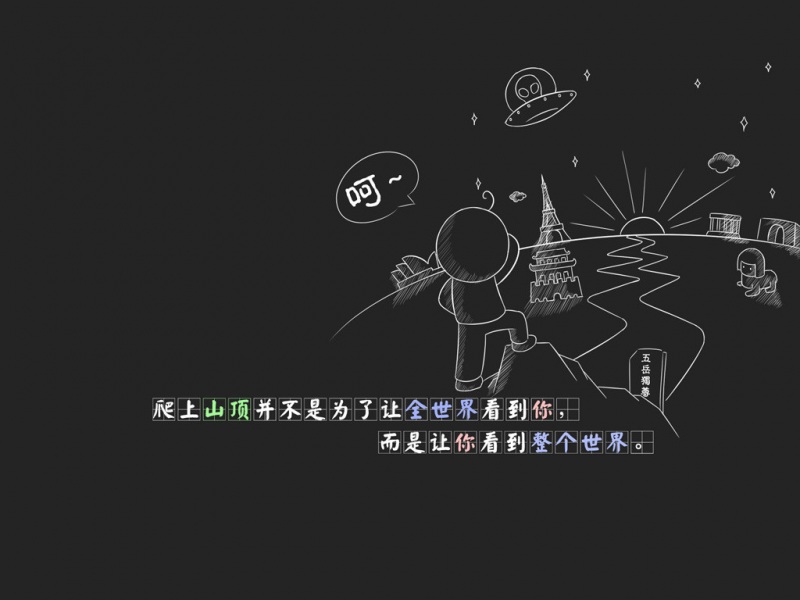JDBC连接mysql–学习目录:
地址:/baidu_37107022/article/details/72600018
1.实现插入步骤
前三个步骤:注册、获得连接,创建statement对象方法,见上一节:
02-JDBC实战–JDBC查询数据库MySQL–/baidu_37107022/article/details/72597975
2.使用jdbc向数据库中插入数据
这里使用的是queryDemo数据库,表格为demo1student,表中数据如下:
1)插入单个数据
SQL语法:insert into 表名 values (值1,值2,值3,…)
代码演示
import java.sql.Connection;import java.sql.DriverManager;import java.sql.PreparedStatement;import java.sql.SQLException;import java.util.Properties;import org.junit.Test;public class Test7 {//插入insert单个数据@Testpublic void insert1(){Connection connection=null;PreparedStatement ps=null;try {//1.registerClass.forName("com.mysql.jdbc.Driver");//2.getConnectionString url="jdbc:mysql://localhost:3306/queryDemo";Properties info=new Properties();info.put("user", "root");info.put("password", "123");connection=DriverManager.getConnection(url, info);//3.create StatementString sql="insert into demo1student (name,age,score) values(?,?,?)";ps=connection.prepareStatement(sql);ps.setString(1, "Mary");ps.setInt(2, 22);ps.setInt(3, 99);//4.excuteUpdateint resultSet=ps.executeUpdate();if(resultSet>0){//如果插入成功,则打印successSystem.out.println("Sucess");}else{//如果插入失败,则打印FailureSystem.out.println("Failure");}} catch (ClassNotFoundException e) {// TODO Auto-generated catch blocke.printStackTrace();} catch (SQLException e) {// TODO Auto-generated catch blocke.printStackTrace();}finally {//5.关闭资源if(connection!=null){try {connection.close();} catch (SQLException e) {// TODO Auto-generated catch blocke.printStackTrace();}}if(ps!=null){try {ps.close();} catch (SQLException e) {// TODO Auto-generated catch blocke.printStackTrace();}}}}}
表格数据变化:
1.运行前:
2.运行后:
特别说明:id是主键,并且设置了自动增长。因为之前删除了id=9的数据,所以这里从10开始,自动增长的规则见:MySQL【连接地址】
2)使用addbatch()–插入多个数据
import java.sql.Connection;import java.sql.DriverManager;import java.sql.PreparedStatement;import java.sql.SQLException;import org.junit.Test;public class Test8 {@Testpublic void insert5(){Connection connection=null;PreparedStatement ps=null;try {Class.forName("com.mysql.jdbc.Driver");String url="jdbc:mysql://localhost:3306/queryDemo";String user="root";String password="123";connection=DriverManager.getConnection(url, user, password);String sql="insert into demo1student (name,age,score) values(?,?,?),(?,?,?)";ps=connection.prepareStatement(sql);ps.setString(1, "Jane");ps.setInt(2, 25);ps.setInt(3, 100);ps.setString(4, "李磊");ps.setInt(5, 28);ps.setInt(6, 99);//4.excuteUpdateps.addBatch();int[] resultSet=ps.executeBatch();if(resultSet.length >0){//如果插入成功,则打印successSystem.out.println("Sucess");}else{//如果插入失败,则打印FailureSystem.out.println("Failure");}} catch (ClassNotFoundException e) {// TODO Auto-generated catch blocke.printStackTrace();} catch (SQLException e) {// TODO Auto-generated catch blocke.printStackTrace();}finally {//5.关闭资源if(connection!=null){try {connection.close();} catch (SQLException e) {// TODO Auto-generated catch blocke.printStackTrace();}}if(ps!=null){try {ps.close();} catch (SQLException e) {// TODO Auto-generated catch blocke.printStackTrace();}}}}}
表格数据变化:
1.运行前
2.运行后:
3)使用for循环–插入多个数据
import java.sql.Connection;import java.sql.DriverManager;import java.sql.PreparedStatement;import java.sql.SQLException;import java.util.Properties;import org.junit.Test;public class Test9 {//使用for循环--插入insert多个数据@Testpublic void insert2(){Connection connection=null;PreparedStatement ps=null;try {Class.forName("com.mysql.jdbc.Driver");String url="jdbc:mysql://localhost:3306/queryDemo";Properties info=new Properties();info.put("user", "root");info.put("password", "123");connection=DriverManager.getConnection(url, info);String sql="insert into demo1student (name,age,score) values(?,?,?)";ps=connection.prepareStatement(sql);int num=0;for(int i=0;i<5;i++){//这里我只是随机赋值,可以将你想要添加的数据放在集合中,使用for插入数据//name赋值ps.setString(1, "汪洋"+i);//age赋值ps.setInt(2, 20+(int)Math.random()*5);//score赋值ps.setInt(3, 77+(int)Math.random()*20);num=ps.executeUpdate();}if(num>0){//如果插入成功,则打印successSystem.out.println("Sucess");}else{//如果插入失败,则打印FailureSystem.out.println("Failure");}} catch (ClassNotFoundException e) {// TODO Auto-generated catch blocke.printStackTrace();} catch (SQLException e) {// TODO Auto-generated catch blocke.printStackTrace();}finally {//5.关闭资源if(connection!=null){try {connection.close();} catch (SQLException e) {// TODO Auto-generated catch blocke.printStackTrace();}}if(ps!=null){try {ps.close();} catch (SQLException e) {// TODO Auto-generated catch blocke.printStackTrace();}}}}}
运行结果:
1.运行前
2.运行后
如果觉得《03-JDBC连接MySQL数据库【插入数据】》对你有帮助,请点赞、收藏,并留下你的观点哦!