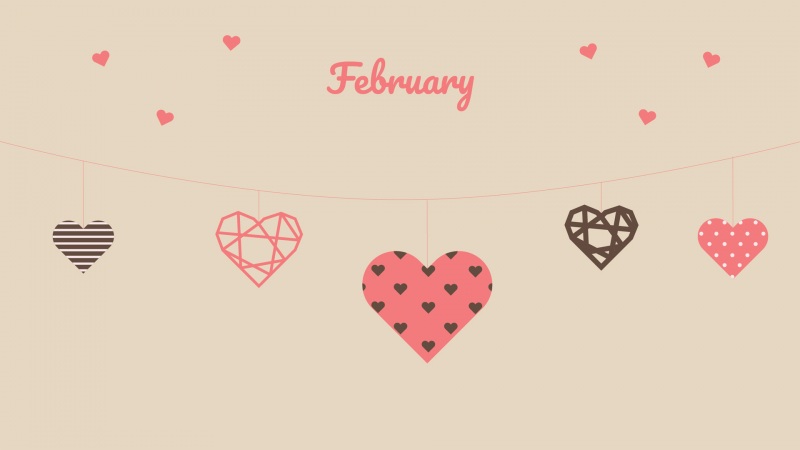在Winform中 处理Windows消息通过重写WndProc方法
在WPF中 使用的是System.Windows. Sytem.Windows.Controls等名字空间,没有WndProc函数
WPF中处理消息首先要获取窗口句柄,创建HwndSource对象 通过HwndSource对象添加消息处理回调函数。
此外 WPF中没有Handle属性,不能直接获得窗口的句柄
可以在构造函数中指定消息进行消息处理的回调函数,也可以在资源初始化后指定,在很多地方都可以指定。
以下是在资源初始化后指定
protectedoverridevoidOnSourceInitialized(EventArgse)
{
base.OnSourceInitialized(e);
HwndSourcehwndSource=PresentationSource.FromVisual(this)asHwndSource;
if(hwndSource!=null)
hwndSource.AddHook(newHwndSourceHook(this.WndProc));
}
注意要使用System.Windows.Interop名字空间,以上增加了一个回调委托
protectedvirtualIntPtrWndProc(IntPtrhwnd,intmsg,IntPtrwParam,IntPtrlParam,refboolhandled)
{
switch(msg)
{
caseWin32.WM_NCHITTEST:
{
PointMouseScreenPoint=newPoint(lParam.ToInt32()&0xFFFF,lParam.ToInt32()>>16);
PointMouseWindowPoint=this.PointFromScreen(MouseScreenPoint);
if(MouseWindowPoint.X<10&&MouseWindowPoint.Y<10)
{
handled=true;
return(IntPtr)Win32.HTTOPLEFT;
}
break;
}
}
returnIntPtr.Zero;
}
这里有一个引用传递的参数handled ,处理消息后设置为true 告诉系统这个消息已经处理过了。
如果觉得《在WPF中处理Windows消息》对你有帮助,请点赞、收藏,并留下你的观点哦!