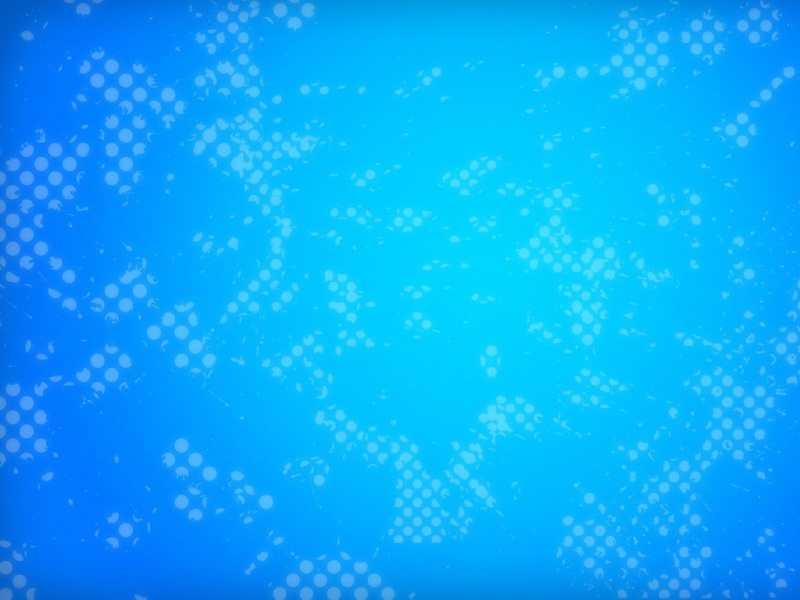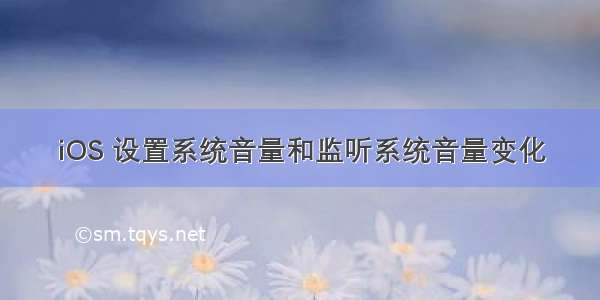
很简单的调用
首先在工程引入MediaPlayer.framework
#import <MediaPlayer/MediaPlayer.h>
1. 获取系统音量
// 获取系统音量MPVolumeView *volumeView = [[MPVolumeView alloc] init];UISlider *volumeViewSlider= nil;for (UIView *view in [volumeView subviews]){
if ([view.class.description isEqualToString:@"MPVolumeSlider"]){
volumeViewSlider = (UISlider*)view;
break;}}float systemVolume = volumeViewSlider.value;
2.监听方法
[[NSNotificationCenter defaultCenter] addObserver:self selector:@selector(volumeChanged:) name:@"AVSystemController_SystemVolumeDidChangeNotification" object:nil];
- (void)volumeChanged:(NSNotification *)notification{[notification.userInfo[@"AVSystemController_AudioVolumeNotificationParameter"] floatValue];}
3.记得销毁哦
- (void)dealloc{[[NSNotificationCenter defaultCenter] removeObserver:self name:@"AVSystemController_SystemVolumeDidChangeNotification" object:nil];}
如果觉得《iOS 设置系统音量和监听系统音量变化》对你有帮助,请点赞、收藏,并留下你的观点哦!