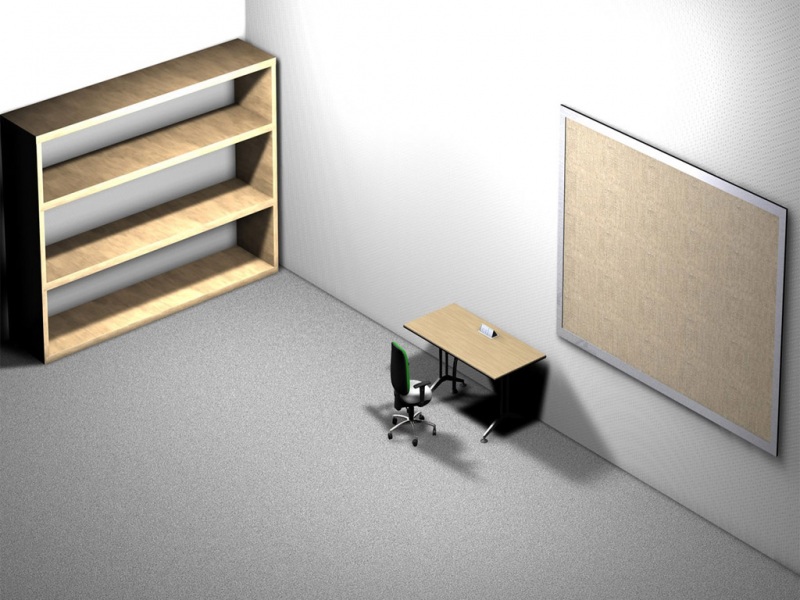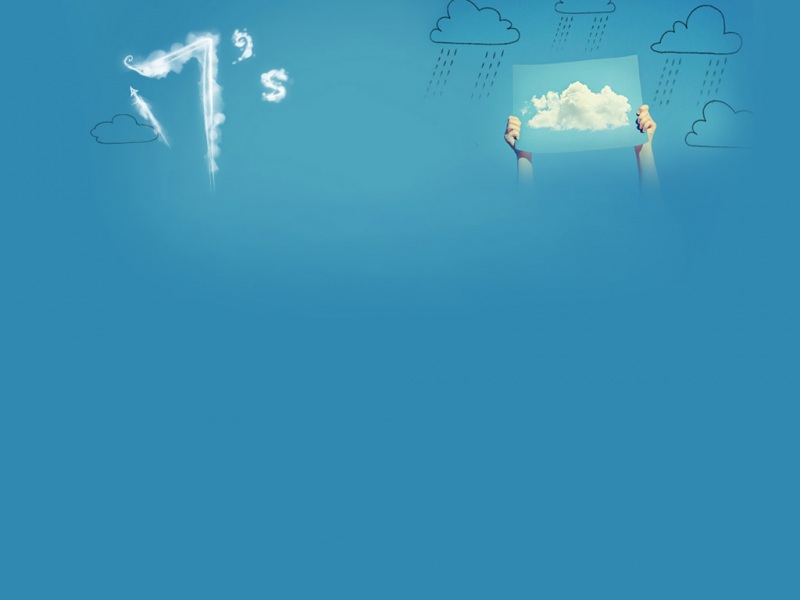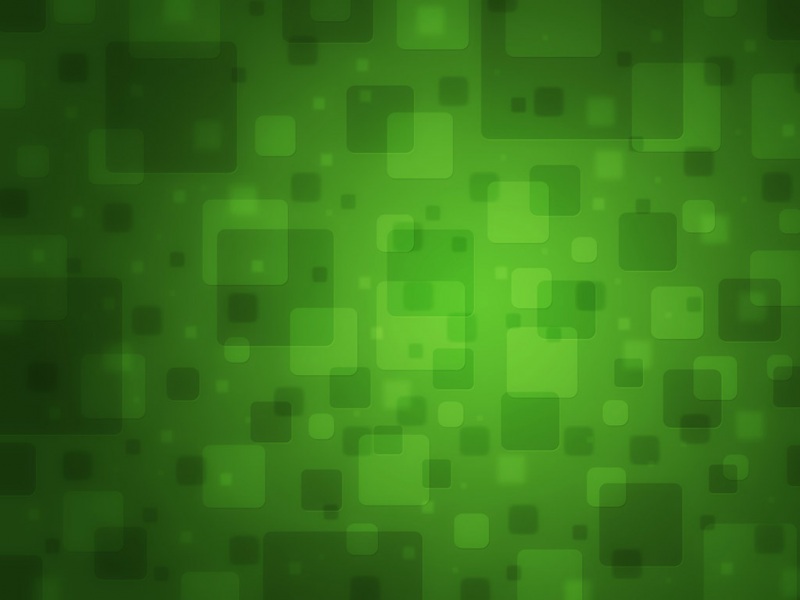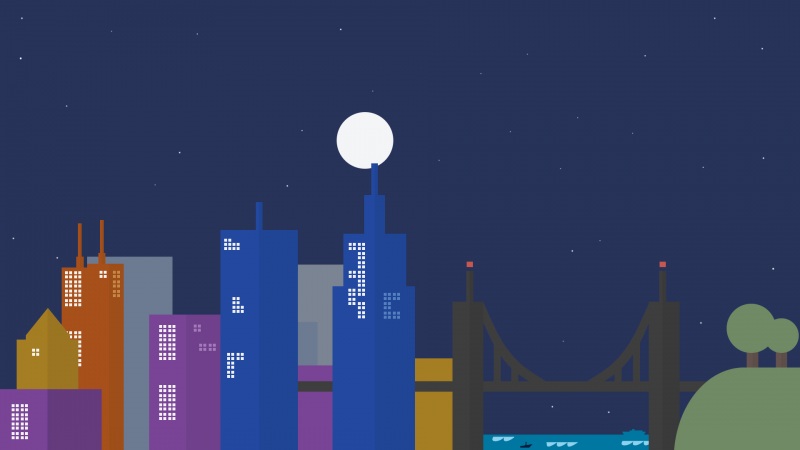内核参数优化
修改/boot/grub/grub.cfg 添加
libahci.ignore_sss=1 #禁用sss
raid=noautodetect
ipv6.disable=1 #禁用ipv6
nomodeset #不使用kms,
plymouth.enable=0 #禁用plymouth
rootfstype=ext4 #root分区类型
selinux=0#禁用selinux 完成后:
linux /vmlinuz-linux root=UUID=abed89cb-4fef-4166-93c8-907b20709807 ro libahci.ignore_sss=1
raid=noautodetect ipv6.disable=1 nomodeset plymouth.enable=0 rootfstype=ext4 selinux=0 quiet
你也可以写入/etc/default/grub 中
GRUB_CMDLINE_LINUX="libahci.ignore_sss=1 raid=noautodetect ipv6.disable=1 nomodeset plymouth.enable=0 rootfstype=ext4 selinux=0"
执行 grub-mkconfig -o /boot/grub/grub.cfg 重新生成grub.cfg文件。
优化fstab
/dev/sda3 /var ext4 rw,relatime 0 1
挂载磁盘参数有如下几种时间属性:
ctime:change time
mtime:modify time
atime:access time,影响磁盘性能,每次访问文件都会更新记录。
relatime:为了解决atime的一些问题而引入。
mtime和ctime的区别在于,只有修改了文件的内容,才会更新文件的mtime,而对文件更名,修改文件的属主等操作,只会更新ctime。
只有当mtime比atime更新的时候,才会更新atime。
系统服务优化
尽量减少系统服务的启动数量。
使用systemctl disable 不用的服务,保留必要的服务。
systemctl disable mysqld.service
#禁用蓝牙服务
systemctl disable bluetooth.service
#禁用ipv6 iptables
systemctl disable ip6tables.service
#禁用打印服务
systemctl disable cups.service
使用systemctl mask 不再加载服务单元。
systemctl mask remote-fs.target
systemctl mask sys-kernel-config.mount
systemctl mask sys-kernel-debug.mount
网络参数优化
wip
内存使用策略优化
wip
如果觉得《arch linux界面优化 Archlinux 启动优化》对你有帮助,请点赞、收藏,并留下你的观点哦!