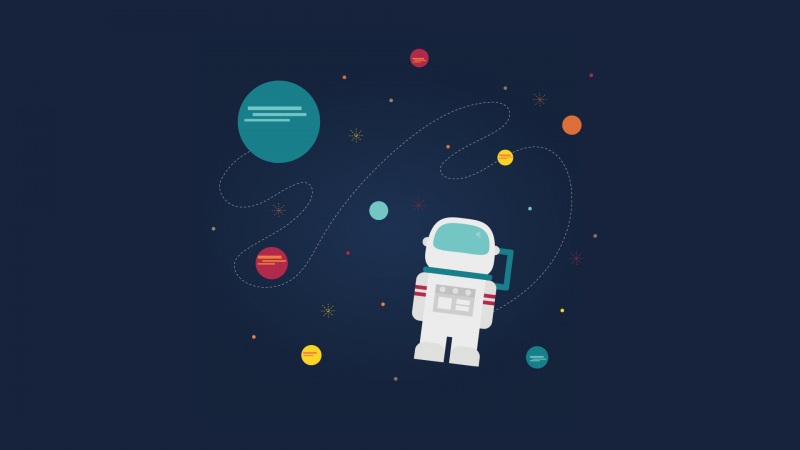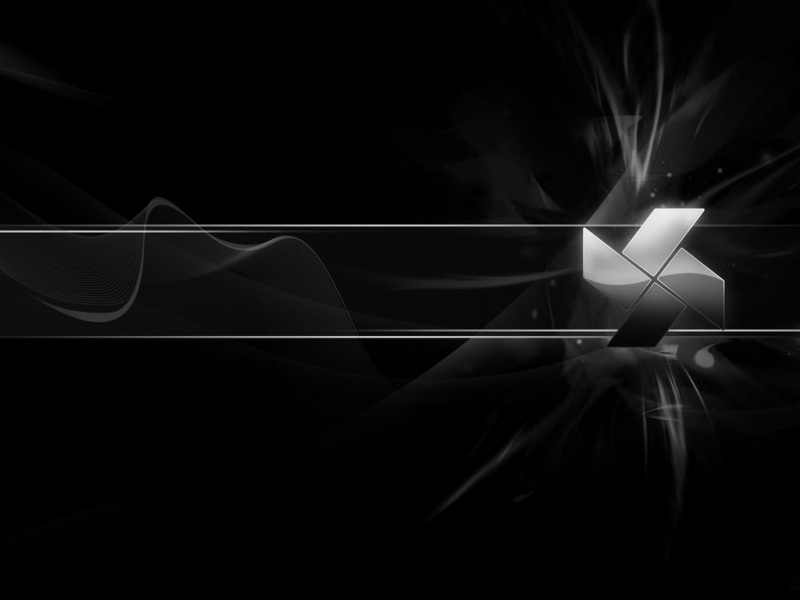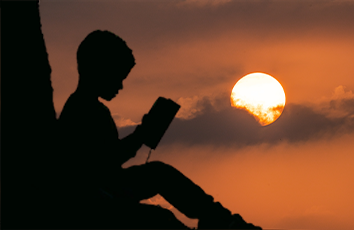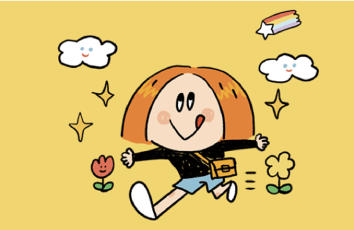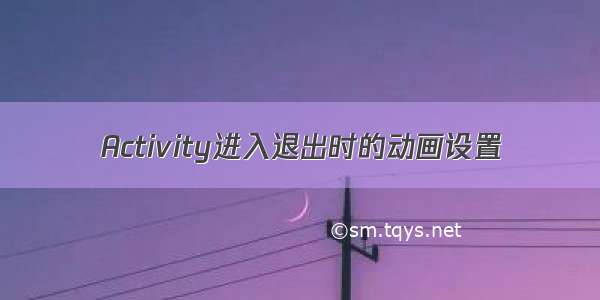
Android为在进入和退出Activity时提供了设置动画的接口:
/*** Call immediately after one of the flavors of {@link #startActivity(Intent)}* or {@link #finish} to specify an explicit transition animation to* perform next.** <p>As of {@link android.os.Build.VERSION_CODES#JELLY_BEAN} an alternative* to using this with starting activities is to supply the desired animation* information through a {@link ActivityOptions} bundle to* {@link #startActivity(Intent, Bundle) or a related function. This allows* you to specify a custom animation even when starting an activity from* outside the context of the current top activity.** @param enterAnim A resource ID of the animation resource to use for* the incoming activity. Use 0 for no animation.* @param exitAnim A resource ID of the animation resource to use for* the outgoing activity. Use 0 for no animation.*/public void overridePendingTransition(int enterAnim, int exitAnim) {try {ActivityManagerNative.getDefault().overridePendingTransition(mToken, getPackageName(), enterAnim, exitAnim);} catch (RemoteException e) {}}
1. 在startActivity和finish之后紧接着调用
2. enterAnim: 进入Activity 的进入动画对应的资源id
exitAnim: 退出Activity 的动画效果对应的资源id
如果觉得《Activity进入退出时的动画设置》对你有帮助,请点赞、收藏,并留下你的观点哦!