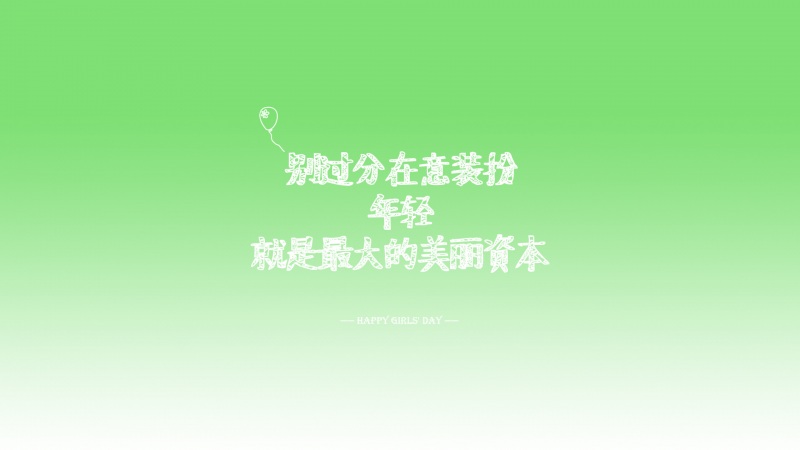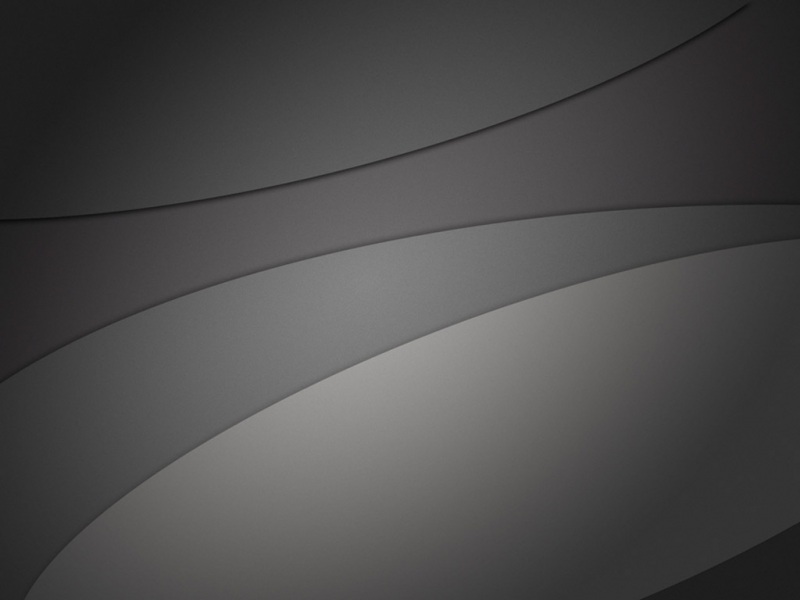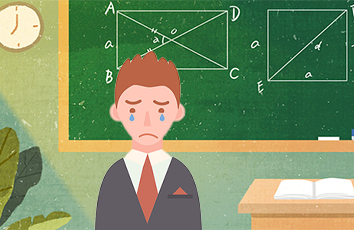1.进入谷歌浏览器官网
Google Chrome - Download the Fast, Secure Browser from GoogleGet more done with the new Google Chrome. A more simple, secure, and faster web browser than ever, with Google’s smarts built-in. Download now./intl/en_us/chrome/
2.根据电脑系统下载安装包
3.找到下载好的安装包,并在其位置打开终端
第一次安装需要运行:
sudo apt install gdebi
4.运行安装
sudo gdebi <谷歌安装包名>
安装包的名字可以使用Ctrl+C复制,Ctrl+Shift+V粘贴
按y执行安装
5.安装完成打开
如果觉得《Linux系统安装Google Chrome》对你有帮助,请点赞、收藏,并留下你的观点哦!