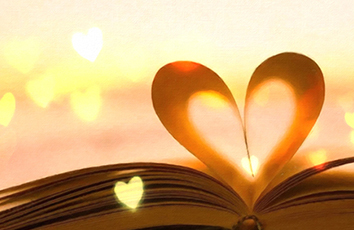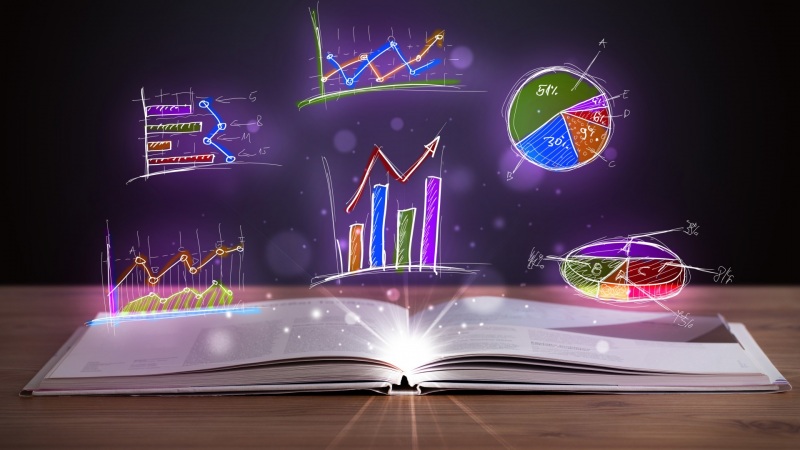极光推送服务器用的SSL协议版本是TLS1.2,而TLS 1.2 必须要 .NET 4.5或以上版本,然而XP系统是不支持 .NET 4.5或以上版本的。解决方法就是http请求弃用.NET自带的WebRequest,自己使用TCP写HTTPS请求。
两篇参考文章:
.net2.0用TLS1.2+TCP Stream访问https网站
/atceedsun/article/details/50443657
C# 使用TCPCLIENT模拟HTTP请求的使用
/orange-huihui/articles/3266224.html
我的具体做法:
.jpush.api引用第一篇参考文章里提到的第三方库BouncyCastle.dll;
.jpush.api的common文件夹下增加一个自定义http请求类,代码如下:
using Org.BouncyCastle.Crypto.Tls;using System;using System.Collections.Generic;using System.IO;using System.Linq;using .Sockets;using System.Text;namespace cn.mon{// Need class with TlsClient in inheritance chain class MyTlsClient : DefaultTlsClient{public override TlsAuthentication GetAuthentication(){return new MyTlsAuthentication();}}// Need class to handle certificate auth class MyTlsAuthentication : TlsAuthentication{public TlsCredentials GetClientCredentials(CertificateRequest certificateRequest){// return client certificate return null;}public void NotifyServerCertificate(Certificate serverCertificate){// validate server certificate }}public class MyHttp{public static Response HTTP(string _type, string _url, String _auth = "", string _postdata = "", string _cookie = ""){Encoding _responseEncode = Encoding.UTF8;int port = 80;try{if (_url.StartsWith("https", StringComparison.OrdinalIgnoreCase)){port = 443;}else{ }Uri URI = new Uri(_url);TcpClient tcpClient = new TcpClient(URI.Host, port);TlsClientProtocol protocol = new TlsClientProtocol(tcpClient.GetStream(), new Org.BouncyCastle.Security.SecureRandom());MyTlsClient client = new MyTlsClient();protocol.Connect(client);//utf8编码byte[] bs = UTF8Encoding.UTF8.GetBytes(_postdata);StringBuilder RequestHeaders = new StringBuilder();RequestHeaders.Append(_type + " " + URI.PathAndQuery + " HTTP/1.1\r\n");//RequestHeaders.Append("Content-Type: application/x-www-form-urlencoded\r\n");//RequestHeaders.Append("User-Agent: Mozilla/5.0 (Windows NT 6.1) AppleWebKit/537.11 (KHTML, like Gecko) Chrome/23.0.1271.64 Safari/537.11\r\n");//RequestHeaders.Append("Cookie: " + _cookie + "\r\n");//RequestHeaders.Append("Accept: */*\r\n");RequestHeaders.Append("Host: " + URI.Host + "\r\n");RequestHeaders.Append("Content-Length: " + bs.Length + "\r\n");//RequestHeaders.Append("Connection: close\r\n");if (!String.IsNullOrEmpty(_auth)){RequestHeaders.Append("Authorization: " + "Basic " + _auth + "\r\n");}RequestHeaders.Append("\r\n");byte[] request = Encoding.UTF8.GetBytes(RequestHeaders.ToString() + _postdata);//发送http请求 protocol.Stream.Write(request, 0, request.Length);protocol.Stream.Flush();//读取返回内容 MemoryStream ms = new MemoryStream();byte[] buffer = new byte[1024000];int actual = 0;//先保存到内存流MemoryStream中try{if ((actual = protocol.Stream.Read(buffer, 0, 1024000)) > 0){ms.Write(buffer, 0, actual);}}catch { }ms.Position = 0;byte[] bImageBytes = ms.ToArray();string result = Encoding.UTF8.GetString(bImageBytes);//Console.WriteLine(result);int headerIndex = result.IndexOf("\r\n\r\n");string[] headerStr = result.Substring(0, headerIndex).Split(new string[] { "\r\n" }, StringSplitOptions.RemoveEmptyEntries);Dictionary<string, string> responseHeader = new Dictionary<string, string>();for (int i = 0; i < headerStr.Length; i++){string[] temp = headerStr[i].Split(new string[] { ": " }, StringSplitOptions.RemoveEmptyEntries);if (temp.Length == 2){if (responseHeader.ContainsKey(temp[0])){responseHeader[temp[0]] = temp[1];}else{responseHeader.Add(temp[0], temp[1]);}}}Response response = new Response();response.HTTPResponseHeader = responseHeader;string[] httpstatus = headerStr[0].Split(new string[] { " " }, StringSplitOptions.RemoveEmptyEntries);if (httpstatus.Length > 2){response.HTTPStatusCode = httpstatus[1];}else{response.HTTPStatusCode = "400";}response.HTTPResponseText = _responseEncode.GetString(Encoding.UTF8.GetBytes(result.Substring(headerIndex + 4)));return response;}catch{return null;}}}public class Response{string hTTPStatusCode;/// /// http状态代码 /// public string HTTPStatusCode{get { return hTTPStatusCode; }set { hTTPStatusCode = value; }}Dictionary<string, string> hTTPResponseHeader;/// /// Response的header /// public Dictionary<string, string> HTTPResponseHeader{get { return hTTPResponseHeader; }set { hTTPResponseHeader = value; }}string hTTPResponseText;/// /// html代码 /// public string HTTPResponseText{get { return hTTPResponseText; }set { hTTPResponseText = value; }}}}
3.将cn.jpush.api的common文件夹下的BaseHttpClient.cs里的
public ResponseWrapper sendRequest1(String method, String url, String auth,String reqParams)
方法替换为:
public ResponseWrapper sendRequest(String method, String url, String auth, String reqParams){//结果wrapResponseWrapper result = new ResponseWrapper();try{//response//调用自定义http请求,因为极光推送服务器使用的SSL-TLS1.2版本,必须要.net4.5以上框架才支持,所以只能使用自定义http请求并调用第三方ssl框架实现Response response = MyHttp.HTTP(method, url, auth, reqParams);//http status codeHttpStatusCode statusCode = (HttpStatusCode)Convert.ToInt32(response.HTTPStatusCode);result.responseCode = statusCode;if (Equals(statusCode, HttpStatusCode.OK)){Regex regpatton = new Regex(@"{(.*)}");MatchCollection jsons = regpatton.Matches(response.HTTPResponseText);if (jsons.Count > 0){result.responseContent = jsons[0].ToString(); }String limitQuota = response.HTTPResponseHeader[RATE_LIMIT_QUOTA];String limitRemaining = response.HTTPResponseHeader[RATE_LIMIT_Remaining];String limitReset = response.HTTPResponseHeader[RATE_LIMIT_Reset];result.setRateLimit(limitQuota, limitRemaining, limitReset);Console.WriteLine("Succeed to get response - 200 OK" + " " + DateTime.Now);Console.WriteLine("Response Content - {0}", result.responseContent + " " + DateTime.Now);}}catch { }return result;}
4.提示有引用问题的,使用修复功能增加相应的引用就成了。
至此,大功告成!
PS:写的比较清楚了,就没有上传完整示例,实在有需要可以向402143909@索取。
如果觉得《极光推送C#版本在XP系统下提示“基础连接已经关闭: 接收时发生意外错误”的解决方案》对你有帮助,请点赞、收藏,并留下你的观点哦!