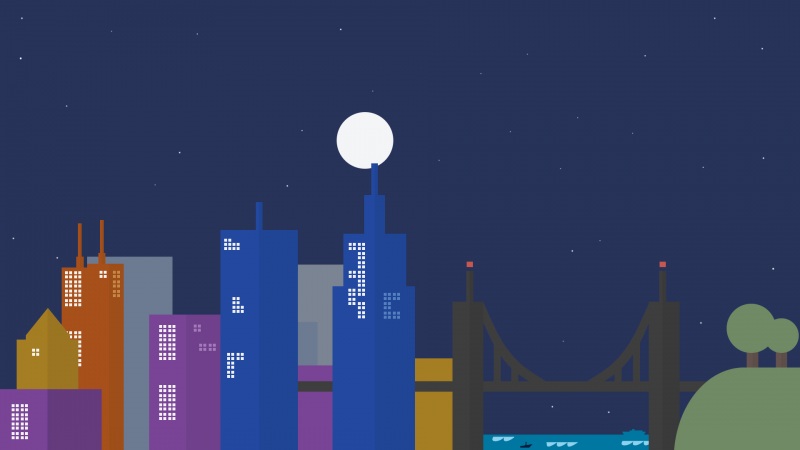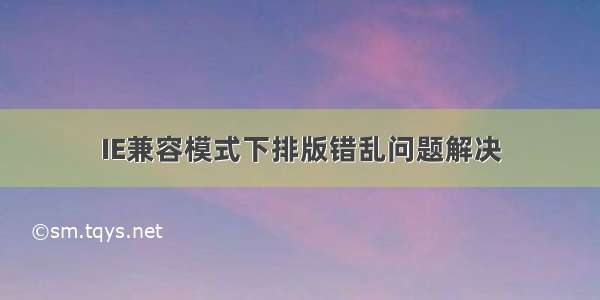
独角兽企业重金招聘Python工程师标准>>>
在ie8下显示异常
然而在其他浏览器下是显示正常,解决办法是:强制IE 8在Internet Explorer标准模式下显示页面。。
在head中加入
<meta http-equiv="X-UA-Compatible" content="IE=8" />
由于原先写的是:
<meta http-equiv="X-UA-Compatible" content="IE=EmulateIE8"/>
应用其他地方的内容参考区别如下:
即:
IE=8<meta http-equiv="X-UA-Compatible" content="IE=8" />This forces IE 8 to display the page in Internet Explorer Standards mode.(这将强制IE 8在Internet Explorer标准模式下显示页面。)IE=EmulateIE8<meta http-equiv="X-UA-Compatible" content="IE=EmulateIE8" />This forces IE 8 to use the !DOCTYPE declaration in the page to determine the rendering mode.这迫使IE 8在页面中使用!DOCTYPE声明来确定渲染模式 (即根据DOCTYPE来确定渲染模式)
如果觉得《IE兼容模式下排版错乱问题解决》对你有帮助,请点赞、收藏,并留下你的观点哦!