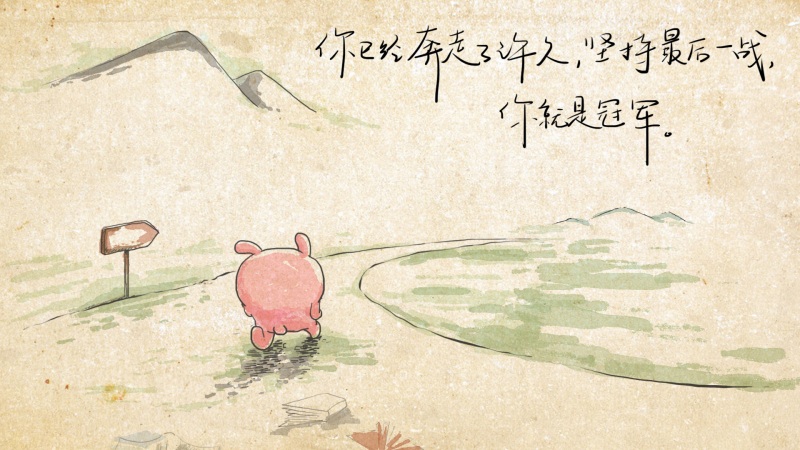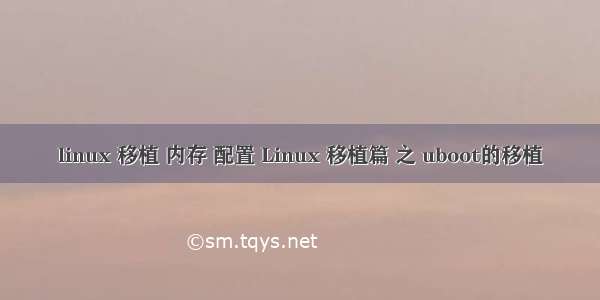
本文主要针对对于s3c2410的板子
一、在 U-Boot 中建立自己的开发板类型,并测试编译
(1)进入 UBoot 根目录,修改 Makefile
<1>为 james2410_config 建立编译选项,可以自己定义名字。
smdk2410_config : unconfig
@$(MKCONFIG) $(@:_config=) arm arm920t smdk2410 samsung
s3c24x0
james2410_config : unconfig
@$(MKCONFIG) $(@:_config=) arm arm920t james2410 samsung
s3c24x0
<2>指定交叉编译工具
在代码
ifeq ($(HOSTARCH),$(ARCH))
CROSS_COMPILE ?=
endif
前面添加代码
CROSS_COMPILE= /usr/local/arm/crosstool-ng/crosstool_out/bin/armlinux-<3>修改如下
__LIBS := $(subst $(obj),,$(LIBS)) $(subst $(obj),,$(LIBBOARD))
修改为
__LIBS := $(subst $(obj),,$(LIBBOARD)) $(subst $(obj),,$(LIBS))
(2)建立自己的开发板目录
<1>建立开发板目录
# cd board/samsung/
# cp smdk2410/ james2410 -fr
# cd james2410/
# mv smdk2410.c james2410.c
<2>修改 james2410 目录下的 Makefile,如下:
COBJS := james2410.o flash.o
SOBJS := lowlevel_init.o
<3>建立自己开发板的头文件
进入 u-boot 源码的根目录
# cp include/configs/smdk2410.h include/configs/james2410.h
(3)测试编译能否成功
<1>进入 u-boot 源码的根目录
<2>#make james2410_config,出现如下语句,正常。
<3>#make
<4>若不报错且生成 u-boot.bin 文件,说明基本配置成功。
二、内存配置,从 NAND FLASH 搬运 UBOOT 到内存中
(1)修改文件 config.mk
<1># vim board/samsung/james2410/config.mk
<2>TEXT_BASE = 0x33F80000
改为
TEXT_BASE = 0x31F80000
(2)修改文件/arch/arm/cpu/arm920t/start.S
注释掉 set the cpu to SVC32 mode 后面的语句
//bl coloured_LED_init
//bl red_LED_on
在代码
# define INTSUBMSK 0x4A00001C
# define CLKDIVN 0x4C000014 /* clock divisor register */
下面添加代码:
# define CLK_CTL_BASE 0x4C000000
# define MDIV_200 0xa1 << 12
# define PSDIV_200 0x31
在代码
/* FCLK:HCLK:PCLK = 1:2:4 */
/* default FCLK is 120 MHz ! */
ldr r0, =CLKDIVN
mov r1, #3
str r1, [r0]
下面添加代码:
用于设置时钟频率(202.8MHz)
mrc p15, 0, r1, c1, c0, 0
orr r1, r1, #0xc0000000
mcr p15, 0, r1, c1, c0, 0 /*write ctrl register */
mov r1, #CLK_CTL_BASE
mov r2, #MDIV_200
add r2, r2, #PSDIV_200
str r2, [r1, #0x04]
修改:
# if defined(CONFIG_S3C2410)
ldr r1, =0x3ff
为
# if defined(CONFIG_S3C2410)
ldr r1, =0x7ff
(3)进入内存配置阶段
修改/board/samsung/james2410/lowlevel_init.S
<1>修改代码
#define B1_BWSCON (DW32)
#define B2_BWSCON (DW16)
#define B3_BWSCON (DW16 + WAIT + UBLB)
#define B4_BWSCON (DW16)
#define B5_BWSCON (DW16)
#define B6_BWSCON (DW32)
#define B7_BWSCON (DW32)
为
#define B1_BWSCON (DW16)
#define B2_BWSCON (DW32)
#define B3_BWSCON (DW16)
#define B4_BWSCON (DW16)
#define B5_BWSCON (DW16)
#define B6_BWSCON (DW16)
#define B7_BWSCON (DW16)
<2>修改刷新律
#define REFCNT 1268 /* period=7.8125us, HCLK=100Mhz,
(2048+1-7.8125*100) */
<3>寻找如下部分并做修改
.word ((REFEN<<23)+(TREFMD<<22)+(Trp<<20)+(Trc<<18)+
(Tchr<<16)+REFCNT)
.word 0x32
.word 0x30
.word 0x30
修改 word 0x32 为 word 0xb2
<4>修改如下部分
#define B3_Tacs 0x0 /* 0clk */
#define B3_Tcos 0x3 /* 4clk */
#define B3_Tacc 0x7 /* 14clk */
#define B3_Tcoh 0x1 /* 1clk */
#define B3_Tah 0x0 /* 0clk */
#define B3_Tacp 0x3 /* 6clk */
#define B3_PMC 0x0 /* normal */
为:
#define B3_Tacs 0x0 /* 0clk */
#define B3_Tcos 0x0 /* 4clk */
#define B3_Tacc 0x7 /* 14clk */
#define B3_Tcoh 0x0 /* 1clk */
#define B3_Tah 0x0 /* 0clk */
#define B3_Tacp 0x0 /* 6clk */
#define B3_PMC 0x0 /* normal */
(4)修改文件/arch/arm/cpu/arm920t/start.S
<1>如下注释掉以前的搬运代码
#if 0
#ifndef CONFIG_SKIP_RELOCATE_UBOOT
relocate: /* relocate U-Boot to RAM */
adr r0, _start /* r0
ldr r1, _TEXT_BASE /* test if we run from flash or RAM */
cmp r0, r1 /* don't reloc during debug */
beq stack_setup
ldr r2, _armboot_start
ldr r3, _bss_start
sub r2, r3, r2 /* r2
add r2, r0, r2 /* r2
copy_loop:
ldmia r0!, {r3-r10} /* copy from source address [r0] */
stmia r1!, {r3-r10} /* copy to target address [r1] */
cmp r0, r2 /* until source end addreee [r2] */
ble copy_loop
#endif /* CONFIG_SKIP_RELOCATE_UBOOT */
#endif
紧接着添加如下代码:
/*copy U-Boot to RAM*/
#define LENGTH_UBOOT 0x40000
#define NAND_CTL_BASE 0x4E000000
#ifdef CONFIG_S3C2410
/* Offset */
#define oNFCONF 0x00
#define oNFCMD 0x04
#define oNFSTAT 0x10
@ reset NAND
mov r1, #NAND_CTL_BASE
ldr r2, =0xf830 @ initial value
str r2, [r1, #oNFCONF]
ldr r2, [r1, #oNFCONF]
bic r2, r2, #0x800 @ enable chip
str r2, [r1, #oNFCONF]
mov r2, #0xff @ RESET command
strb r2, [r1, #oNFCMD]
mov r3, #0 @ wait
nand1:
add r3, r3, #0x1
cmp r3, #0xa
blt nand1
nand2:
ldr r2, [r1, #oNFSTAT] @ wait ready
tst r2, #0x1
beq nand2
ldr r2, [r1, #oNFCONF]
orr r2, r2, #0x800 @ disable chip
str r2, [r1, #oNFCONF]
@ get read to call C functions (for nand_read())
ldr sp, DW_STACK_START @ setup stack pointer
mov fp, #0 @ no previous frame, so fp=0
@ copy U-Boot to RAM
ldr r0, =TEXT_BASE
mov r1, #0x0
mov r2, #LENGTH_UBOOT
bl nand_read_ll
tst r0, #0x0
beq ok_nand_read
bad_nand_read:
loop2:
b loop2 @ infinite loop
ok_nand_read:
@ verify
mov r0, #0
ldr r1, =TEXT_BASE
mov r2, #0x400 @ 4 bytes * 1024 = 4K-bytes
go_next:
ldr r3, [r0], #4
ldr r4, [r1], #4
teq r3, r4
bne notmatch
subs r2, r2, #4
beq stack_setup
bne go_next
notmatch:
loop3:
b loop3 @ infinite loop
#endif
<2>在代码
_start_armboot: .word start_armboot
下面添加:
#define STACK_BASE 0x31f00000
#define STACK_SIZE 0x8000
.align 2
DW_STACK_START: .word STACK_BASE+STACK_SIZE-4
STACK_BASE 的设置,与上面 TEXT_BASE 的设置原因相同
(5)修改/include/configs/james2410.h 文件
/* nand boot */
#define CONFIG_S3C2410 1
修改下面宏定义的常量值
#define CONFIG_SYS_MEMTEST_END 0x31F00000 /* 31 MB in DRAM */
#define CONFIG_SYS_LOAD_ADDR 0x30008000 /* default load address */
#define PHYS_SDRAM_1_SIZE 0x02000000 /* 32 MB */
(6)在/board/samsung/james2410 路径下建立 nand_read.c,供 start.S 调用。文件
内容如下:
#include
#define __REGb(x) (*(volatile unsigned char *)(x))
#define __REGi(x) (*(volatile unsigned int *)(x))
#define NF_BASE 0x4e000000
#define NFCONF __REGi(NF_BASE + 0x0)
#if defined(CONFIG_S3C2410)
#define NFCMD __REGb(NF_BASE + 0x4)
#define NFADDR __REGb(NF_BASE + 0x8)
#define NFDATA __REGb(NF_BASE + 0xc)
#define NFSTAT __REGb(NF_BASE + 0x10)
#define BUSY 1
#define NAND_SECTOR_SIZE 512
#define NAND_BLOCK_MASK (NAND_SECTOR_SIZE - 1)
inline void wait_idle(void) {
int i;
while(!(NFSTAT & BUSY))
for(i=0; i<10; i++);
}
/* low level nand read function */
int
nand_read_ll(unsigned char *buf, unsigned long start_addr, int size)
{
int i, j;
if ((start_addr & NAND_BLOCK_MASK) || (size & NAND_BLOCK_MASK)) {
return -1; /* invalid alignment */
}
/* chip Enable */
NFCONF &= ~0x800;
for(i=0; i<10; i++);
for(i=start_addr; i < (start_addr + size); i += NAND_SECTOR_SIZE) {
/* READ0 */
NFCMD = 0;
/* Write Address */
NFADDR = i & 0xff;
NFADDR = (i >> 9) & 0xff;
NFADDR = (i >> 17) & 0xff;
NFADDR = (i >> 25) & 0xff;
wait_idle();
for(j=0; j < NAND_SECTOR_SIZE; j++) {
*buf = (NFDATA & 0xff);
buf++;
}
}
/* chip Disable */
NFCONF |= 0x800; /* chip disable */
return 0;
}
#endif
(7)修改/board/samsung/james2410/Makefile
COBJS := my2410.o flash.o nand_read.o
(8)修改/board/samsung/james2410/james2410.c
在 board_init()函数中
<1>修改下面的配置
gpio->GPFCON = 0x000051AA;
gpio->GPFUP = 0x000000EF;
gpio->GPGCON = 0xFD95FFBA;
gpio->GPGUP = 0x0000EFFF;
gpio->GPHCON = 0x0016FAAA;
<2>在上面配置下添加代码:
gpio->EXTINT0=0x22222222;
gpio->EXTINT1=0x22222222;
gpio->EXTINT2=0x22222222;
三、去掉 Nor Flash 部分
(1)修改/include/configs/james2410.h
注释 CONFIG_AMD_LV400
#if 0
#define CONFIG_AMD_LV400 1 /* uncomment this if you have a LV400
flash */
#define CONFIG_AMD_LV800 1 /* uncomment this if you have a LV800
flash */
#endif
去掉:
//#define CONFIG_ENV_IS_IN_FLASH 1
//#define CONFIG_ENV_SIZE 0x10000 /* Total Size of Environment
Sector */
添加:
#define CONFIG_SYS_NO_FLASH 1
#define CONFIG_ENV_IS_IN_NAND 1
#define CONFIG_ENV_OFFSET 0X60000
#define CONFIG_ENV_SIZE 0x20000 /* Total Size of Environment
Sector */
(2)修改/board/samsung/james2410/Makefile
COBJS := my2410.o nand_read.o
(3)修改/common/cmd_bootm.c 的部分内容如下:
注释掉下面代码块:
#if 0
#if defined(CONFIG_CMD_IMLS)
#include
extern flash_info_t flash_info[]; /* info for FLASH chips */
static int do_imls (cmd_tbl_t *cmdtp, int flag, int argc, char *argv[]);
#endif
#endif
修改
#if 0
#if defined(CONFIG_CMD_IMLS)
为
#if 0
defined(CONFIG_CMD_IMLS)
(4)修改/common/cmd_flash.c
/common/cmd_flash.c 32 行后面的所有部分均注释掉
#if 0
defined(CONFIG_CMD_JFFS2) && defined(CONFIG_CMD_MTDPARTS)
…
…
#endif
(5)修改配置文件,添加对 NAND FLASH 的支持 /include/configs/james2410.h
在 Command line configuration 部分,添加
#define CONFIG_CMD_NAND
在最后添加
#if defined(CONFIG_CMD_NAND)
#define CONFIG_NAND_S3C2410
#define CONFIG_SYS_NAND_BASE 0x4E000000
#define CONFIG_SYS_MAX_NAND_DEVICE 1 /* Max number of NAND
devices */
#define SECTORSIZE 512
#define SECTORSIZE_2K 2048
#define NAND_SECTOR_SIZE SECTORSIZE
#define NAND_SECTOR_SIZE_2K SECTORSIZE_2K
#define NAND_BLOCK_MASK 511
#define NAND_BLOCK_MASK_2K 2047
#define NAND_MAX_CHIPS 1
#define CONFIG_MTD_NAND_VERIFY_WRITE
#define CONFIG_SYS_64BIT_VSPRINTF /* needed for nand_util.c */
#endif /* CONFIG_CMD_NAND */
(6)在 board/samsung/james2410/james2410.c 文件中添加
#if defined(CONFIG_CMD_NAND)
#include
#endif
寻找如下部分:
clk_power->MPLLCON = ((M_MDIV << 12) + (M_PDIV << 4) + M_SDIV);
/* some delay between MPLL and UPLL */
delay (4000);
/* configure UPLL */
clk_power->UPLLCON = ((U_M_MDIV <
U_M_SDIV);
在 delay(4000);后再增加一段代码:delay (4000);。为了增加板子对 U 盘的支持。
(7)编译,运行
make distclean
make james2410_config
make
生成 u-boot.bin 文件
(8)烧写 uboot.bin 文件,进入 uboot 模式输入 help 命令,可以看到 nand 相关的命令。
四、增加 UBI 文件系统的支持
(1)修改/include/configs/james2410.h 文件,增加如下代码:
#if 1
#define CONFIG_MTD_DEVICE 1
#define CONFIG_MTD_PARTITIONS 1
#define CONFIG_CMD_MTDPARTS
#define CONFIG_CMD_UBIFS
#define CONFIG_CMD_UBI
#define CONFIG_LZO 1
#define CONFIG_RBTREE 1
#endif
#define MTDIDS_DEFAULT "nand0=nandflash0"
#define MTDPARTS_DEFAULT "mtdparts=nandflash0:1m@0(uboot),"
"3m(kernel)," "-(root)"
(2)修改/arch/arm/cpu/arm920t/start.S
寻找并修改/*copy U-Boot to RAM*/下
ldr r0, =TEXT_BASE //传递给 C 代码的第一个参数:u-boot 在 RAM 中的起始地址
mov r1, #0x0 //传递给 C 代码的第二个参数:Nand Flash 的起始地址
mov r2, #0x50000 //传递给 C 代码的第三个参数:u-boot 的长度大小(320KB)
bl nand_read_ll //此处调用 C 代码中读 Nand 的函数,现在还没有要自己编写实现
(3)修改/include/configs/james2410.h
寻找如下信息并修改为:
#define CONFIG_SYS_MALLOC_LEN (CONFIG_ENV_SIZE+ 512*1024)
#define CONFIG_SYS_GBL_DATA_SIZE 512 /* size in bytes reserved for initial data */
#define CONFIG_STACKSIZE (512*1024) /* regular stack */
五、修改 uboot 的开机启动环境以及生成 uboot 镜像
(1)修改/u-boot-.06/include/configs/james2410.h
#define CONFIG_BOOTDELAY 3
#define CONFIG_BOOTARGS "console=ttySAC0,115200 ubi.mtd=2 root=ubi0:root
rootfstype=ubifs init=/linuxrc"
#define CONFIG_ETHADDR 08:00:3e:26:0a:5b
#define CONFIG_NETMASK 255.255.0.0
#define CONFIG_IPADDR 192.168.3.181
#define CONFIG_SERVERIP 192.168.3.124
/*#define CONFIG_BOOTFILE "elinos-lart" */
#define CONFIG_BOOTCOMMAND "nboot 0x30008000 0 0x100000; bootm"
#define CONFIG_SETUP_MEMORY_TAGS//to pass args to kernel
#define CONFIG_CMDLINE_TAG
#define CONFIG_CMDLINE_EDITING//mem last cmd
(4)编译,运行
make distclean
make james2410_config
make
生成 u-boot.bin 文件
(5)烧写 uboot.bin 文件,进入 uboot 模式输入 help 命令,可以看到 ubi 相关的命令。
(6)执行如下命令
#mtdpart default
#mtdpart
可以看到与我们对 ubi 文件系统的默认分区配置是一致的。
如果觉得《linux 移植 内存 配置 Linux 移植篇 之 uboot的移植》对你有帮助,请点赞、收藏,并留下你的观点哦!