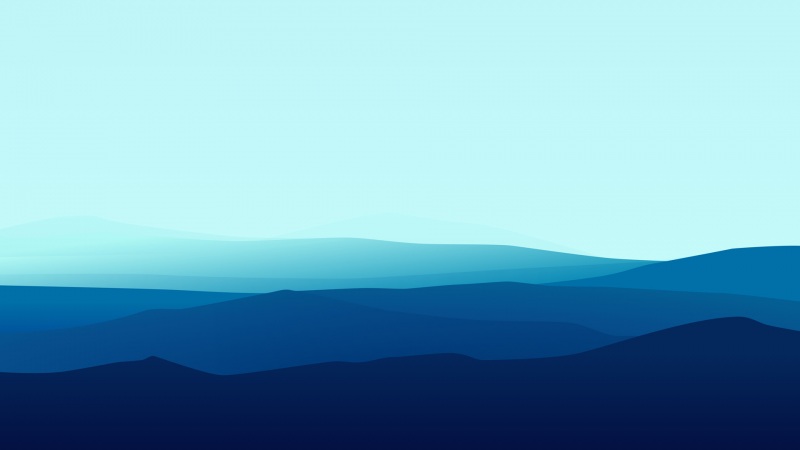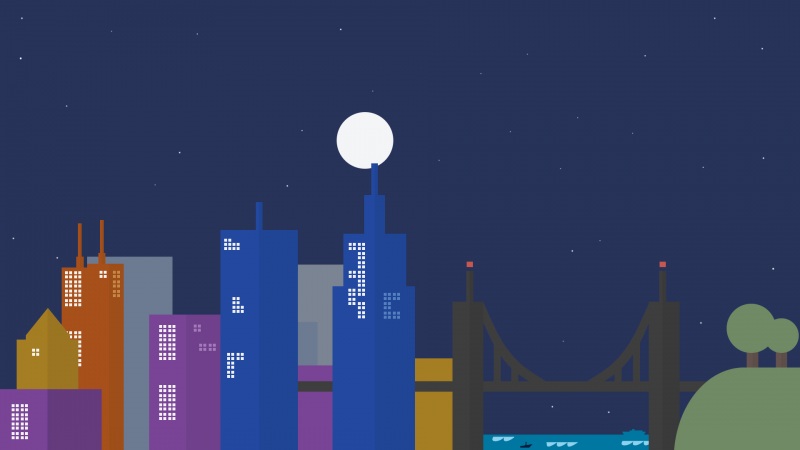一、问题引入
Android开发中经常要使用到ImageView,而ImageView控件自带的宽度width、高度height等属性无法让ImageView呈现出圆形、圆角这样的形状,相信很多小伙伴都和我一样为这个问题苦恼,现在介绍几种方法,可以很方便地实现圆形图片。
二、方法总结
方法一:使用Glide(推荐使用)
在build.gradle中引入Glide包:implementation 'com.github.bumptech.glide:glide:3.7.0'在Activity中引入Glide包等import com.bumptech.glide.Glide;import com.bumptech.glide.load.resource.bitmap.CircleCrop;import com.bumptech.glide.load.resource.bitmap.RoundedCorners;import com.bumptech.glide.request.RequestOptions;
圆形图片
// context表示当前所在活动,例如MainActivity.this// url表示图片资源网址或本地资源R.drawable.icon等// apply应用圆形变换方法// image表示布局中的ImageView控件context = MainActivity.thisurl = "/image_search/src=http%3A%2F%%2Fup%2Fallimg%2F4k%2Fs%2F02%2F2109242332225H9-0-lp.jpg&refer=http%3A%2F%&app=2002&size=f9999,10000&q=a80&n=0&g=0n&fmt=auto?sec=165122&t=70e3b52d14b9bf1bb2d795b7e1d32bf5"image = (ImageView) findViewById(R.id.image);Glide.with(context).load(url).apply(RequestOptions.bitmapTransform(new CircleCrop())).into(image);
圆角图片
// context表示当前所在活动,例如MainActivity.this// url表示图片资源网址或本地资源R.drawable.icon等// apply应用圆形变换方法,10表示圆角半径// image表示布局中的ImageView控件context = MainActivity.thisurl = "/image_search/src=http%3A%2F%%2Fup%2Fallimg%2F4k%2Fs%2F02%2F2109242332225H9-0-lp.jpg&refer=http%3A%2F%&app=2002&size=f9999,10000&q=a80&n=0&g=0n&fmt=auto?sec=165122&t=70e3b52d14b9bf1bb2d795b7e1d32bf5"image = (ImageView) findViewById(R.id.image);Glide.with(context).load(url).apply(RequestOptions.bitmapTransform(new RoundedCorners(10))).into(image);
方法二:使用自定义的RoundImageView(实现圆形)
自定义RoundImageView.java,代码如下所示:import android.content.Context;import android.graphics.Bitmap;import android.graphics.Bitmap.Config;import android.graphics.Canvas;import android.graphics.Paint;import android.graphics.PorterDuff.Mode;import android.graphics.PorterDuffXfermode;import android.graphics.Rect;import android.graphics.drawable.BitmapDrawable;import android.graphics.drawable.Drawable;import android.util.AttributeSet;import android.widget.ImageView;public class RoundImageView extends androidx.appcompat.widget.AppCompatImageView{private Paint paint;public RoundImageView(Context context) {this(context, null);}public RoundImageView(Context context, AttributeSet attrs) {this(context, attrs, 0);}public RoundImageView(Context context, AttributeSet attrs, int defStyle) {super(context, attrs, defStyle);paint = new Paint();}protected void onDraw(Canvas canvas) {Drawable drawable = getDrawable();if (null != drawable) {Bitmap bitmap = ((BitmapDrawable) drawable).getBitmap();Bitmap b = getCircleBitmap(bitmap, 14);final Rect rectSrc = new Rect(0, 0, b.getWidth(), b.getHeight());final Rect rectDest = new Rect(0,0,getWidth(),getHeight());paint.reset();canvas.drawBitmap(b, rectSrc, rectDest, paint);} else {super.onDraw(canvas);}}private Bitmap getCircleBitmap(Bitmap bitmap, int pixels) {Bitmap output = Bitmap.createBitmap(bitmap.getWidth(),bitmap.getHeight(), Config.ARGB_8888);Canvas canvas = new Canvas(output);final int color = 0xff424242;final Rect rect = new Rect(0, 0, bitmap.getWidth(), bitmap.getHeight());paint.setAntiAlias(true);canvas.drawARGB(0, 0, 0, 0);paint.setColor(color);int x = bitmap.getWidth();canvas.drawCircle(x / 2, x / 2, x / 2, paint);paint.setXfermode(new PorterDuffXfermode(Mode.SRC_IN));canvas.drawBitmap(bitmap, rect, rect, paint);return output;}}
直接在布局文件中引入,示例如下:
<com.example.weibo.RoundImageViewandroid:id="@+id/roundIcon"android:layout_width="40dp"android:layout_height="40dp"android:layout_margin="5dp"/>
方法三:使用RoundedBitmapDrawable(老版本,不推荐使用)
RoundedBitmapDrawable位于android .support.v4.graphics.drawable,需在build.gradle中引入v4系列的包圆形图片setCircular(boolean circular) : 把图片的形状设为圆形
// 从Drawable资源中获取图片存入bitmap,设为圆形并存入ImageView控件ImageView image = findViewById(R.id.image);Bitmap bitmap = BitmapFactory.decodeResource(getResources(), R.drawable.photo);RoundedBitmapDrawable roundedBitmapDrawable = RoundedBitmapDrawableFactory.create(getResources(), bitmap);roundedBitmapDrawable.setCircular(true);image.setImageDrawable(roundedBitmapDrawable);
圆角图片
setCornerRadius(float cornerRadius) : 设置图片的圆角半径
ImageView image = findViewById(R.id.image);Bitmap bitmap = BitmapFactory.decodeResource(getResources(), R.drawable.photo);RoundedBitmapDrawable roundedBitmapDrawable = RoundedBitmapDrawableFactory.create(getResources(), bitmap);roundedBitmapDrawable.setCornerRadius(100);image.setImageDrawable(roundedBitmapDrawable);
如果觉得《Android加载圆形(圆角)图片的方式总结(RoundedBitmapDrawable Glide)》对你有帮助,请点赞、收藏,并留下你的观点哦!