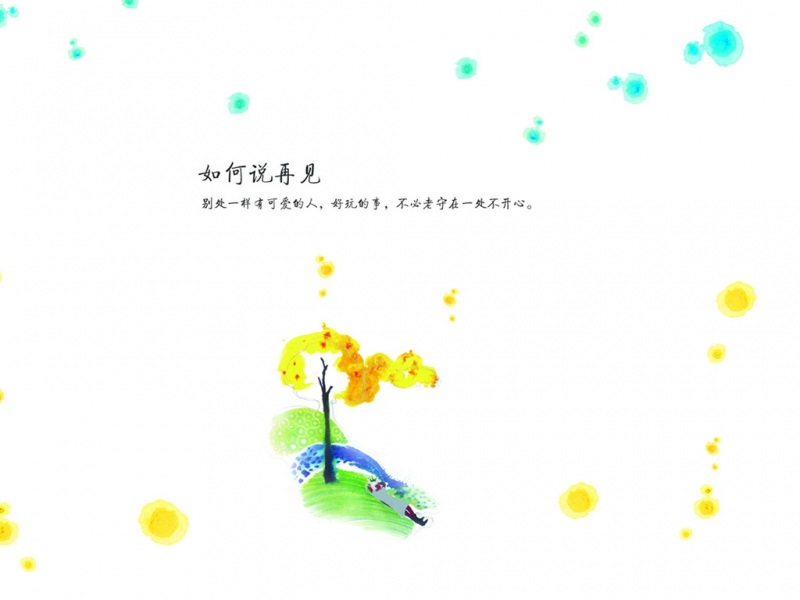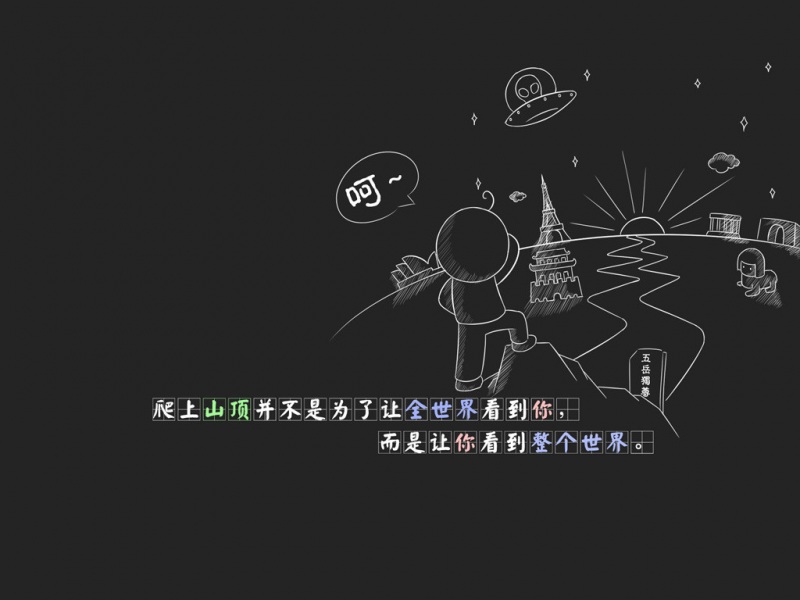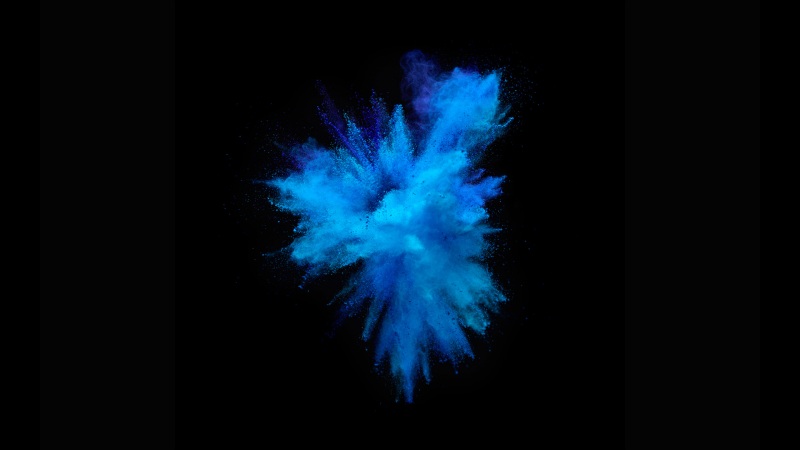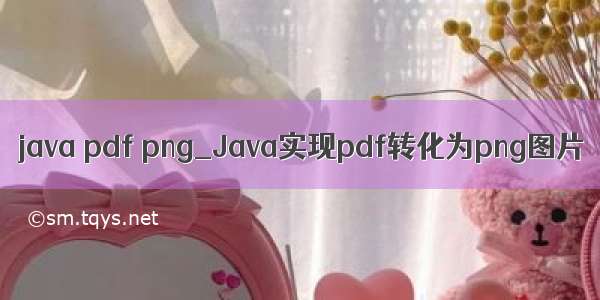
Java实现代码为:
package com.hq.png;
import java.awt.Color;
import java.awt.Graphics2D;
import java.awt.Rectangle;
import java.awt.RenderingHints;
import java.awt.image.BufferedImage;
import java.io.File;
import java.io.RandomAccessFile;
import java.nio.ByteBuffer;
import java.nio.channels.FileChannel;
import javax.imageio.ImageIO;
import com.sun.pdfview.PDFFile;
import com.sun.pdfview.PDFPage;
import com.sun.pdfview.PDFRenderer;
public class TestViewPdf {
public static void main(String[] args) {
new TestViewPdf().Pdf_Png(1);
}
public void Pdf_Png(int pageNumber) {
int pagen = pageNumber;
//File file = new File("/home/develop/xq/P9.pdf");
File file = new File("d:/GT_24.pdf");
PDFFile pdffile = null;
// set up the PDF reading
try {
RandomAccessFile raf = new RandomAccessFile(file, "r");
FileChannel channel = raf.getChannel();
ByteBuffer buf = channel.map(FileChannel.MapMode.READ_ONLY, 0,
channel.size());
pdffile = new PDFFile(buf);
} catch (Exception e) {
e.printStackTrace();
}
if (pagen < pdffile.getNumPages()) {
return;
}
// print 出该 pdf 文档的页数
System.out.println(pdffile.getNumPages());
// 设置将第 pagen 页生成 png 图片
PDFPage page = pdffile.getPage(pagen);
// create and configure a graphics object
int width = (int) page.getBBox().getWidth();
int height = (int) page.getBBox().getHeight();
BufferedImage img = new BufferedImage(width, height, BufferedImage.TYPE_INT_ARGB);
Graphics2D g2 = img.createGraphics();
//g2.setRenderingHint(RenderingHints.KEY_ANTIALIASING, RenderingHints.VALUE_ANTIALIAS_ON);
// do the actual drawing
PDFRenderer renderer = new PDFRenderer(page, g2, new Rectangle(0, 0, width, height), null, Color.WHITE);
try {
page.waitForFinish();
} catch (Exception e) {
e.printStackTrace();
}
renderer.run();
g2.dispose();
try {
//ImageIO.write(img, "png", new File("/home/develop/xq/123.png"));
ImageIO.write(img, "png", new File("d:/123.png"));
} catch (Exception e) {
e.printStackTrace();
}
}
}
该程序在windows下运行正常,在linux下报空指针。
java.lang.NullPointerException
at com.sun.pdfview.font.TTFFont.getOutline(TTFFont.java:198)
at com.sun.pdfview.font.CIDFontType2.getOutline(CIDFontType2.java:270)
at com.sun.pdfview.font.OutlineFont.getGlyph(OutlineFont.java:130)
at com.sun.pdfview.font.PDFFont.getCachedGlyph(PDFFont.java:437)
at com.sun.pdfview.font.PDFFontEncoding.getGlyphFromCMap(PDFFontEncoding.java:155)
at com.sun.pdfview.font.PDFFontEncoding.getGlyphs(PDFFontEncoding.java:115)
at com.sun.pdfview.font.PDFFont.getGlyphs(PDFFont.java:403)
at com.sun.pdfview.PDFTextFormat.doText(PDFTextFormat.java:269)
at com.sun.pdfview.PDFTextFormat.doText(PDFTextFormat.java:301)
at com.sun.pdfview.PDFParser.iterate(PDFParser.java:761)
at com.sun.pdfview.BaseWatchable.run(BaseWatchable.java:101)
at java.lang.Thread.run(Thread.java:662)
追踪源码,看会调用微软的一些绘图特性,具体不明白,放弃。
选用JPedal实现pdf转化为png图片。在/projects/jpedal/下载jpedal_lgpl.jar
java实现代码:
package com.hq.png;
import java.awt.image.BufferedImage;
import java.io.File;
import java.io.IOException;
import javax.imageio.ImageIO;
import org.jpedal.PdfDecoder;
import org.jpedal.exception.PdfException;
import org.jpedal.fonts.FontMappings;
public class JPedal {
public static void main(String[] args) throws IOException, PdfException,
InterruptedException {
/**instance of PdfDecoder to convert PDF into image*/
PdfDecoder decode_pdf = new PdfDecoder(true);
/**set mappings for non-embedded fonts to use*/
FontMappings.setFontReplacements();
/**open the PDF file - can also be a URL or a byte array*/
try {
decode_pdf.openPdfFile("/home/user/develop/xq/P9.pdf"); //file
//decode_pdf.openPdfFile("C:/myPDF.pdf", "password"); //encrypted file
//decode_pdf.openPdfArray(bytes); //bytes is byte[] array with PDF
//decode_pdf.openPdfFileFromURL("/myPDF.pdf",false);
/**get page 1 as an image*/
//page range if you want to extract all pages with a loop
int start = 1, end = decode_pdf.getPageCount();
for(int i=start;i
BufferedImage img=decode_pdf.getPageAsImage(i);
ImageIO.write(img, "png", new File("/home/user/develop/xq/123.png"));
}
/**close the pdf file*/
decode_pdf.closePdfFile();
} catch (PdfException e) {
e.printStackTrace();
}
}
}
如果觉得《java pdf png_Java实现pdf转化为png图片》对你有帮助,请点赞、收藏,并留下你的观点哦!