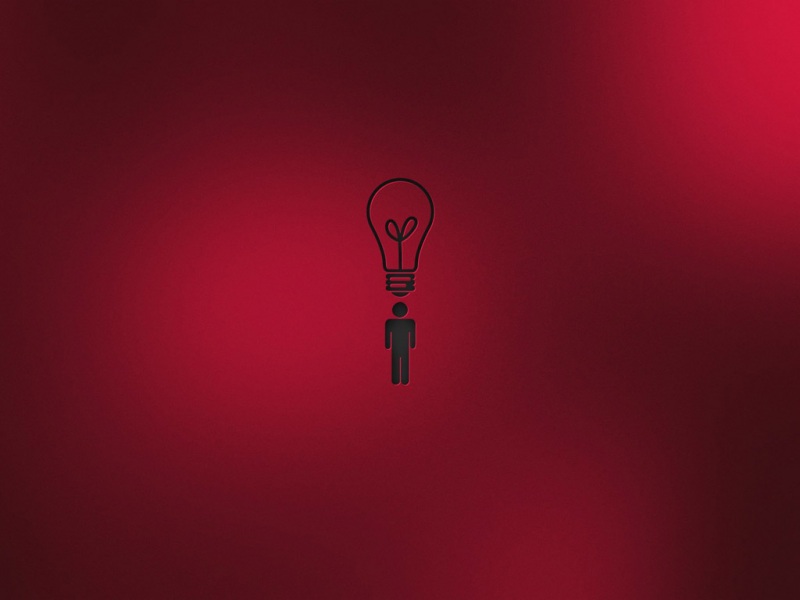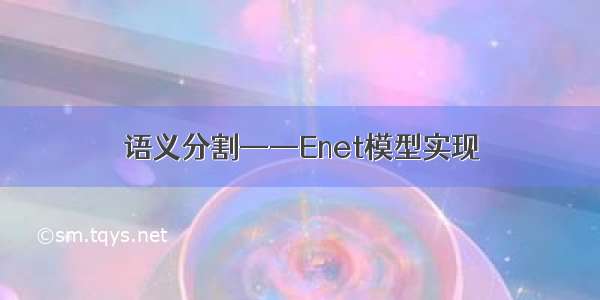
利用训练好的Enet模型完成,图片和视频的语义分割(适合小白入门)
代码下载
下面附上对于代码的解读
# USAGE# python segment.py --model enet-cityscapes/enet- --classes enet-cityscapes/enet-classes.txt --colors enet-cityscapes/enet-colors.txt --image images/example_01.png# import the necessary packagesimport numpy as npimport argparseimport imutilsimport timeimport cv2# python3 segment.py --model enet-cityscapes/enet- --classes enet-cityscapes/enet-classes.txt --colors enet-cityscapes/enet-colors.txt --image images/example_03.jpg# 创建参数解析器,从命令行解析参数ap = argparse.ArgumentParser()ap.add_argument("-m", "--model", required=True,help="path to deep learning segmentation model")ap.add_argument("-c", "--classes", required=True,help="path to .txt file containing class labels")ap.add_argument("-i", "--image", required=True,help="path to input image")ap.add_argument("-l", "--colors", type=str,help="path to .txt file containing colors for labels")ap.add_argument("-w", "--width", type=int, default=500,help="desired width (in pixels) of input image")args = vars(ap.parse_args())#创建完参数后,将他们解析并存储在args变量中'''#如果不想从命令行输入,直接在解释器中运行ap = argparse.ArgumentParser()#ap = argparse.ArgumentParser()是用来创建参数解析器的ap.add_argument("-m", "--model", default='./enet-cityscapes/enet-',help="path to deep learning segmentation model")ap.add_argument("-c", "--classes", default='./enet-cityscapes/enet-classes.txt',help="path to .txt file containing class labels")ap.add_argument("-i", "--image", default='./images/example_03.jpg',help="path to input image")ap.add_argument("-l", "--colors", default='./enet-cityscapes/enet-colors.txt',type=str,help="path to .txt file containing colors for labels")ap.add_argument("-w", "--width", type=int, default=500,help="desired width (in pixels) of input image")args = vars(ap.parse_args())#创建完参数后,将他们解析并存在args 变量中'''# (1)载入类标签 load the class label namesCLASSES = open(args["classes"]).read().strip().split("\n")# (2)载入颜色# if a colors file was supplied, load it from diskif args["colors"]:COLORS = open(args["colors"]).read().strip().split("\n")COLORS = [np.array(c.split(",")).astype("int") for c in COLORS]COLORS = np.array(COLORS, dtype="uint8")# otherwise, we need to randomly generate RGB colors for each class# labelelse:# initialize a list of colors to represent each class label in# the mask (starting with 'black' for the background/unlabeled# regions)np.random.seed(42)COLORS = np.random.randint(0, 255, size=(len(CLASSES) - 1, 3),dtype="uint8")COLORS = np.vstack([[0, 0, 0], COLORS]).astype("uint8")# initialize the legend visualizationlegend = np.zeros(((len(CLASSES) * 25) + 25, 300, 3), dtype="uint8")# loop over the class names + colorsfor (i, (className, color)) in enumerate(zip(CLASSES, COLORS)):# draw the class name + color on the legendcolor = [int(c) for c in color]cv2.putText(legend, className, (5, (i * 25) + 17),cv2.FONT_HERSHEY_SIMPLEX, 0.5, (0, 0, 255), 2)cv2.rectangle(legend, (100, (i * 25)), (300, (i * 25) + 25),tuple(color), -1)# 3、加载序列化模型 load our serialized model from disk print("[INFO] loading model...")net = cv2.dnn.readNet(args["model"])# 4、载入图片 load the input image, resize it, and construct a blob from it,# but keeping mind mind that the original input image dimensions# ENet was trained on was 1024x512image = cv2.imread(args["image"])image = imutils.resize(image, width=args["width"])blob = cv2.dnn.blobFromImage(image, 1 / 255.0, (1024, 512), 0,#从磁盘中加载图片swapRB=True, crop=False)# 5、往网络中输入调整好的图片,.forward() 输出结果 perform a forward pass using the segmentation model#注意在语义分割中,.forward()的输出是类别*图片height*图片width 的三维数组net.setInput(blob)start = time.time()output = net.forward()end = time.time()print(output)# show the amount of time inference tookprint("[INFO] inference took {:.4f} seconds".format(end - start))# infer the total number of classes along with the spatial dimensions# of the mask image via the shape of the output array(numClasses, height, width) = output.shape[1:4]print(output.shape)#(1, 20, 512, 1024)print (type(output))#numpy.ndarray#6、利用argmax()求最大值索引函数,求出在20个(类别数)特征图上每一个位置上的最大值索引# our output class ID map will be num_classes x height x width in# size, so we take the argmax to find the class label with the# largest probability for each and every (x, y)-coordinate in the# imageclassMap = np.argmax(output[0], axis=0)# np.argmax(output[0], axis=0)取每一个像素点在20个特征图上对应坐标位置上的最大值索引#所以生成的classmap是和图像大小一样的,类别索引,即每一个像素点都有一个类别索引print(output[0])print(output[0].shape)#7、根据求出的classmap,可以找到相应的颜色,建立一个遮罩mask# given the class ID map, we can map each of the class IDs to its# corresponding colormask = COLORS[classMap]print(COLORS.shape)#8 调整大小# resize the mask and class map such that its dimensions match the# original size of the input image (we're not using the class map# here for anything else but this is how you would resize it just in# case you wanted to extract specific pixels/classes)mask = cv2.resize(mask, (image.shape[1], image.shape[0]),interpolation=cv2.INTER_NEAREST)classMap = cv2.resize(classMap, (image.shape[1], image.shape[0]),interpolation=cv2.INTER_NEAREST)# perform a weighted combination of the input image with the mask to# form an output visualizationoutput = ((0.6 * image) + (0.4 * mask)).astype("uint8")# show the input and output imagescv2.imshow("Legend", legend)cv2.imshow("Input", image)cv2.imshow("Output", output)cv2.waitKey(0)
如果觉得《语义分割——Enet模型实现》对你有帮助,请点赞、收藏,并留下你的观点哦!