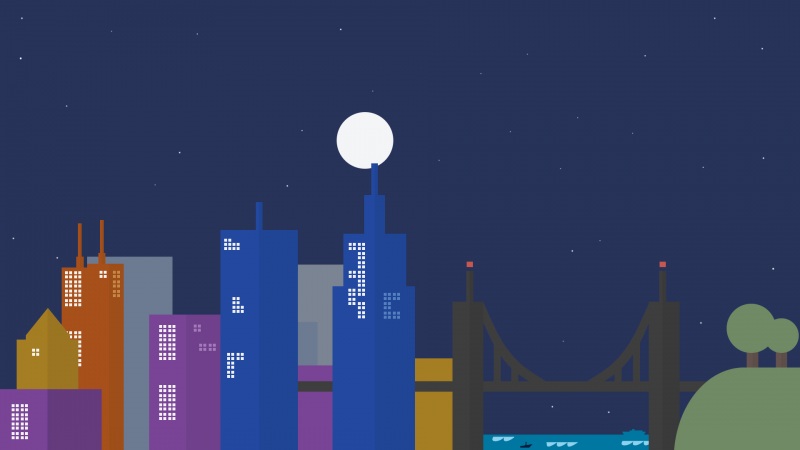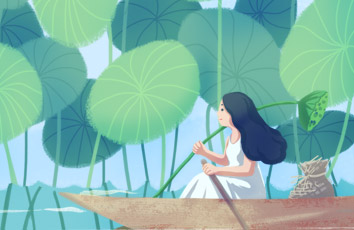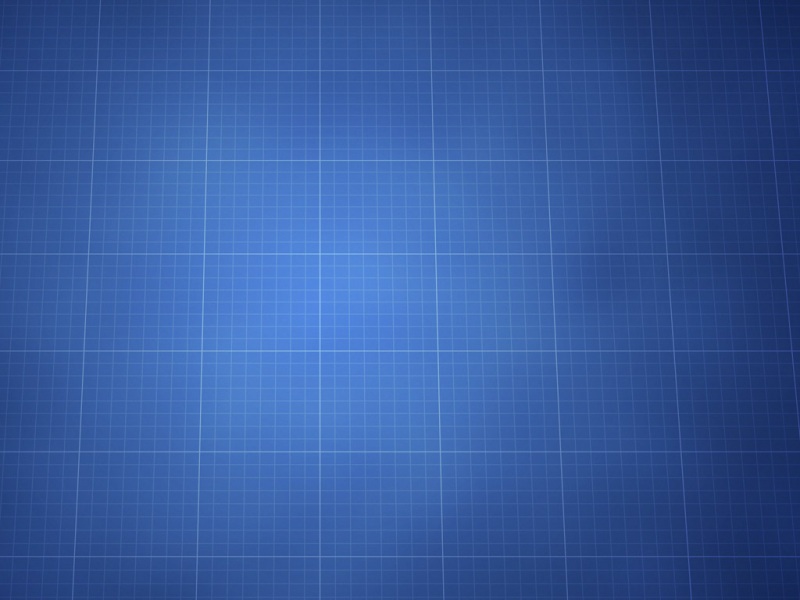开机启动输入账号密码
问题场景:
openvpn3 程序连接服务器时需要输入账号密码进行验证,无人值守的情况下shell脚本不能自动输入账号密码。
解决思路:
将启动命令写到shell脚本里面,指定配置文件。
用expect脚本将启动脚本自动化,自动输入账号密码
在开机启动项加上expect脚本。
步骤:
[root@vpn_client script]# lltotal 24-rw-r--r--. 1 root root 12314 May 8 openvpn.ovpn-rwxr-xr-x. 1 root root 69 May 17 sc01.sh-rwxr-xr-x. 1 root root 168 May 8 start-openvpn.sh[root@vpn_client script]# cat start-openvpn.sh #!/bin/expectspawn /opt/script/sc01.shexpect "Auth User name:" send "******\n" expect "Auth Password:"send "******\n"#interact expect eof[root@vpn_client script]# cat sc01.sh #!/bin/bashopenvpn3 session-start --config /opt/script/openvpn.ovpn[root@vpn_client script]# cat /etc/rc.local #!/bin/bash# THIS FILE IS ADDED FOR COMPATIBILITY PURPOSES## It is highly advisable to create own systemd services or udev rules# to run scripts during boot instead of using this file.## In contrast to previous versions due to parallel execution during boot# this script will NOT be run after all other services.## Please note that you must run 'chmod +x /etc/rc.d/rc.local' to ensure# that this script will be executed during boot.touch /var/lock/subsys/local/opt/script/start-openvpn.sh
如果觉得《CentOS 程序设置开机启动脚本并自动输入账号密码》对你有帮助,请点赞、收藏,并留下你的观点哦!