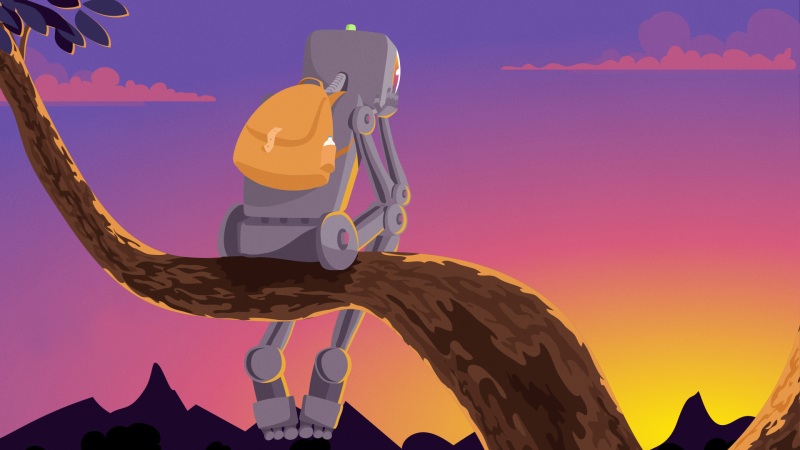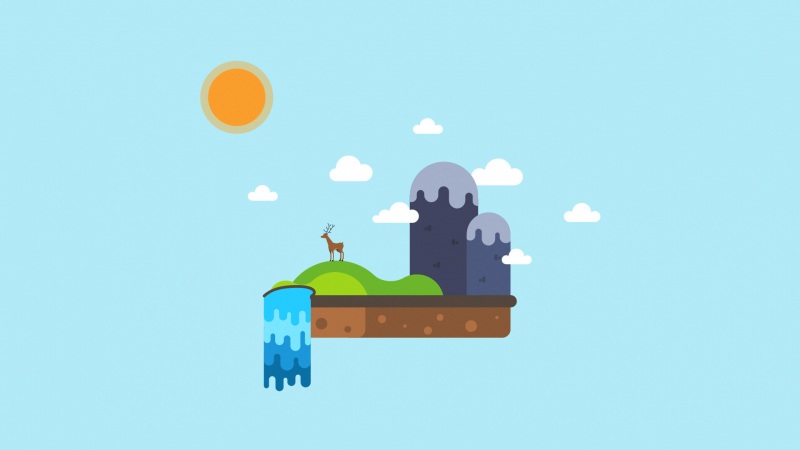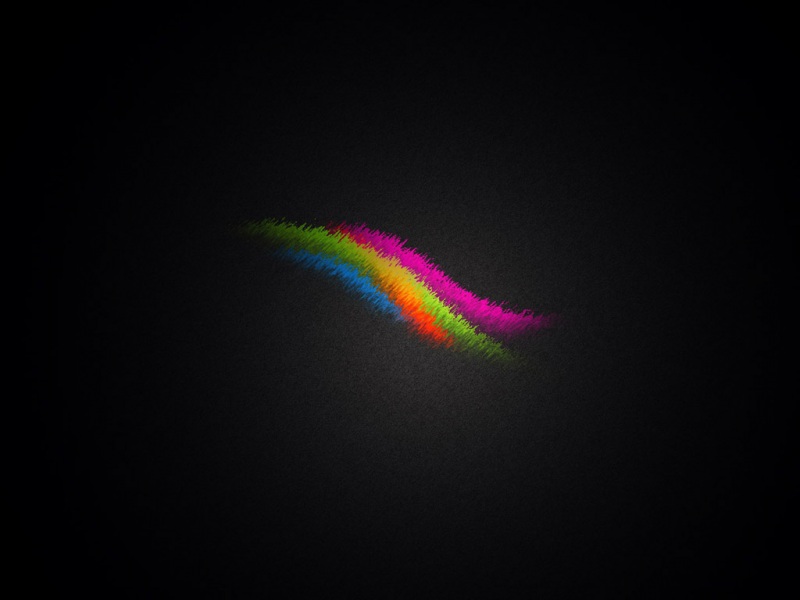前言
基于B站ROS公开课:【古月居】古月·ROS入门21讲
基于Ubuntu 20.04.1、Noetic版本
提示:以下是本篇文章正文内容,下面案例可供参考
一、ros publisher C++
代码如下(示例):
#include <ros/ros.h>
#include <geometry_msgs/Twist.h>
int main(int argc, char **argv)
{
//ros setup
ros::init(argc, argv, "velocity_publisher");
//creat ros nodehandle name:ns
ros::NodeHandle ns;
//creat publisher turtle_vel_pub and viod a topic /turtle1/cmd_vel line 10
ros::Publisher turtle_vel_pub = ns.advertise<geometry_msgs::Twist>("/turtle1/cmd_vel", 10);
//set loop rate 10hz
ros::Rate loop_rate(10);
int count = 0;
while (ros::ok())
{
//geometry_msg::Twist setup
geometry_msgs::Twist vel_msg;
vel_msg.linear.x = 0.5;
vel_msg.angular.z = 0.2;
//publish the msg
turtle_vel_pub.publish(vel_msg);
ROS_INFO("publish turtle velocity command[%0.2f m/s,%0.2 rad/s]",vel_msg.linear,vel_msg.angular);
//follow loop hz to deley
loop_rate.sleep();
}
return 0;
}
2.python
import rospy
from geometry_msgs.msg import Twist
def velocity_publisher():
#ros node setup
rospy.init_node('velocity_publisher', anonymous=True)
#creat publisher topic name /turtle1/cmd_vel msg type is geometry::Twist line 10
turtle1_vel_pub = rospy.Publisher('/turtle1/cmd_vel', Twist, queue_size=10)
#set loop rate
rate = rospy.Rate(10)
while not rospy.is_shutdown():
#set up geometry_msgs::Twist type
vel_msg = Twist()
vel_msg.linear.x = 0.5
vel_msg.angular.z = 0.2
#pub msgs
turtle1_vel_pub.publish(vel_msg)
rospy.loginfo("publish turtle velocity command[%0.2f m/s,%0.2f rad/s]",vel_msg.linear.x, vel_msg.angular.z)
rate.sleep()
if __name__=='__main__':
try:
velocity_publisher()
except rospy.ROSInterruptException:
pass
如果觉得《ROS学习笔记publisher的编程实现c++详解》对你有帮助,请点赞、收藏,并留下你的观点哦!

![[ROS]四 发布者Publisher的编程实现](https://sm.tqys.net/uploadfile/pic/358.jpg)