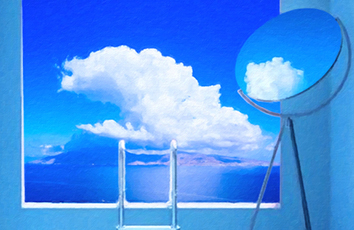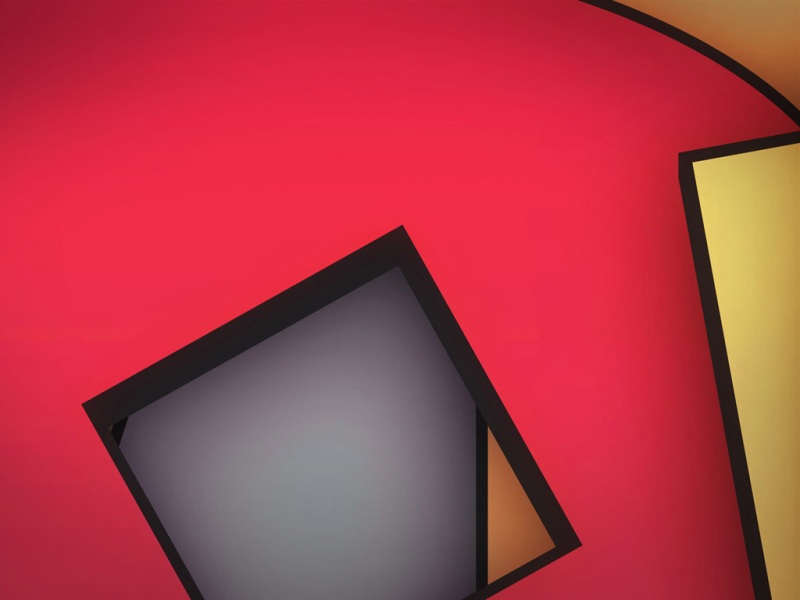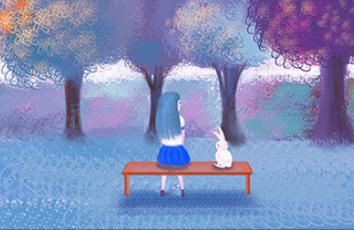使用的是腾讯云主机,选择的镜像如下:
Centos7.9+ 64bit;
nginx 1.18.0
1.安装依赖
yum -y install gcc gcc-c++ wget net-tools pcre-devel zlib-devel openssl-devel
安装完毕,cd /usr/local目录
2.下载并解压安装包
#进入常用文件夹cd /usr/local/#下载源码wget /download/nginx-1.18.0.tar.gz#解压tar zxvf nginx-1.18.0.tar.gz#进入目录cd nginx-1.18.0
3.安装
./configure --prefix=/usr/local/nginx --with-threads --with-file-aio --with-ipv6 --with-pcre --with-http_ssl_module --with-http_realip_module --with-http_addition_module --with-http_sub_module --with-http_dav_module --with-http_flv_module --with-http_mp4_module --with-http_gunzip_module --with-http_gzip_static_module --with-http_auth_request_module --with-http_random_index_module --with-http_secure_link_module --with-http_degradation_module --with-http_stub_status_module --with-mail --with-mail_ssl_module
#编辑make #查看是否有错误echo $? //显示0#安装make install#编写nginx启动脚本,并加入系统服务vi /etc/init.d/nginx#写入以下内容#!/bin/bash# chkconfig: - 30 21# description: http service.# Source Function Library. /etc/init.d/functions# Nginx SettingsNGINX_SBIN="/usr/local/nginx/sbin/nginx"NGINX_CONF="/usr/local/nginx/conf/nginx.conf"NGINX_PID="/usr/local/nginx/logs/nginx.pid"RETVAL=0prog="Nginx"start() {echo -n $"Starting $prog: "mkdir -p /dev/shm/nginx_tempdaemon $NGINX_SBIN -c $NGINX_CONFRETVAL=$?echoreturn $RETVAL}stop() {echo -n $"Stopping $prog: "killproc -p $NGINX_PID $NGINX_SBIN -TERMrm -rf /dev/shm/nginx_tempRETVAL=$?echoreturn $RETVAL}reload(){echo -n $"Reloading $prog: "killproc -p $NGINX_PID $NGINX_SBIN -HUPRETVAL=$?echoreturn $RETVAL}restart(){stopstart}configtest(){$NGINX_SBIN -c $NGINX_CONF -treturn 0}case "$1" instart)start;;stop)stop;;reload)reload;;restart)restart;;configtest)configtest;;*)echo $"Usage: $0 {start|stop|reload|restart|configtest}"RETVAL=1esacexit $RETVAL#保存退出 接下来添加权限chmod 755 /etc/init.d/nginx#添加nginx到服务chkconfig --add nginx#加到开机自动启动chkconfig nginx on
4.配置
#首先把原来的配置文件清空> /usr/local/nginx/conf/nginx.conf#编辑vi /usr/local/nginx/conf/nginx.conf#加入如下内容user nobody nobody;worker_processes 2;error_log /usr/local/nginx/logs/nginx_error.log crit;pid /usr/local/nginx/logs/nginx.pid;worker_rlimit_nofile 51200;events{use epoll;worker_connections 6000;}http{include mime.types;default_type application/octet-stream;server_names_hash_bucket_size 3526;server_names_hash_max_size 4096;log_format combined_realip '$remote_addr $http_x_forwarded_for [$time_local]''$host "$request_uri" $status''"$http_referer" "$http_user_agent"';sendfile on;tcp_nopush on;keepalive_timeout 30;client_header_timeout 3m;client_body_timeout 3m;send_timeout 3m;connection_pool_size 256;client_header_buffer_size 1k;large_client_header_buffers 8 4k;request_pool_size 4k;output_buffers 4 32k;postpone_output 1460;client_max_body_size 10m;client_body_buffer_size 256k;client_body_temp_path /usr/local/nginx/client_body_temp;proxy_temp_path /usr/local/nginx/proxy_temp;fastcgi_temp_path /usr/local/nginx/fastcgi_temp;fastcgi_intercept_errors on;tcp_nodelay on;gzip on;gzip_min_length 1k;gzip_buffers 4 8k;gzip_comp_level 5;gzip_http_version 1.1;gzip_types text/plain application/x-javascript text/css text/htm application/xml;#加载其他目录的nginx配置文件include /etc/nginx/conf/*.conf;server {listen 80 default_server;listen [::]:80 default_server;server_name _;root /usr/share/nginx/html;# Load configurat:ion files for the default server block.include /usr/local/nginx/default.d/*.conf;location / {}error_page 404 /404.html;location = /404.html {}error_page 500 502 503 504 /50x.html;location = /50x.html {}}}
5 启动服务
#检验一下配置文件是否有错误存在/usr/local/nginx/sbin/nginx -t#启动nginxservice nginx start#配置环境变量vim /etc/profile修改(增加)path 多个用:分割
让环境变量生效source /etc/profile#启动nginxservice nginx start
如果觉得《图文解说 linux 安装 nginx》对你有帮助,请点赞、收藏,并留下你的观点哦!