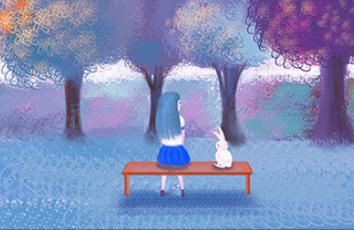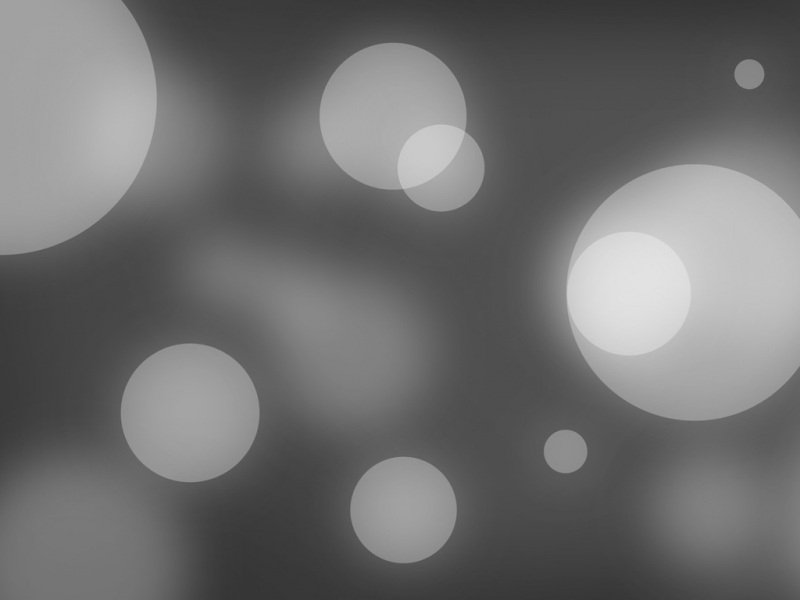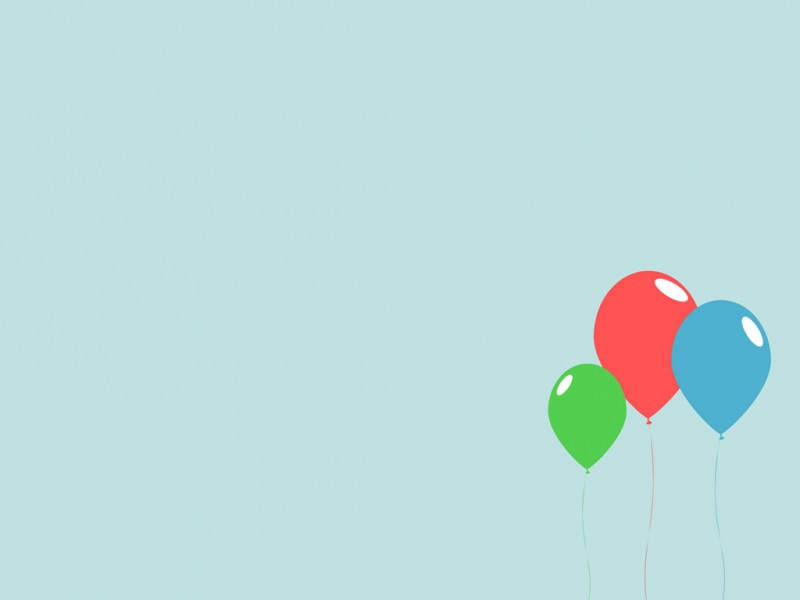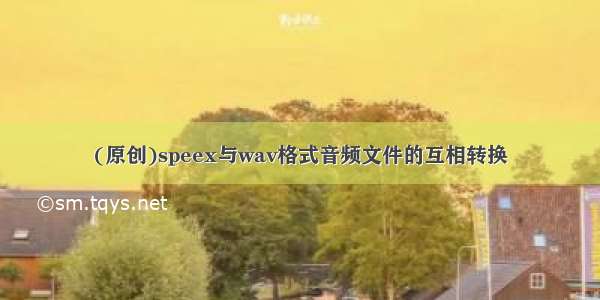
我们的司信项目又有了新的需求,就是要做会议室。然而需求却很纠结,要继续按照原来发语音消息那样的形式来实现这个会议的功能,还要实现语音播放的计时,暂停,语音的拼接,还要绘制频谱图等等。
如果是wav,mp3不论你怎么拼接,绘制频谱图,我也没有问题,网上都有现成的例子。然而这一次居然让用speex的音频做这一切。
于是看了司信之前的发语音消息部分speex的代码,天啊,人家录的时候这是实时录音实时编码的好不好,人家放的时候也是实时解码实时播放的好不好。你这让我怎么通过 一个speex文件就得到全部的频谱图和时间啊,你让我怎么在播放的时候暂停,然后再按一下继续播放啊,这哪里是坑啊,这简直就是坑爹啊。
speex格式的文件是不能暂停的,也不能直接得到时间长度和频谱,因此只能转化成wav或者mp3格式的才可以。要想实现上面的功能就必须实现speex文件与正常音频格式的转换。
这里可能有些人对安卓的录音过程不太懂,先介绍一下(研究了这么久,就让我卖弄一下吧)
安卓录音的时候是使用AudioRecord来进行录制的(当然mediarecord也可以,mediarecord强大一些),录制后的数据称为pcm,这就是raw(原始)数据,这些数据是没有任何文件头的,存成文件后用播放器是播放不出来的,需要加入一个44字节的头,就可以转变为wav格式,这样就可以用播放器进行播放了。
怎么加头,代码在下边:
1 // 这里得到可播放的音频文件 2private void copyWaveFile(String inFilename, String outFilename) { 3 FileInputStream in = null; 4 FileOutputStream out = null; 5 long totalAudioLen = 0; 6 long totalDataLen = totalAudioLen + 36; 7 long longSampleRate = AudioFileFunc.AUDIO_SAMPLE_RATE; 8 int channels = 2; 9 long byteRate = 16 * AudioFileFunc.AUDIO_SAMPLE_RATE * channels / 8;10 byte[] data = new byte[bufferSizeInBytes];11 try {12 in = new FileInputStream(inFilename);13 out = new FileOutputStream(outFilename);14 totalAudioLen = in.getChannel().size();15 totalDataLen = totalAudioLen + 36;16 WriteWaveFileHeader(out, totalAudioLen, totalDataLen, longSampleRate, channels, byteRate);17 while (in.read(data) != -1) {18 out.write(data);19 }20 in.close();21 out.close();22 } catch (FileNotFoundException e) {23 e.printStackTrace();24 } catch (IOException e) {25 e.printStackTrace();26 }27}28 29/** 30* 这里提供一个头信息。插入这些信息就可以得到可以播放的文件。 31* 为我为啥插入这44个字节,这个还真没深入研究,不过你随便打开一个wav 32* 音频的文件,可以发现前面的头文件可以说基本一样哦。每种格式的文件都有 33* 自己特有的头文件。 34*/35private void WriteWaveFileHeader(FileOutputStream out, long totalAudioLen, long totalDataLen, long longSampleRate, int channels, long byteRate) throws IOException {36 byte[] header = new byte[44];37 header[0] = 'R'; // RIFF/WAVE header 38 header[1] = 'I';39 header[2] = 'F';40 header[3] = 'F';41 header[4] = (byte) (totalDataLen & 0xff);42 header[5] = (byte) ((totalDataLen >> 8) & 0xff);43 header[6] = (byte) ((totalDataLen >> 16) & 0xff);44 header[7] = (byte) ((totalDataLen >> 24) & 0xff);45 header[8] = 'W';46 header[9] = 'A';47 header[10] = 'V';48 header[11] = 'E';49 header[12] = 'f'; // 'fmt ' chunk 50 header[13] = 'm';51 header[14] = 't';52 header[15] = ' ';53 header[16] = 16; // 4 bytes: size of 'fmt ' chunk 54 header[17] = 0;55 header[18] = 0;56 header[19] = 0;57 header[20] = 1; // format = 1 58 header[21] = 0;59 header[22] = (byte) channels;60 header[23] = 0;61 header[24] = (byte) (longSampleRate & 0xff);62 header[25] = (byte) ((longSampleRate >> 8) & 0xff);63 header[26] = (byte) ((longSampleRate >> 16) & 0xff);64 header[27] = (byte) ((longSampleRate >> 24) & 0xff);65 header[28] = (byte) (byteRate & 0xff);66 header[29] = (byte) ((byteRate >> 8) & 0xff);67 header[30] = (byte) ((byteRate >> 16) & 0xff);68 header[31] = (byte) ((byteRate >> 24) & 0xff);69 header[32] = (byte) (2 * 16 / 8); // block align 70 header[33] = 0;71 header[34] = 16; // bits per sample 72 header[35] = 0;73 header[36] = 'd';74 header[37] = 'a';75 header[38] = 't';76 header[39] = 'a';77 header[40] = (byte) (totalAudioLen & 0xff);78 header[41] = (byte) ((totalAudioLen >> 8) & 0xff);79 header[42] = (byte) ((totalAudioLen >> 16) & 0xff);80 header[43] = (byte) ((totalAudioLen >> 24) & 0xff);81 out.write(header, 0, 44);82}
得到了wav文件,那我们如何转化成speex文件呢?由于之前的项目采用的是googlecode上gauss的代码,没有经过太多改动,也没有仔细研究过。这里我先请教了公司的技术达人,天虹总监(之前国内首先研究ios上使用speex库的大牛),他说就把wav去掉header,然后把pcm数据放入的speex的encode方法里编码就可以了,得到的数据就是speex的文件。
听大牛一说如此简单,还等啥,照办,代码写好了,一运行就崩溃,擦,为什么呢,再运行还崩溃,错误提示是:
1 JNI WARNING: JNI function SetByteArrayRegion called with exception pending
2 in Lcom/sixin/speex/Speex;.encode:([SI[BI)I (SetByteArrayRegion)
数组越界,天啊为什么?!
于是我仔细去找了speex的源码:
1 extern "C" 2 JNIEXPORT jint JNICALL Java_com_sixin_speex_Speex_encode 3(JNIEnv *env, jobject obj, jshortArray lin, jint offset, jbyteArray encoded, jint size) { 4 5 jshort buffer[enc_frame_size]; 6 jbyte output_buffer[enc_frame_size]; 7int nsamples = (size-1)/enc_frame_size + 1; 8int i, tot_bytes = 0; 9 10if (!codec_open)11 return 0;12 13speex_bits_reset(&ebits);14 15for (i = 0; i < nsamples; i++) {16 env->GetShortArrayRegion(lin, offset + i*enc_frame_size, enc_frame_size, buffer);17 speex_encode_int(enc_state, buffer, &ebits);18}19//env->GetShortArrayRegion(lin, offset, enc_frame_size, buffer);20//speex_encode_int(enc_state, buffer, &ebits);21 22tot_bytes = speex_bits_write(&ebits, (char *)output_buffer,23 enc_frame_size);24env->SetByteArrayRegion(encoded, 0, tot_bytes,25 output_buffer);26 27 return (jint)tot_bytes;28 }
发现了enc_frame_size 有一个恒定的值:160
然后仔细研究发现这个encode方法每次也就只能编码160个short类型的音频原数据,擦,大牛给我留了一个坑啊。
没事,这也好办,既然你只接受160的short,那我就一点一点的读,一点一点的编码不行么。
方法在下:
1 public void raw2spx(String inFileName, String outFileName) { 2 3 FileInputStream rawFileInputStream = null; 4 FileOutputStream fileOutputStream = null; 5 try { 6 rawFileInputStream = new FileInputStream(inFileName); 7 fileOutputStream = new FileOutputStream(outFileName); 8 byte[] rawbyte = new byte[320]; 9 byte[] encoded = new byte[160];10 //将原数据转换成spx压缩的文件,speex只能编码160字节的数据,需要使用一个循环11 int readedtotal = 0;12 int size = 0;13 int encodedtotal = 0;14 while ((size = rawFileInputStream.read(rawbyte, 0, 320)) != -1) {15 readedtotal = readedtotal + size;16 short[] rawdata = byteArray2ShortArray(rawbyte);17 int encodesize = speex.encode(rawdata, 0, encoded, rawdata.length);18 fileOutputStream.write(encoded, 0, encodesize);19 encodedtotal = encodedtotal + encodesize;20 Log.e("test", "readedtotal " + readedtotal + "\n size" + size + "\n encodesize" + encodesize + "\n encodedtotal" + encodedtotal);21 }22 fileOutputStream.close();23 rawFileInputStream.close();24 } catch (Exception e) {25 Log.e("test", e.toString());26 }27 28}
注意speex.encode方法的第一个参数是short类型的,这里需要160大小的short数组,所以我们要从文件里每次读取出320个byte(一个short等于两个byte这不用再解释了吧)。转化成short数组之后在编码。
经过转化发现speex的编码能力好强大,1.30M的文件,直接编码到了80k,好腻害呦。
这样在传输的过程中可以大大的减少流量,只能说speex技术真的很牛x。听说后来又升级了opus,不知道会不会更腻害呢。
编码过程实现了,接下来就是如何解码了,后来测试又发现speex的编码也是每次只能解码出来160个short,要不怎么说坑呢。
那个方法是这样子的
1 decsize = speex.decode(inbyte, decoded, readsize);
既然每次都必须解码出160个short来,那我放进去的inbyte是多少个byte呢,你妹的也不告诉我啊???
不告诉我,我也有办法,之前不是每次编码160个short吗?看看你编完之后是多少个byte不就行了?
经过测试,得到160个short编完了是20个byte,也就是320个byte压缩成了20个byte,数据缩小到了原来的1/16啊,果然牛x。
既然知道了是20,那么每次从压缩后的speex文件里读出20个byte来解码,这样就应该可以还原数据了。
1 public void spx2raw(String inFileName, String outFileName) { 2 FileInputStream inAccessFile = null; 3 FileOutputStream fileOutputStream = null; 4 try { 5 inAccessFile = new FileInputStream(inFileName); 6 fileOutputStream = new FileOutputStream(outFileName); 7 byte[] inbyte = new byte[20]; 8 short[] decoded = new short[160]; 9 int readsize = 0;10 int readedtotal = 0;11 int decsize = 0;12 int decodetotal = 0;13 while ((readsize = inAccessFile.read(inbyte, 0, 20)) != -1) {14 readedtotal = readedtotal + readsize;15 decsize = speex.decode(inbyte, decoded, readsize);16 fileOutputStream.write(shortArray2ByteArray(decoded), 0, decsize*2);17 decodetotal = decodetotal + decsize;18 Log.e("test", "readsize " + readsize + "\n readedtotal" + readedtotal + "\n decsize" + decsize + "\n decodetotal" + decodetotal);19 }20 fileOutputStream.close();21 inAccessFile.close();22 } catch (Exception e) {23 Log.e("test", e.toString());24 }25}
当然解码出来的文件是pcm的原数据,要想播放必须加44个字节的wav的文件头,上面已经说过了,有兴趣的可以自己试试。
ps:wav文件去头转成spx然后再转回wav播放出来的文件,虽然时长没有变,但是声音变小了,貌似还有了点点的噪音。因此我怀疑speex压缩式有损压缩,不过如果只是语音的话,还是可以听清楚的,里面的具体算法我不清楚,如果大家有时间可以自己研究研究。
昨天晚上又经过了一轮测试,发现直接压缩wav的原数据到speex这个压缩效率只是压缩为原来数据大小的1/16,而我用gauss的算法录出来的spx文件压缩效率要高很多,比如用原始音频录了7s,wav数据是1.21M,而gauss算法得到的speex文件只有8k,采用我的方法直接压缩后的speex文件为77k。而用安卓的mediarecord录音得到的amr格式的文件只有13k,如果使用我提供的方法录音那还不如使用安卓自带的api录制amr格式的音频呢,还费这么大劲搞这玩意儿干啥?大牛还是有些东西没有告诉我们,这还需要我们自己去研究。
差距为什么这么大呢?我又去看了gauss的方法,他生成speex文件的流程经过了ogg编码,过程如下:
1.首先它录音的过程与我们录音的过程都是一样的,都是先录制pcm的原数据
2.录制完成后他也是用了speex先压缩
3.speex压缩后的数据存储的时候,他封装了speexwriter的一个类,speexwriter又调用了speexwriterClient的一个类
,而在speexwriterClient里又发现了oggspeexwriter的类。也就是说,他在把speex压缩后的20个byte放入到文件的时候又进行了一次ogg编码
这样我们就找到原因了,但是对于ogg的编码我不熟悉,还有待研究。如果有啥成果了,就请期待我下一篇博客吧。
更正:之所以我录制出来的wav音频大,以及编码成的speex文件比gauss的文件大的原因不只有ogg编码的问题,还有另外一个更重要的原因:设置的采样率不同,gauss的demo里设置的采样率额为8000,而我设置的是标准的44100的采样率额,因此采集到的数据本来就大很多
然后我又将采样率改成了8000,然后7s的原始录音大小由1M多减小到200k多一点了,然后直接转成speex后为13k大小,跟amr可以说不相上下。请原谅我的错误。(T_T)
代码链接如下:
/dongweiq/study/tree/master/Record
我的github地址:/dongweiq/study
欢迎关注,欢迎star o(∩_∩)o 。有什么问题请邮箱联系 dongweiqmail@ qq714094450
如果觉得《(原创)speex与wav格式音频文件的互相转换》对你有帮助,请点赞、收藏,并留下你的观点哦!