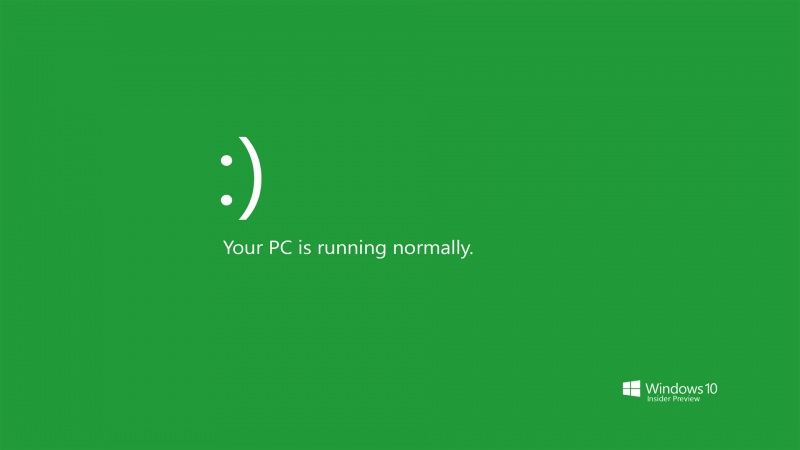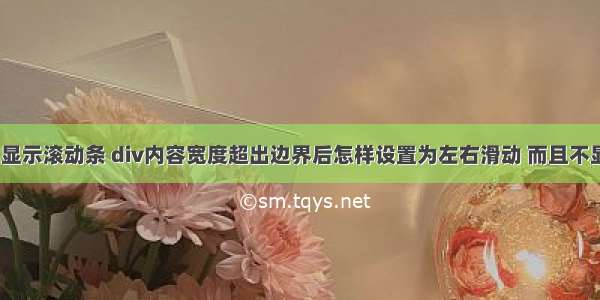
div内容宽度超出边界后怎样设置为左右滑动,而且不显示滚动条?
纯手写 滚动条隐藏掉就行了
CSS:
*{
margin:0px;padding:0px;
}
.wrap{
overflow: hidden;
height: 40px;
}
.cont{
height: 60px;
overflow-x: auto;
overflow-y:hidden ;
position: relative;
}
.state {
left: 0px;
top: 0px;
position: absolute;
height: 60px;
background-color: rgb(84, 46, 69);
overflow-x: auto;
white-space: nowrap;
display: flex;
}
.state li{
display: inline-block;
float: left;
font-size: 13px;
text-decoration: none;
color: #999;
padding: 1px 5px;
border-bottom: 2px solid rgb(84, 46, 69);
}
.state .active {
font-weight: bold;
color: #ff6c00;
border-color: rgb(84, 46, 69);
}
111222222222222222222222222222222222222222222
如果觉得《html左右超出显示滚动条 div内容宽度超出边界后怎样设置为左右滑动 而且不显示滚动条?...》对你有帮助,请点赞、收藏,并留下你的观点哦!