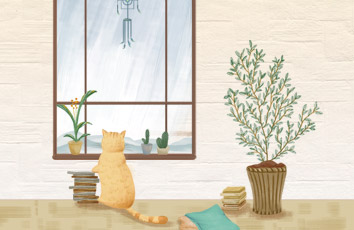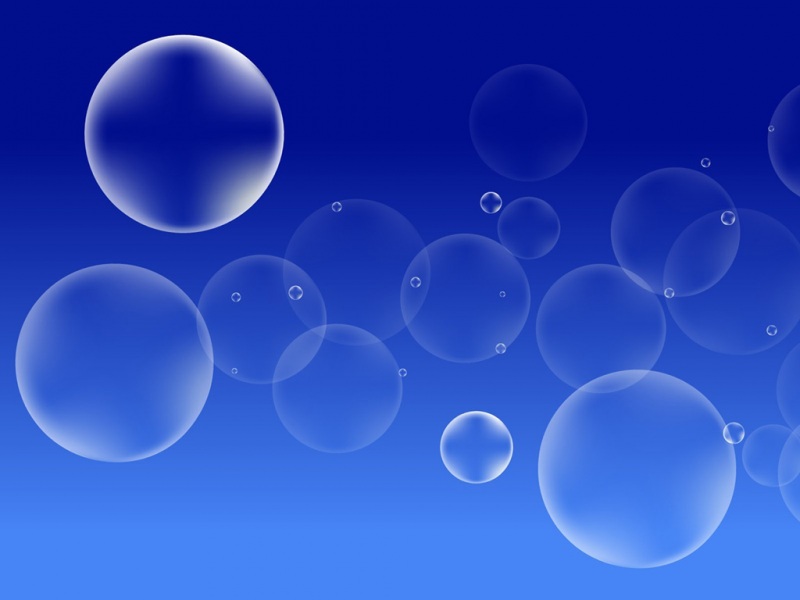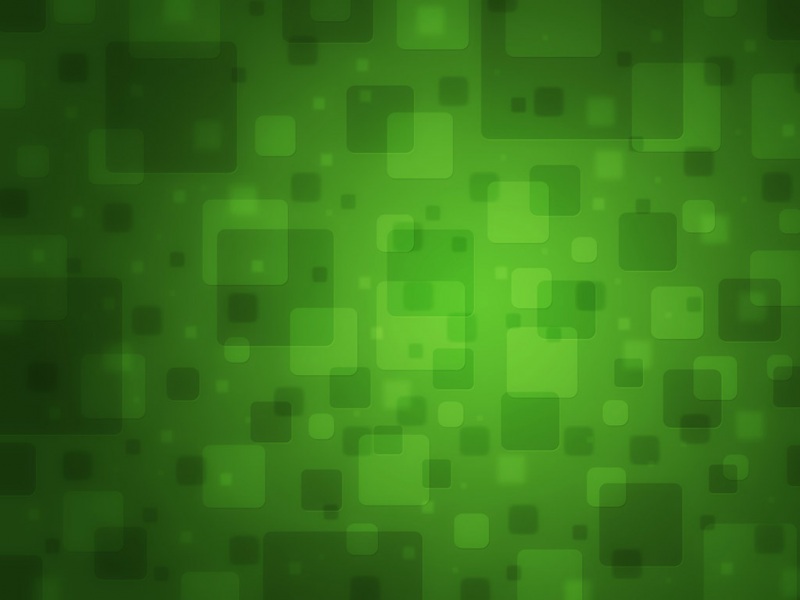【实例简介】
【实例截图】
【核心代码】
package com.study.androidtest;
import java.util.ArrayList;
import android.app.Activity;
import android.os.Bundle;
import android.view.Menu;
import android.view.MenuItem;
import android.view.View;
import android.view.View.OnClickListener;
import android.widget.Button;
import android.widget.EditText;
import android.widget.ListView;
import android.widget.Spinner;
import android.widget.TextView;
import com.qqtest.adapter.MsgAdapter;
import com.test.model.MsgInfo;
public class MainActivity extends Activity {
ListView lvMsg;
Spinner spaMsgFrom;
EditText edtTxtMsg;
Button btnSend;
ArrayList mArray;
MsgAdapter mAdapter;
@Override
protected void onCreate(Bundle savedInstanceState) {
super.onCreate(savedInstanceState);
setContentView(R.layout.activity_main);
lvMsg=(ListView)findViewById(R.id.lv_msg);
spaMsgFrom=(Spinner)findViewById(R.id.spn_msg_from);
edtTxtMsg=(EditText)findViewById(R.id.editTxt_msg);
btnSend=(Button)findViewById(R.id.btn_send);
mArray=new ArrayList();
mArray.add(new MsgInfo("你好","我",R.drawable.head_4));
mArray.add(new MsgInfo("我们的十年在哪里呢?","我",R.drawable.head_4));
mAdapter=new MsgAdapter(MainActivity.this,mArray);
lvMsg.setAdapter(mAdapter);
btnSend.setOnClickListener(new OnClickListener(){
@Override
public void onClick(View v) {
TextView tv=(TextView)spaMsgFrom.getSelectedView();
String strName=tv.getText().toString();
String strMsg=edtTxtMsg.getText().toString();
edtTxtMsg.getText().clear();
int iHead;
if(strName.equals("静静")){
iHead=R.drawable.head_1;
}else if(strName.equals("妹子")){
iHead=R.drawable.head_2;
}else if(strName.equals("科比")){
iHead=R.drawable.head_3;
}else{
iHead=R.drawable.head_4;
}
mArray.add(new MsgInfo(strMsg,strName,iHead));
mAdapter.notifyDataSetChanged();
}
});
}
@Override
public boolean onCreateOptionsMenu(Menu menu) {
// Inflate the menu; this adds items to the action bar if it is present.
getMenuInflater().inflate(R.menu.main, menu);
return true;
}
@Override
public boolean onOptionsItemSelected(MenuItem item) {
// Handle action bar item clicks here. The action bar will
// automatically handle clicks on the Home/Up button, so long
// as you specify a parent activity in AndroidManifest.xml.
int id = item.getItemId();
if (id == R.id.action_settings) {
return true;
}
return super.onOptionsItemSelected(item);
}
}
如果觉得《android聊天界面对话气泡_android 模仿QQ聊天气泡 入门级示例源码》对你有帮助,请点赞、收藏,并留下你的观点哦!