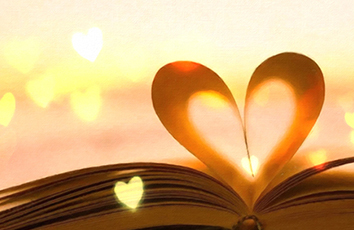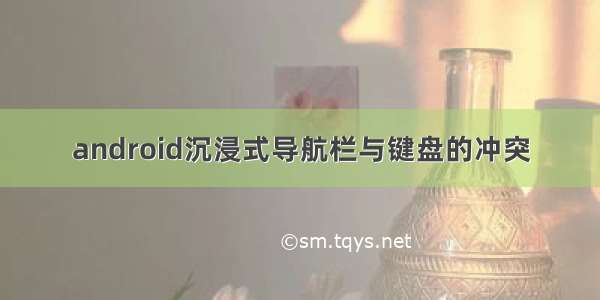
最近项目搞了沉浸式导航栏,但是与软键盘弹出冲突,布局不往上面顶,折腾几番之后,网上找到个方法但是不兼容华为部分机型,于是做了修改,测试机型有限,我手头的机型是没有问题了,于是分享出来,直接用就行了。
用法
AndroidKeyboardHeight.assistActivity(activity);
源码如下:
package com.abase.util;import android.app.Activity;import android.content.Context;import android.graphics.Rect;import android.util.DisplayMetrics;import android.view.View;import android.view.ViewTreeObserver;import android.widget.FrameLayout;import java.lang.reflect.Field;/*** 自适应弹出键盘* @author wangjun* @version 1.0* @date /12/5*/public class AndroidKeyboardHeight {public static void assistActivity(Activity activity) {new AndroidKeyboardHeight(activity);}private View mChildOfContent;private int usableHeightPrevious;private FrameLayout.LayoutParams frameLayoutParams;private int contentHeight;private boolean isfirst = true;private Activity activity;private int statusBarHeight;public static int[] wh;// 屏幕的宽和高private AndroidKeyboardHeight(Activity activity) {//获取状态栏的高度int resourceId = activity.getResources().getIdentifier("status_bar_height", "dimen", "android");statusBarHeight = activity.getResources().getDimensionPixelSize(resourceId);this.activity = activity;FrameLayout content = (FrameLayout)activity.findViewById(android.R.id.content);mChildOfContent = content.getChildAt(0);//界面出现变动都会调用这个监听事件mChildOfContent.getViewTreeObserver().addOnGlobalLayoutListener(new ViewTreeObserver.OnGlobalLayoutListener() {public void onGlobalLayout() {if (isfirst) {contentHeight = mChildOfContent.getHeight();//兼容华为等机型isfirst = false;}possiblyResizeChildOfContent();}});frameLayoutParams = (FrameLayout.LayoutParams)mChildOfContent.getLayoutParams();}//重新调整跟布局的高度private void possiblyResizeChildOfContent() {int usableHeightNow = computeUsableHeight();//当前可见高度和上一次可见高度不一致 布局变动if (usableHeightNow != usableHeightPrevious) {//int usableHeightSansKeyboard2 = mChildOfContent.getHeight();//兼容华为等机型int usableHeightSansKeyboard = mChildOfContent.getRootView().getHeight();int heightDifference = usableHeightSansKeyboard - usableHeightNow;System.out.println(getScreenWH(mChildOfContent.getContext())[1]-usableHeightSansKeyboard+"==="+statusBarHeight);if (heightDifference > (usableHeightSansKeyboard / 4)) {// keyboard probably just became visibleif (usableHeightSansKeyboard-getScreenWH(mChildOfContent.getContext())[1]!=statusBarHeight){//frameLayoutParams.height = usableHeightSansKeyboard - heightDifference;frameLayoutParams.height = usableHeightSansKeyboard - heightDifference + statusBarHeight;} else {frameLayoutParams.height = usableHeightSansKeyboard -heightDifference;}} else {frameLayoutParams.height = contentHeight;}mChildOfContent.requestLayout();usableHeightPrevious = usableHeightNow;}}/*** 计算mChildOfContent可见高度** @return*/private int computeUsableHeight() {Rect r = new Rect();mChildOfContent.getWindowVisibleDisplayFrame(r);return (r.bottom - r.top);}/*** 获取屏幕大小** 1是宽 2是高*/public int[] getScreenWH(Context context) {if (wh != null && wh[0] != 0 && wh[1] != 0) {return wh;}DisplayMetrics displayMetrics = new DisplayMetrics();((Activity) context).getWindowManager().getDefaultDisplay().getMetrics(displayMetrics);int width = 0;int height = 0;width = displayMetrics.widthPixels;height = displayMetrics.heightPixels - getStatusBarHeight(context);// 去掉通知栏的高度int[] is = { width, height };wh = is;return is;}/*** 获取通知栏的高度** @param context* @return*/public static int getStatusBarHeight(Context context) {Class<?> c = null;Object obj = null;Field field = null;int x = 0, statusBarHeight = 0;try {c = Class.forName("com.android.internal.R$dimen");obj = c.newInstance();field = c.getField("status_bar_height");x = Integer.parseInt(field.get(obj).toString());statusBarHeight = context.getResources().getDimensionPixelSize(x);} catch (Exception e1) {e1.printStackTrace();}return statusBarHeight;}}
如果觉得《android沉浸式导航栏与键盘的冲突》对你有帮助,请点赞、收藏,并留下你的观点哦!