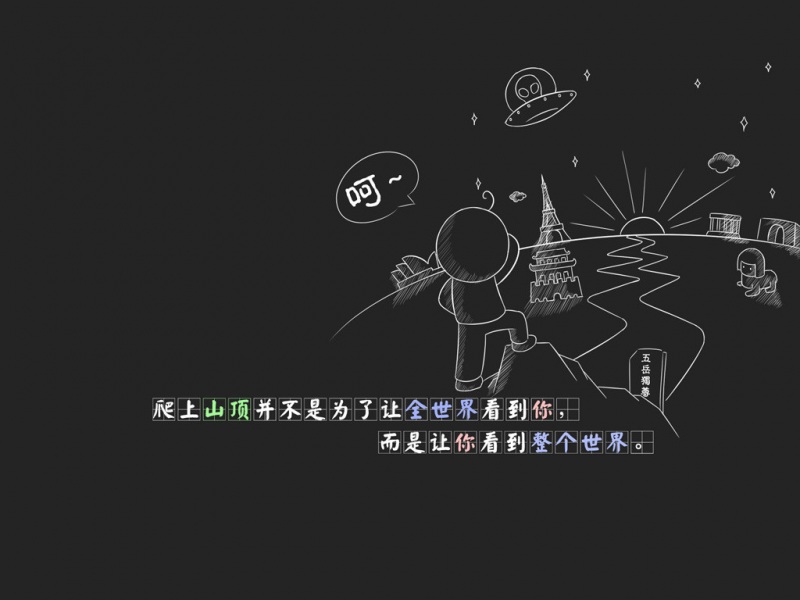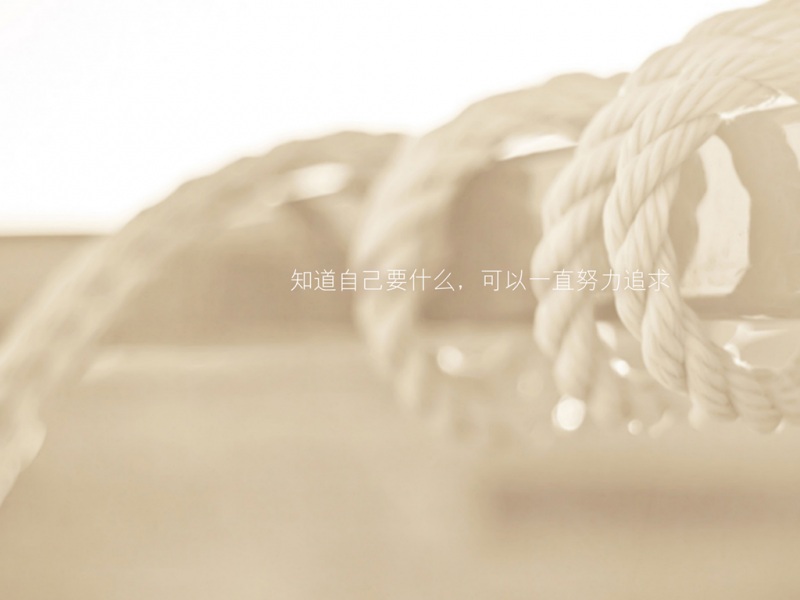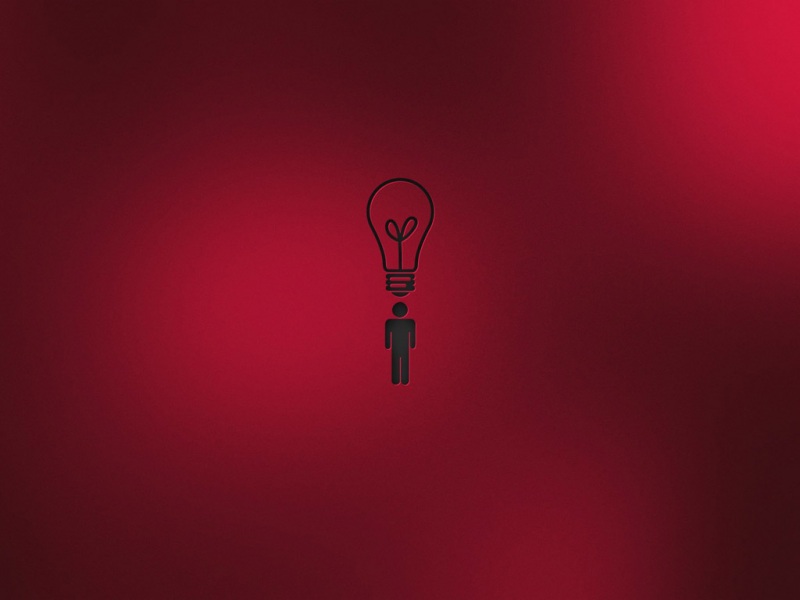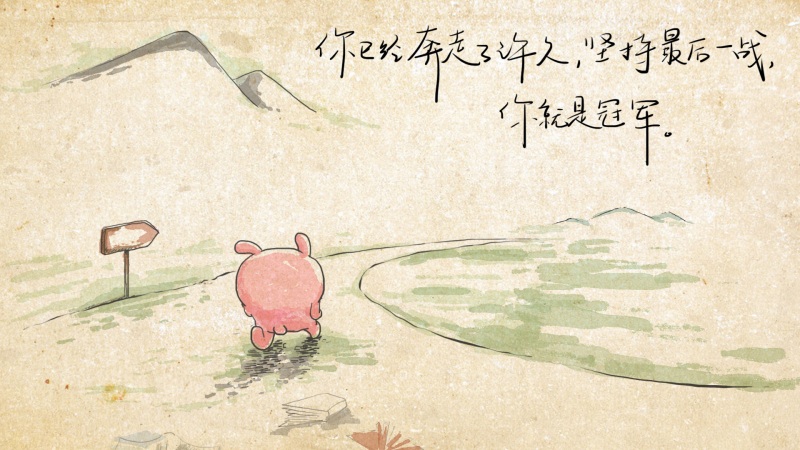python - matplotlib子图的通用xlabel / ylabel
我有以下情节:
fig,ax = plt.subplots(5,2,sharex=True,sharey=True,figsize=fig_size)
现在我想给这个图绘制常见的x轴标签和y轴标签。 使用" common",我的意思是在整个子图网格下面应该有一个大的x轴标签,在右边有一个大的y轴标签。 我在plt.subplots的文档中找不到任何相关内容,我的谷歌搜索建议我需要制作一个大的plt.subplot(111) - 但是如何使用plt.subplots将我的5 * 2子图表放入其中?
jolindbe asked -08-08T13:12:21Z
7个解决方案
152 votes
这看起来像你真正想要的。 它对您的具体案例采用与此答案相同的方法:
import matplotlib.pyplot as plt
fig, ax = plt.subplots(nrows=3, ncols=3, sharex=True, sharey=True, figsize=(6, 6))
fig.text(0.5, 0.04, 'common X', ha='center')
fig.text(0.04, 0.5, 'common Y', va='center', rotation='vertical')
divenex answered -08-08T13:12:37Z
31 votes
如果没有sharex=True, sharey=True,您将得到:
有了它你应该更好:
fig, axes2d = plt.subplots(nrows=3, ncols=3,
sharex=True, sharey=True,
figsize=(6,6))
for i, row in enumerate(axes2d):
for j, cell in enumerate(row):
cell.imshow(np.random.rand(32,32))
plt.tight_layout()
但是,如果要添加其他标签,则只应将它们添加到边缘图中:
fig, axes2d = plt.subplots(nrows=3, ncols=3,
sharex=True, sharey=True,
figsize=(6,6))
for i, row in enumerate(axes2d):
for j, cell in enumerate(row):
cell.imshow(np.random.rand(32,32))
if i == len(axes2d) - 1:
cell.set_xlabel("noise column: {0:d}".format(j + 1))
if j == 0:
cell.set_ylabel("noise row: {0:d}".format(i + 1))
plt.tight_layout()
为每个绘图添加标签会破坏它(可能有一种方法可以自动检测重复的标签,但我不知道一个)。
Piotr Migdal answered -08-08T13:13:24Z
14 votes
由于命令:
fig,ax = plt.subplots(5,2,sharex=True,sharey=True,figsize=fig_size)
你使用过返回一个由图形和轴实例列表组成的元组,它已经足够做(比如我已经改变了plt.show()到i):
fig,axes = plt.subplots(5,2,sharex=True,sharey=True,figsize=fig_size)
for ax in axes:
ax.set_xlabel('Common x-label')
ax.set_ylabel('Common y-label')
如果您碰巧想要更改特定子图上的某些细节,可以通过plt.show()访问它,其中i遍历您的子图。
包含一个可能也非常有帮助
fig.tight_layout()
在文件的末尾,在plt.show()之前,为了避免重叠标签。
Marius answered -08-08T13:14:20Z
13 votes
由于我认为它相关且足够优雅(不需要指定坐标来放置文本),我复制(略微改编)对另一个相关问题的答案。
import matplotlib.pyplot as plt
fig, axes = plt.subplots(5, 2, sharex=True, sharey=True, figsize=(6,15))
# add a big axis, hide frame
fig.add_subplot(111, frameon=False)
# hide tick and tick label of the big axis
plt.tick_params(labelcolor='none', top=False, bottom=False, left=False, right=False)
plt.xlabel("common X")
plt.ylabel("common Y")
这导致以下结果(使用matplotlib 2.2.0版):
bli answered -08-08T13:14:56Z
2 votes
我在绘制图形网格时遇到了类似的问题。 图表由两部分组成(顶部和底部)。 y标签应该以两个部分为中心。
我不想使用依赖于知道外图中位置的解决方案(如fig.text()),因此我操纵了set_ylabel()函数的y位置。 它通常是0.5,它被添加到的图的中间。 由于我的代码中的部分(hspace)之间的填充为零,我可以计算相对于上部的两个部分的中间部分。
import matplotlib.pyplot as plt
import matplotlib.gridspec as gridspec
# Create outer and inner grid
outerGrid = gridspec.GridSpec(2, 3, width_ratios=[1,1,1], height_ratios=[1,1])
somePlot = gridspec.GridSpecFromSubplotSpec(2, 1,
subplot_spec=outerGrid[3], height_ratios=[1,3], hspace = 0)
# Add two partial plots
partA = plt.subplot(somePlot[0])
partB = plt.subplot(somePlot[1])
# No x-ticks for the upper plot
plt.setp(partA.get_xticklabels(), visible=False)
# The center is (height(top)-height(bottom))/(2*height(top))
# Simplified to 0.5 - height(bottom)/(2*height(top))
mid = 0.5-somePlot.get_height_ratios()[1]/(2.*somePlot.get_height_ratios()[0])
# Place the y-label
partA.set_ylabel('shared label', y = mid)
plt.show()
图片
缺点:
绘图的水平距离基于顶部,底部刻度可能延伸到标签中。
该公式不考虑部件之间的空间。
当顶部的高度为0时引发异常。
可能存在一种通用解决方案,其将数字之间的填充考虑在内。
CPe answered -08-08T13:16:11Z
2 votes
我发现了一种更强大的方法:
如果您知道进入y初始化的set_position和matplotlib kwargs,或者您知道轴的边缘位置在set_position坐标中,您还可以在Figure坐标中指定ylabel位置,并使用某些奇特的变换" 魔法。 例如:
import matplotlib.transforms as mtransforms
bottom, top = .1, .9
f, a = plt.subplots(nrows=2, ncols=1, bottom=bottom, top=top)
avepos = (bottom+top)/2
a[0].yaxis.label.set_transform(mtransforms.blended_transform_factory(
mtransforms.IdentityTransform(), f.transFigure # specify x, y transform
)) # changed from default blend (IdentityTransform(), a[0].transAxes)
a[0].yaxis.label.set_position((0, avepos))
a[0].set_ylabel('Hello, world!')
......你应该看到标签仍然适当地左右调整以防止与标签重叠,就像正常一样 - 但现在它将调整为始终正好在所需的子图之间。
此外,如果你甚至不使用set_position,那么默认情况下ylabel将显示在该数字的一半。 我猜测这是因为当最终绘制标签时,matplotlib使用0.5作为y坐标,而不检查基础坐标变换是否已更改。
Luke Davis answered -08-08T13:17:01Z
1 votes
如果通过为左下角的子图制作隐形标签为常用标签保留空间,效果会更好。 从rcParams传入fontsize也很好。 这样,常用标签将根据您的rc设置更改大小,并且还将调整轴以为公共标签留出空间。
fig_size = [8, 6]
fig, ax = plt.subplots(5, 2, sharex=True, sharey=True, figsize=fig_size)
# Reserve space for axis labels
ax[-1, 0].set_xlabel('.', color=(0, 0, 0, 0))
ax[-1, 0].set_ylabel('.', color=(0, 0, 0, 0))
# Make common axis labels
fig.text(0.5, 0.04, 'common X', va='center', ha='center', fontsize=rcParams['axes.labelsize'])
fig.text(0.04, 0.5, 'common Y', va='center', ha='center', rotation='vertical', fontsize=rcParams['axes.labelsize'])
EL_DON answered -08-08T13:17:29Z
如果觉得《python plot label_python - matplotlib子图的通用xlabel / ylabel》对你有帮助,请点赞、收藏,并留下你的观点哦!