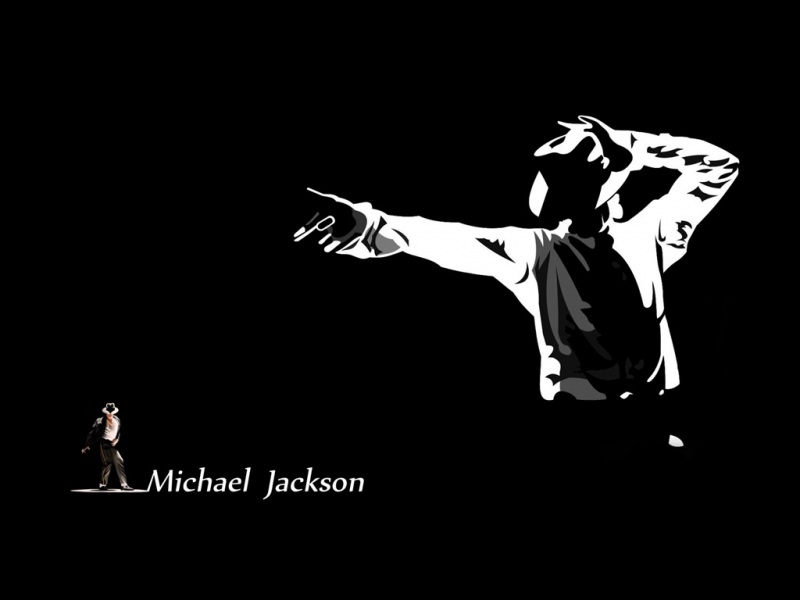RecyclerView在网格布局或者瀑布流布局下,如果要设置间距,可以使用ItemDecoration。
下面的代码是设置显示两列数据RecyclerView的情况。
cat.png
@Override
public void getItemOffsets(@NonNull Rect outRect, @NonNull View view, @NonNull RecyclerView parent, @NonNull RecyclerView.State state) {
super.getItemOffsets(outRect, view, parent, state);
//设置上下间距
if (isFirstRaw(parent.getChildAdapterPosition(view))) {
outRect.top = space;
} else {
outRect.bottom = space;
}
//判断左右列,方法1
//设置列间距
if (parent.getChildAdapterPosition(view) % 2 == 0) {
//左列
outRect.right = space / 2;
} else {
//右列
outRect.left = space / 2;
}
//判断左右列,方法2(推荐)
// GridLayoutManager.LayoutParams params = ((GridLayoutManager.LayoutParams) view.getLayoutParams());
// if (params.getSpanIndex() != GridLayoutManager.LayoutParams.INVALID_SPAN_ID) {
// //getSpanIndex方法不管控件高度如何,始终都是左右左右返回index
// if (params.getSpanIndex() % 2 == 0) {
// //左列
// outRect.right = space / 2;
// } else {
// //右列
// outRect.left = space / 2;
// }
// }
}
给了2种方法,第一种方法在网格布局还好,如果在瀑布流布局里,假设图3在左列长图可能过长,所以接下来的图4、图5都可能显示在右列,方法1计算的结果就有问题了。
如果对你有帮助的话,点赞、评论、赞赏都是对我的鼓励,也是支持我写下去的动力,谢谢!
如果觉得《android网格布局间隙 RecyclerView网格布局瀑布流布局设置间距》对你有帮助,请点赞、收藏,并留下你的观点哦!