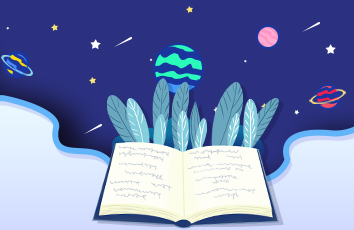Kotlin 的构造函数分为主构造函数和次构造函数。
主构造函数是我们常用的构造函数。
每个类默认有一个不带参数的主构造函数。我们也可以显示的指明它的参数。
主构造函数没有函数体,直接定义在类名后面。
示例,
class Student1(val sno:String, val score:Int) : Person() {}
这样,初始化的时候必须传入构造函数中的所有参数,如
val s1 = Student1("sno1", 66)
Person 类后面的空括号表示 Student 类的主构造函数在初始化的时候会调用 Person 类的无参构造函数。这个括号不能省略。
主构造函数没有函数体,如果想在主构造函数中添加一些逻辑,就用init结构体,这是 Kotlin 提供的。
class Student1(val sno:String, val score:Int) : Person() {init {println("Student1 init")}}
结合之前的例子,
不写构造函数的 Student 类,
package com.cosmos.helloworldclass Student : Person(){var sno = ""var score = 0fun study(){println("$sno is studying")}}
写构造函数的 Student1 类,
package com.cosmos.helloworldclass Student1(val sno:String, val score:Int) : Person() {init {println("Student1 init")}fun study(){println("$sno is studying")}}
main() 函数调用验证,
package com.cosmos.helloworldfun main(){var s = Student()s.sno = "no1"s.score = 95s.study()s.name = "Tom"s.id = 6s.work()println("===============")val s1 = Student1("no3", 99)s1.study()s1.id = 101s1.name = "Gorden"s1.work()}
运行结果,
no1 is studyingTom is working. He's id is 6===============Student1 initno3 is studyingGorden is working. He's id is 101
如果觉得《Kotlin笔记9--无参构造函数》对你有帮助,请点赞、收藏,并留下你的观点哦!