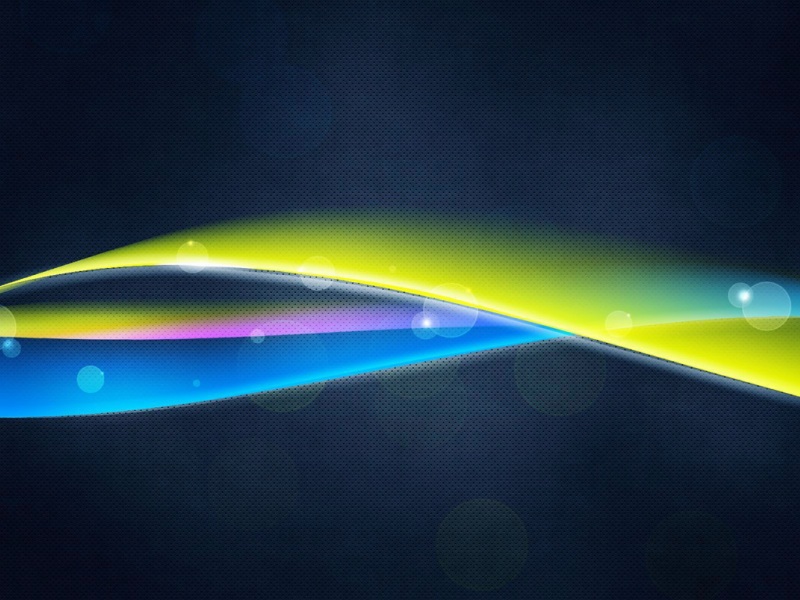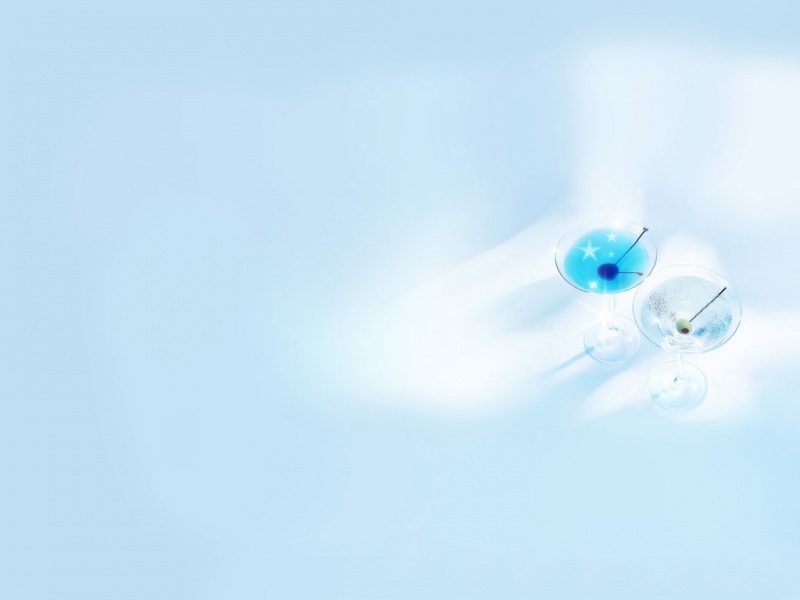java实现数据的Excel导出, 自定义导出字段, 转换字典值
第一版代码:
基础功能跳转此文章java自定义Excel导出工具:
简介
新增功能:
添加自定义字段导出功能, 用户可以选择字段进行导出将字典类型数据进行转换(如:0=女,1=男, 将0转换为女, 1转换为男)添加表头格式随机文件名称, 防止多次导出时文件覆盖问题
实现代码
Excel注解
@Retention(RetentionPolicy.RUNTIME)@Target(ElementType.FIELD)public @interface Excel {/*** 导出到Excel中的名字*/String name() default "";/*** 日期格式, 如: yyyy-MM-dd*/String dateFormat() default "";/*** 字典的key值*/String dictKey() default "";/*** 读取内容转表达式 (如: 0=男,1=女,2=未知)*/String dictExp() default "";}
Excel的导出工具类
/*** Excel的工具类*/public class ExcelUtil<T> {/*** 工作薄*/private Workbook wb;/*** 工作表*/private Sheet sheet;/*** 需要导出的数据*/private List<T> exportList;/*** 对象的class对象*/private Class<T> clazz;/*** 被选中需要导出的字段名称*/private Map<String, Object> checkedFieldsName;/*** 被选中需要导出的字段对象*/private List<Field> checkedFields;/*** 包含需要字典转换的字段对象*/private List<Field> fieldsContainDict;/*** 对象中的字典值*/private Map<String, Map<String, String>> dicts;private ExcelUtil(){}public ExcelUtil(Class<T> clazz){this.clazz = clazz;}/**** @param list* @param sheetName* @param fieldsName*/public void exportExcel(List<T> list, Map<String, Object> fieldsName, String sheetName){// 初始化数据init(list, sheetName, fieldsName);// 转换字典值try {convertDict();} catch (IllegalAccessException e) {e.printStackTrace();}// sheet第一行加入名称数据createTopRow();// sheet其他行,添加目标数据try {createOtherRow();} catch (IllegalAccessException e) {e.printStackTrace();}// 导出wbtry(OutputStream outFile = new FileOutputStream(generateFileName())){wb.write(outFile);} catch (IOException e) {e.printStackTrace();} finally {try {wb.close();} catch (IOException e) {e.printStackTrace();}}}/*** 添加导出数据*/private void createOtherRow() throws IllegalAccessException {for (int rowNum = 1; rowNum <= exportList.size(); rowNum++) {Row row = sheet.createRow(rowNum);T t = exportList.get(rowNum - 1);for (int colNum = 0; colNum < checkedFields.size(); colNum++) {Cell cell = row.createCell(colNum);Field field = checkedFields.get(colNum);field.setAccessible(true);// 单元格设置值addCell(cell, field, t);}}}/*** 单元格中添加数据** @param cell 单元格* @param field 字段* @param tlist中的一条数据*/private void addCell(Cell cell, Field field, T t) throws IllegalAccessException {Class<?> fieldType = field.getType();if (String.class == fieldType) {cell.setCellValue((String) field.get(t));} else if ((Integer.TYPE == fieldType) || (Integer.class == fieldType)) {cell.setCellValue((Integer) field.get(t));} else if ((Long.TYPE == fieldType) || (Long.class == fieldType)) {cell.setCellValue((Long) field.get(t));} else if ((Double.TYPE == fieldType) || (Double.class == fieldType)) {cell.setCellValue((Double) field.get(t));} else if ((Float.TYPE == fieldType) || (Float.class == fieldType)) {cell.setCellValue((Float) field.get(t));} else if (Date.class == fieldType) {String dateFormat = field.getAnnotation(Excel.class).dateFormat();cell.setCellValue(dateFormat((Date) field.get(t), dateFormat));}}/*** 时间格式转换* @param date 日期* @param dateFormat 日期格式* @return*/private String dateFormat(Date date, String dateFormat) {if (dateFormat == null || "".equals(dateFormat)) {dateFormat = "yyyy-MM-dd HH:mm:ss";}SimpleDateFormat df = new SimpleDateFormat(dateFormat);return df.format(date);}/*** sheet第一行加入名称数据*/private void createTopRow() {Row row = sheet.createRow(0);Map<String, CellStyle> styles = createStyles(wb);for (int index = 0; index < checkedFields.size(); index++) {Cell cell = row.createCell(index);cell.setCellValue(checkedFields.get(index).getAnnotation(Excel.class).name());System.out.println(styles.get("header"));cell.setCellStyle(styles.get("header"));}}/*** 转换字典值*将数据中字典值转化为对应的值(注:字典值应为String格式)*/private void convertDict() throws IllegalAccessException {for (Field field : fieldsContainDict) {Excel annotation = field.getAnnotation(Excel.class);String dictKey = annotation.dictKey();field.setAccessible(true);for (T t : exportList) {// 获取字段值String o = (String) field.get(t);field.set(t, dicts.get(dictKey).get(o));}}}/*** 将数据导出Excel** @param list 需要导出的数据* @param sheetName 工作表名称*/public void exportExcel(List<T> list, String sheetName){exportExcel(list, null, sheetName);}/*** 将数据导出Excel** @param list 需要导出的数据*/public void exportExcel(List<T> list) {exportExcel(list, null, "sheet");}/*** 初始化*/public void init(List<T> list ,String sheetName, Map<String, Object> fieldsName){this.checkedFieldsName = fieldsName;this.exportList = list;// 初始化导出数据initExportList();// 初始化工作薄initWorkbook();// 初始化工作表initSheet(sheetName);// 初始化checkedFields, fieldsContainDictinitFields();// 根据注解生成生成字典generateObjDict();}/*** 初始化导出数据*/private void initExportList(){// 防止导出过程中出现空指针if(Objects.isNull(this.exportList)) {this.exportList = new ArrayList<>();}}/*** 初始化工作簿*/private void initWorkbook(){this.wb = new SXSSFWorkbook();}/*** 初始化工作表*/private void initSheet(String sheetName){this.sheet = wb.createSheet(sheetName);}/*** 初始化checkedFields, fieldsContainDict*fieldsContainDict含有字典表达式的字段*checkedFields用户选中的字段* 1.如果checkedFieldsName没有定义(未自定义导出字段),所有字段全部导出* 2.如果checkedFieldsName进行了定义,根据定义字段进行导出*/private void initFields(){// 获取对象所有字段对象Field[] fields = clazz.getDeclaredFields();// 过滤出checkedFieldsthis.checkedFields = Arrays.asList(fields).stream().filter(item -> {if(!Objects.isNull(this.checkedFieldsName)) {if (item.isAnnotationPresent(Excel.class)) {return checkedFieldsName.containsKey(item.getName());}} else {return item.isAnnotationPresent(Excel.class);}return false;}).collect(Collectors.toList());// 过滤出fieldsContainDictfor (Field declaredField : clazz.getDeclaredFields()) {if(declaredField.getAnnotation(Excel.class) != null) {System.out.println(declaredField.getAnnotation(Excel.class).dictExp());}}this.fieldsContainDict = Arrays.asList(clazz.getDeclaredFields()).stream().filter(item -> !"".equals(item.getAnnotation(Excel.class) != null? item.getAnnotation(Excel.class).dictExp() : "")).collect(Collectors.toList());}/*** 通过扫描字段注解生成字典数据*/private void generateObjDict(){if(fieldsContainDict.size() == 0) {return;}if(dicts == null) {dicts = new HashMap<>(); // Map<String, List<Map<String, String>>>}for (Field field : fieldsContainDict) {String dictKey = field.getAnnotation(Excel.class).dictKey();String exps = field.getAnnotation(Excel.class).dictExp();String[] exp = exps.split(",");Map<String, String> keyV = new HashMap<>();dicts.put(dictKey, keyV);for (String s : exp) {String[] out = s.split("=");keyV.put(out[0], out[1]);}System.out.println("字典值:"+ dicts);}}/*** 创建表格样式** @param wb 工作薄对象* @return 样式列表*/private Map<String, CellStyle> createStyles(Workbook wb){Map<String, CellStyle> styles = new HashMap<String, CellStyle>();// 数据格式CellStyle style = wb.createCellStyle();style.setAlignment(HorizontalAlignment.CENTER);style.setVerticalAlignment(VerticalAlignment.CENTER);style.setBorderRight(BorderStyle.THIN);style.setRightBorderColor(IndexedColors.GREY_50_PERCENT.getIndex());style.setBorderLeft(BorderStyle.THIN);style.setLeftBorderColor(IndexedColors.GREY_50_PERCENT.getIndex());style.setBorderTop(BorderStyle.THIN);style.setTopBorderColor(IndexedColors.GREY_50_PERCENT.getIndex());style.setBorderBottom(BorderStyle.THIN);style.setBottomBorderColor(IndexedColors.GREY_50_PERCENT.getIndex());Font dataFont = wb.createFont();dataFont.setFontName("Arial");dataFont.setFontHeightInPoints((short) 10);style.setFont(dataFont);styles.put("data", style);// 表头格式style = wb.createCellStyle();style.cloneStyleFrom(styles.get("data"));style.setAlignment(HorizontalAlignment.CENTER);style.setVerticalAlignment(VerticalAlignment.CENTER);style.setFillForegroundColor(IndexedColors.GREY_50_PERCENT.getIndex());style.setFillPattern(FillPatternType.SOLID_FOREGROUND);Font headerFont = wb.createFont();headerFont.setFontName("Arial");headerFont.setFontHeightInPoints((short) 10);headerFont.setBold(true);headerFont.setColor(IndexedColors.WHITE.getIndex());style.setFont(headerFont);styles.put("header", style);return styles;}/*** 生成随机名称,防止文件复写* @return*/private String generateFileName(){return "D:\\" + UUID.randomUUID().toString().replace("-", "") + ".xlsx";}}
使用方法
将对象加上工具类需要的注解:
@Data@NoArgsConstructor@AllArgsConstructorpublic class Student {@Excel(name = "姓名")private String name;@Excel(name = "年龄")private Integer age;@Excel(name = "出生日期", dateFormat = "yyyy-MM-dd")private Date birthday;@Excel(name = "性别", dictKey = "sex", dictExp = "1=男,2=女")private String sex;}
测试字典转换
public static void main(String[] args) {ArrayList<Student> data = new ArrayList<>();Student student = new Student();student.setName("tom");student.setAge(19);student.setSex("1");student.setBirthday(new Date());data.add(student);ExcelUtil<Student> util = new ExcelUtil<>(Student.class);util.exportExcel(data, "人员信息表");}
输出结果:
结果可以看出, 已将1转换为男了
测试选择字段导出:
若不自定义导出的字段, 工具将会把所有带有Excel注解的字段进行导出, 如上方所示。
当输入导出字段时,才能根据定义的字段进行导出,实现如下:
public static void main(String[] args) {ArrayList<Student> data = new ArrayList<>();Student student = new Student();student.setName("tom");student.setAge(19);student.setSex("1");student.setBirthday(new Date());data.add(student);// 需要导出字段的名称,放入map的key中即可(这里只导出姓名和性别)Map<String, Object> fieldsName = new HashMap<>();fieldsName.put("name", null);fieldsName.put("sex", null);ExcelUtil<Student> util = new ExcelUtil<>(Student.class);// 将fieldsName放入方法中util.exportExcel(data, fieldsName,"人员信息表");}
如果觉得《java实现数据的Excel导出 自定义导出字段 转换字典值》对你有帮助,请点赞、收藏,并留下你的观点哦!