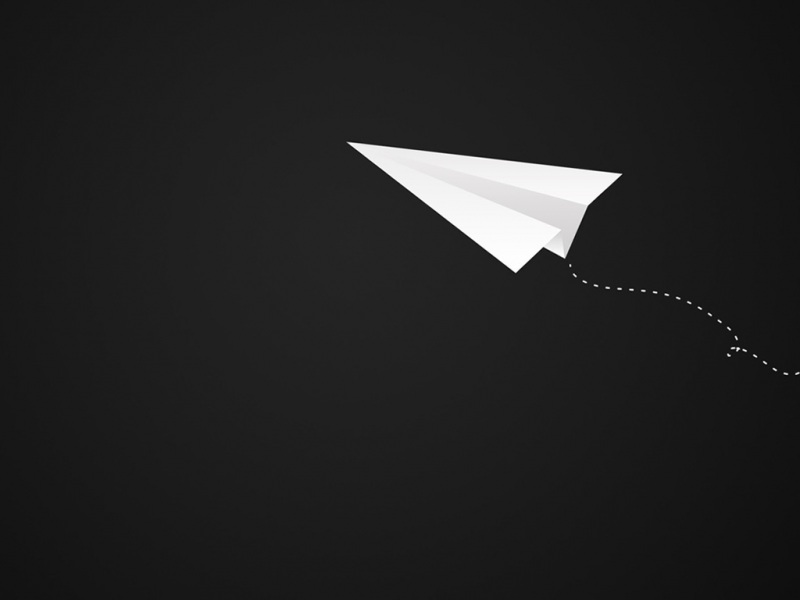微信同声传译插件是微信自研的语音输入,文本翻译等功能的插件封装,用于提供给第三方小程序调用。
1.小程序后台进行配置
在浏览器搜索微信公众平台,微信扫码登录小程序。点击设置->第三方设置->插件管理->添加插件。
添加成功后如图:
2.小程序端开发
截止到5月16日,微信同声传译版本是0.3.4。
2.1在小程序文件app.json中添加插件信息
"plugins":{
"WechatSI":{
"version":"0.3.4",
"provider":"wx069ba97219f66d99"
}
},
参照下图,注意和window同级!
2.2在util.js文件中添加如下代码:
//微信同声传译
varplugin=requirePlugin("WechatSI")
varinnerAudioContext=wx.createInnerAudioContext();
innerAudioContext.onError((res)=>{
//播放音频失败的回调
})
functionplayTTS(text){
//needtoaddWXAPPplug-inunit:WechatSI
plugin.textToSpeech({
lang:"zh_CN",
tts:true,
content:text,
success:function(res){
log("succtts",res.filename)
innerAudioContext.src=res.filename;
innerAudioContext.play()
},
fail:function(res){
log("failtts",res)
}
})
}
functionstopTTS(){
innerAudioContext.stop();
}
module.exports={
playTTS:playTTS,
stopTTS:stopTTS,
}
2.3在你调用同声传译的目录下,在.js文件中添加如下代码:
varplugin=requirePlugin("WechatSI")
letmanager=plugin.getRecordRecognitionManager()
上面两行代码位置如下图:
在onload中添加代码:
varthat=this;
manager.onRecognize=function(res){
cons.log("currentresult",res.result)
}
manager.onStop=function(res){
console.log('识别开始');
varresult=res.result;
vars=result.indexOf('。')//找到第一次出现下划线的位置
result=result.substring(0,s)//取下划线前的字符
varsearchType=that.data.searchType;
wx.showToast({
title:result,
})
}
manager.onError=function(res){
console.log('manager.onError')
console.log(res)//报错信息打印
wx.showToast({
title:res.msg,
})
//UTIL.log("errormsg",res.msg)
}
再继续添加方法:
//手指按下
touchdown_plugin:function(){
var_this=this
//UTIL.stopTTS();
manager.start({
duration:30000,
lang:"zh_CN"
})
},
//手指松开
touchup_plugin:function(e){
varsearchType=e.currentTarget.dataset.type;
this.setData({
searchType:searchType,
background:"#ED6C00",
yysb:"长按语音识别"
});
manager.stop();
wx.showToast({
title:'正在识别……',
icon:'loading',
duration:2000
})
},
最后在xml文件中增加上面两个按下、放开方法绑定即可
至此同声传译开发完成。希望能够帮助到各位小伙伴,如果有什么不明白,可以下方留言!
如果觉得《微信小程序同声传译开发(语音识别 语音输入转文字)开发教程》对你有帮助,请点赞、收藏,并留下你的观点哦!