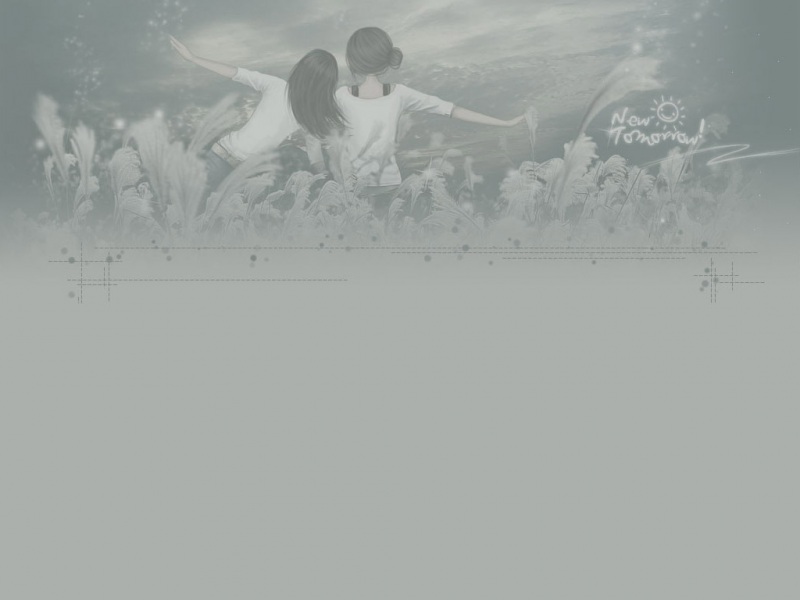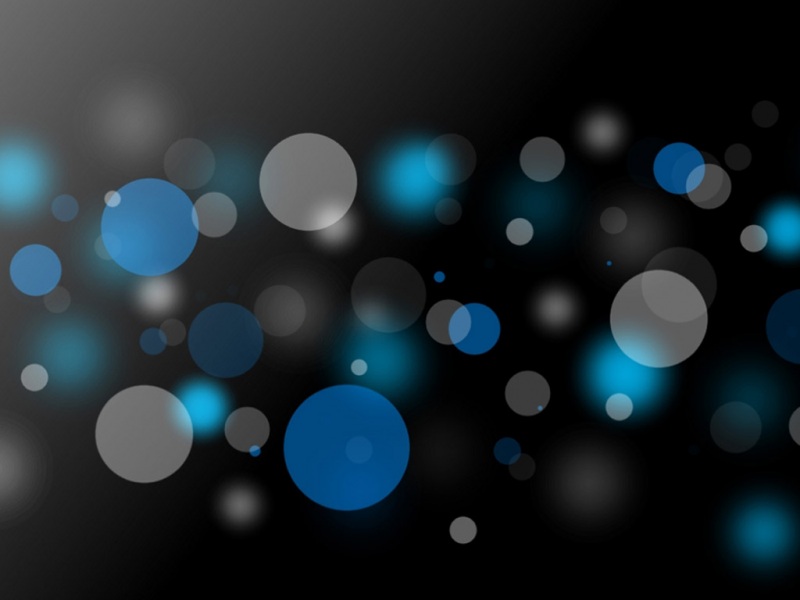作者 |糖甜甜甜
责编 | 胡巍巍
如何用Python画一个圣诞树呢?
最简单:
1height=5
2
3stars=1
4foriinrange(height):
5print((''*(height-i))+('*'*stars))
6stars+=2
7print((''*height)+'|')
效果:
哈哈哈哈,总有一种骗了大家的感觉。
其实本文是想介绍Turtle库来画圣诞树。
方法一:
1importturtle
2screen=turtle.Screen()
3screen.setup(800,600)
4circle=turtle.Turtle()
5circle.shape('circle')
6circle.color('red')
7circle.speed('fastest')
8circle.up()
9square=turtle.Turtle()
10square.shape('square')
11square.color('green')
12square.speed('fastest')
13square.up()
14circle.goto(0,280)
15circle.stamp()
16k=0
17foriinrange(1,17):
18y=30*i
19forjinrange(i-k):
20x=30*j
21square.goto(x,-y+280)
22square.stamp()
23square.goto(-x,-y+280)
24square.stamp()
25ifi%4==0:
26x=30*(j+1)
27circle.color('red')
28circle.goto(-x,-y+280)
29circle.stamp()
30circle.goto(x,-y+280)
31circle.stamp()
32k+=2
33ifi%4==3:
34x=30*(j+1)
35circle.color('yellow')
36circle.goto(-x,-y+280)
37circle.stamp()
38circle.goto(x,-y+280)
39circle.stamp()
40square.color('brown')
41foriinrange(17,20):
42y=30*i
43forjinrange(3):
44x=30*j
45square.goto(x,-y+280)
46square.stamp()
47square.goto(-x,-y+280)
48square.stamp()
49turtle.exitonclick()
效果:
方法二:
1fromturtleimport*
2importrandom
3importtime
4
5n=80.0
6
7speed("fastest")
8screensize(bg='seashell')
9left(90)
10forward(3*n)
11color("orange","yellow")
12begin_fill()
13left(126)
14
15foriinrange(5):
16forward(n/5)
17right(144)
18forward(n/5)
19left(72)
20end_fill()
21right(126)
22
23color("darkgreen")
24backward(n*4.8)
25deftree(d,s):
26ifd<=0:return
27forward(s)
28tree(d-1,s*.8)
29right(120)
30tree(d-3,s*.5)
31right(120)
32tree(d-3,s*.5)
33right(120)
34backward(s)
35tree(15,n)
36backward(n/2)
37
38foriinrange(200):
39a=200-400*random.random()
40b=10-20*random.random()
41up()
42forward(b)
43left(90)
44forward(a)
45down()
46ifrandom.randint(0,1)==0:
47color('tomato')
48else:
49color('wheat')
50circle(2)
51up()
52backward(a)
53right(90)
54backward(b)
55time.sleep(60)
效果:
感兴趣的话就赶紧尝试一下吧!
祝大家平安夜快乐!!!圣诞节快乐!!!
作者:糖甜甜甜,985高校经管研二,擅长用Python、R、tableau等工具结合统计学和机器学习模型做数据分析。个人公众号:经管人学数据分析(ID:DAT-)
声明:本文为作者投稿,版权归对方所有。
热 文推 荐
☞程序员相亲实录:有人被小三,有人重逢初一同学
☞更新微信 7.0,你后悔了吗?
☞刘强东无罪!
☞去哪儿网裁员超百人;快播王欣晒新团队合照;腾讯联想推定制浏览器 | 极客头条
☞猜对今年ICO大溃败与BCH算力战,小扎铁哥们能猜对明年的房地产区块链吗?
☞减少代码中该死的 if else 嵌套
☞印度小哥“神剑”:PDF提取表格so easy!
☞霸气!女程媛征男友的需求说明书!
print_r('点个好看吧!');
var_dump('点个好看吧!');
NSLog(@"点个好看吧!");
System.out.println("点个好看吧!");
console.log("点个好看吧!");
print("点个好看吧!");
printf("点个好看吧!\n");
cout<<"点个好看吧!"<<endl;
Console.WriteLine("点个好看吧!");
fmt.Println("点个好看吧!");
Response.Write("点个好看吧!");
alert("点个好看吧!")
echo "点个好看吧!"
点击“阅读原文”,打开 CSDN App 阅读更贴心!
喜欢就点击“好看”吧
如果觉得《圣诞节!教你用 Python 画棵圣诞树》对你有帮助,请点赞、收藏,并留下你的观点哦!