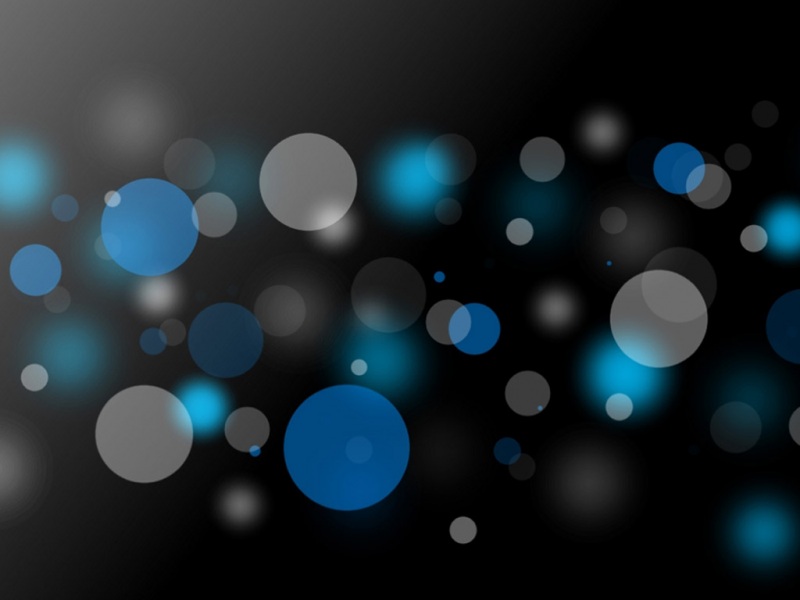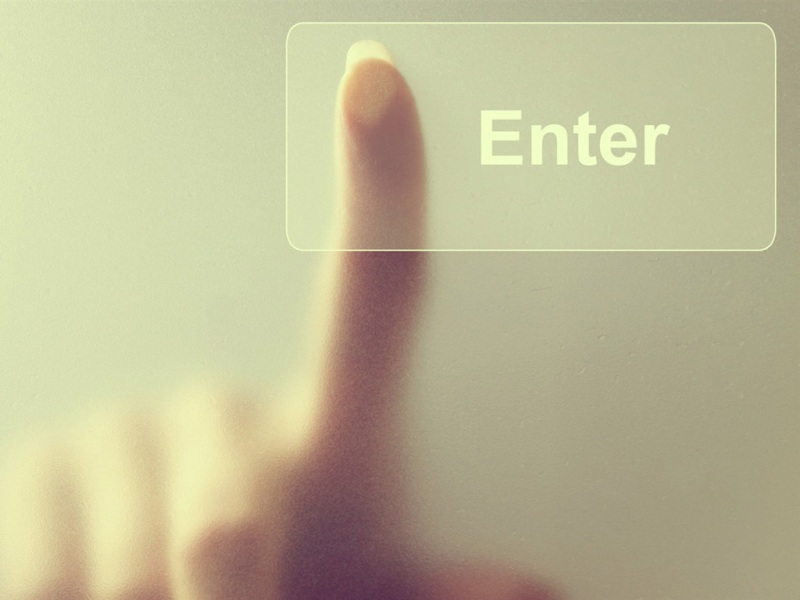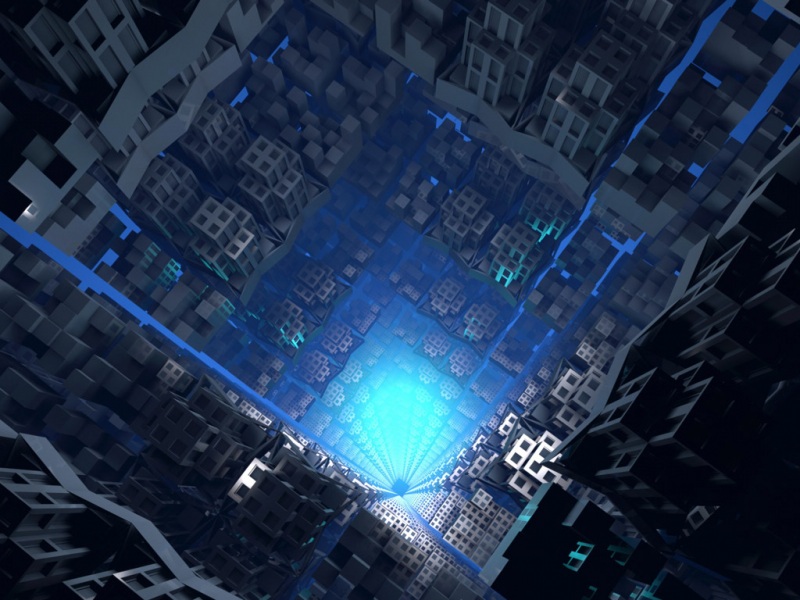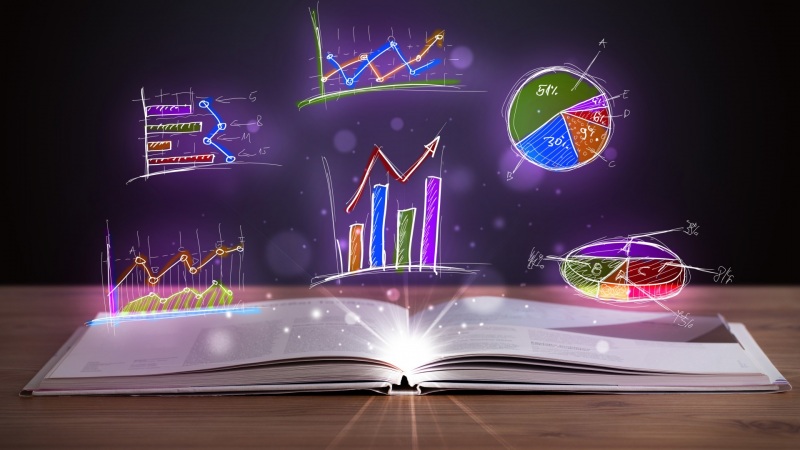第一步:注册账号
首先注册微信开放平台账户并创建第三方平台 地址
配置公证号权限集
配置开发资料如下图 测试的话可以不用全网发布
第二步: 安装开发依赖包
我用的是EasyWeChat包, 安装 - 按照官网文档配置 官网地址
$ composer require overtrue/wechat:~4.0 -vvv
第三步:开发流程
1、首先启动票据推送服务 文档地址
2、获取验证票据 获取授权码 文档地址
提示:二维码链接必须在配置的域名网站下跳转,不然会限制跳转。
(包含PC端二维码如下图,移动端h5链接快速授权 移动H5链接)
移动端扫码授权界面
3、使用授权码获取授权信息 文档地址
4、自行处理第三方平台推送事件包含 (授权成功事件;授权更新事件;授权取消事件)并根据业务需求自行处理;
具体代码如下:
<?phpnamespace App\Http\Repositories\SmallShop\Store;use Illuminate\Http\Request;use EasyWeChat\Factory;use Illuminate\Support\Facades\Log;use EasyWeChat\OpenPlatform\Server\Guard;use App\Model\SmallShop\SmallPlatformAccount;class SmallOpenPlatformRepository{protected $request;protected $account;protected $openPlatform;/*** @param Request $request* @param SmallPlatformAccount $account*/public function __construct(Request $request, SmallPlatformAccount $account){$this->request = $request;$this->account = $account;//$config = config('wechat.open_platform.default');$config = ['app_id' => 'wx5355*******','secret' => 'e212abd70b********','token' => 'wsa2qw86b86k********','aes_key' => 'pak2g7mwgz1stw6********',];$this->openPlatform = Factory::openPlatform($config);}//启动票据推送服务public function ticket(){$post_data = ['component_appid' => 'wx5355cd83e30f****', 'component_secret' => 'e212abd70b0288844db6a**********'];$options = array('http' => array('method' => 'POST','header' => 'Content-type:application/x-www-form-urlencoded','content' => json_encode($post_data),'timeout' => 15 * 60 // 超时时间(单位:s)));$context = stream_context_create($options);$url = 'https://api./cgi-bin/component/api_start_push_ticket';echo file_get_contents($url, false, $context);}//第三方平台推送事件public function index(){// 第三方平台接入处理$server = $this->openPlatform->server;// 处理授权成功事件$server->push(function ($message) {//Log::channel('x_log')->info('微信公众平台授权成功事件' . json_encode($message) . '====');//获取(刷新)授权公众号或小程序的接口调用凭据(令牌)$res = $this->openPlatform->handleAuthorize($message['AuthorizationCode']);$appid = $res['authorization_info']['authorizer_appid'];//获取授权方的帐号基本信息并记录授权的开放平台账户$this->record_account($this->openPlatform->getAuthorizer($appid), $res);}, Guard::EVENT_AUTHORIZED);// 处理授权更新事件$server->push(function ($message) {$res = $this->openPlatform->handleAuthorize($message['AuthorizationCode']);$appid = $res['authorization_info']['authorizer_appid'];//获取授权方的帐号基本信息并记录授权的开放平台账户$remarks = date('Y-m-d H:i:s') . ' 更新了公众号权限集';$this->record_account($this->openPlatform->getAuthorizer($appid), $res, $remarks);}, Guard::EVENT_UPDATE_AUTHORIZED);// 处理授权取消事件$server->push(function ($message) {$data = ['status' => 2, 'cancel_at' => date('Y-m-d H:i:s')];$this->update_account($message['AuthorizerAppid'], $data);}, Guard::EVENT_UNAUTHORIZED);return $server->serve();}//记录授权的公众号信息public function record_account($data, $res, $remarks = ''){$info = $data['authorizer_info'];$auth = $data['authorization_info'];$where = ['appid' => $auth['authorizer_appid']];$account = ['appid' => $auth['authorizer_appid'],'nick_name' => $info['nick_name'],'head_img' => $info['head_img'],'user_name' => $info['user_name'],'principal_name' => $info['principal_name'],'qrcode_url' => $info['qrcode_url'],'service_type_info' => $info['service_type_info']['id'],'verify_type_info' => $info['verify_type_info']['id'],'refresh_token' => $auth['authorizer_refresh_token'],'status' => 1,'remarks' => $remarks,'content' => json_encode($res)];return $this->account->updateOrCreate($where, $account);}//更新授权的公众号信息public function update_account($appid, $data){return $this->account->where('appid', $appid)->update($data);}//获取用户授权页 URLpublic function get_url(){$type = $this->request->get('type');if ($type) {$url = $this->openPlatform->getPreAuthorizationUrl('http://' . $_SERVER['SERVER_NAME'] . '/agent/#/users');//PC端二维码授权} else {$url = $this->openPlatform->getMobilePreAuthorizationUrl('http://' . $_SERVER['SERVER_NAME'] . '/mall/#/invitation/index');//H5链接授权}return ["message" => "获取成功!", "data" => $url];}//根据授权码获取授权信息绑定商家public function authorizer(){$code = request('auth_code');//Log::channel('wx_third')->info('根据授权码绑定商家公众号' . $code);if ($code) {$info = $this->openPlatform->handleAuthorize($code);$appid = $info['authorization_info']['authorizer_appid'];$store_id = get_store_id();$account = $this->account->where(['store_id' => $store_id])->first(['id', 'appid']);if ($account && $account->appid != $appid) {$this->account->where(['store_id' => $store_id])->update(['store_id' => null, 'remarks' => 'H5修改前store_id=' . $store_id]);}if ($this->update_account($appid, ['store_id' => $store_id])) {/*if($this->check_menu($store_id)){$this->smallWechatRepository->create_menu($appid, $store_id);}*/return ["message" => "公众号授权绑定小店成功!"];}Log::channel('wx_third_fail')->info('H5绑定小店失败 APPID:' . $appid . ' store_id:' . $store_id);return ["message" => "绑定小店失败!", "code" => 202];} else {return ["message" => "参数错误auth_code!", "code" => 201];}}//获取授权的公众号列表public function lists(){$lists = $this->openPlatform->getAuthorizers();return ["message" => "获取成功", "data" => $lists];}}
移动端扫码授权后 会跳转一个链接 后面默认给你拼了两个参数(一个是授权码另一个是有效时间)这两个参数可以获取公证号信息 文档地址
//根据授权码获取授权信息绑定商家public function authorizer(){$code = request('auth_code');//Log::channel('wx_third')->info('根据授权码绑定商家公众号' . $code);if ($code) {$info = $this->openPlatform->handleAuthorize($code);$appid = $info['authorization_info']['authorizer_appid'];$store_id = get_store_id();$account = $this->account->where(['store_id' => $store_id])->first(['id', 'appid']);if ($account && $account->appid != $appid) {$this->account->where(['store_id' => $store_id])->update(['store_id' => null, 'remarks' => 'H5修改前store_id=' . $store_id]);}if ($this->update_account($appid, ['store_id' => $store_id])) {/*if($this->check_menu($store_id)){$this->smallWechatRepository->create_menu($appid, $store_id);}*/return ["message" => "公众号授权绑定小店成功!"];}Log::channel('wx_third_fail')->info('H5绑定小店失败 APPID:' . $appid . ' store_id:' . $store_id);return ["message" => "绑定小店失败!", "code" => 202];} else {return ["message" => "参数错误auth_code!", "code" => 201];}}
目前只能在微信公众号后台取消授权
微信开放平台(第三方平台)代公众号发起网页授权
如果觉得《微信公证号授权给微信开放平台(第三方平台)开发流程 PHP (基于laravel框架开发)》对你有帮助,请点赞、收藏,并留下你的观点哦!