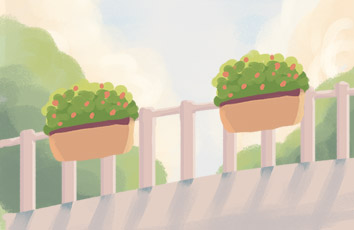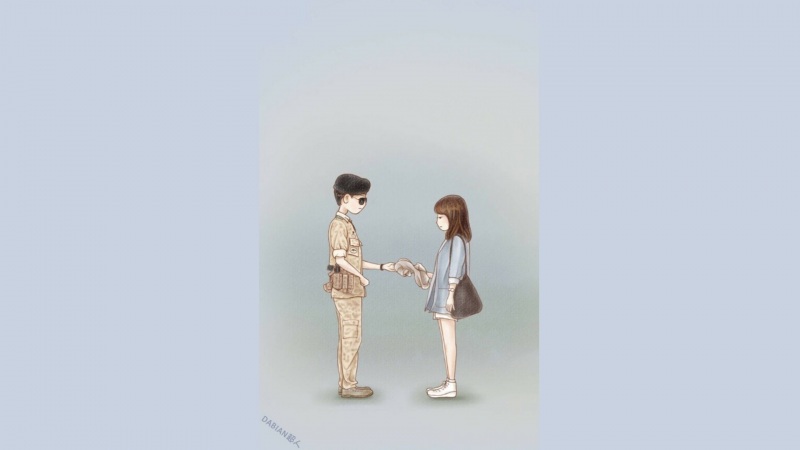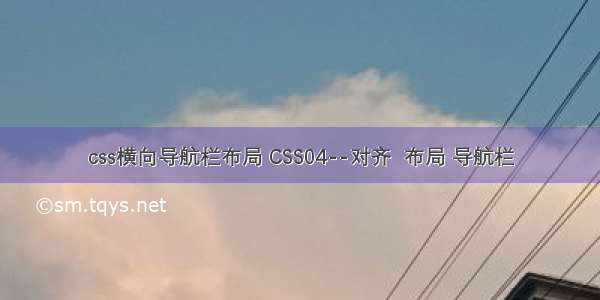
我们接着上一章,继续学习一些有关对齐、布局、导航栏的内容。
1.水平块对齐:
1.1 margin:把左和右外边距设置为 auto,规定的是均等地分配可用的外边距。结果就是居中的元素
.center {margin-left:auto;margin-right:auto;width:70%;background-color:red;}
1.2 position:使用 position 属性进行左和右对齐
.right {position:absolute;right:0px;width:300px;background-color:gray;}
1.3 float:使用 float 属性来进行左和右对齐
.right {float:right;width:300px;background-color:gray;}
浏览器兼容性问题:
当像这样对齐元素时,对
元素的外边距和内边距进行预定义是一个好主意,这样可以避免在不同的浏览器中出现可见的差异。
当使用 position / float 属性时,IE8 以及更早的版本存在一个问题。如果容器元素设置了指定的宽度,并且省略了 !DOCTYPE 声明,那么 IE8 以及更早的版本会在右侧增加 17px 的外边距。这似乎是为滚动条预留的空间。当使用 position / float 属性时,请始终设置 !DOCTYPE 声明。
2.尺寸
height width line-height(设置行高)
max-height max-width
min-height min-width
3.分类属性
clear: 清除元素侧面的浮动元素
display: inline block none
float: 浮动
position: static relative absolute fixed
visibility: visible hidden
4.导航栏:导航栏是一个链接列表,因此需要使用
与元素
去掉圆点与外边距:
ul {list-style-type:none;margin:0;padding:0;}
垂直导航栏:
a:link, a:visited {display:block;/*链接设置成块级,整个区域可点击 */
width:120px;/*通常需要指定宽度。不然块级链接默认占用全部可用宽度 */
background-color:gray;
color:white;
padding:4px;
text-align:center;
font-weight:bold;
text-decoration:none;
}
a:hover, a:active {background-color:red;}
水平导航栏(行内):除了上面的“标准”代码,构建水平导航栏的方法之一是将
元素规定为行内元素
ul {list-style-type:none; margin:0; padding:0; padding-top:6px; padding-bottom:6px;}
li {display:inline;}
a:link,a:visited {padding:6px;
background-color:gray;
color:white;
text-align:center;
text-decoration:none;
font-weight:bold;
}
a:hover,a:active {background-color:red;}
水平导航栏(浮动):为了让所有链接拥有相等的宽度,浮动
元素并规定
如果觉得《css横向导航栏布局 CSS04--对齐 布局 导航栏》对你有帮助,请点赞、收藏,并留下你的观点哦!