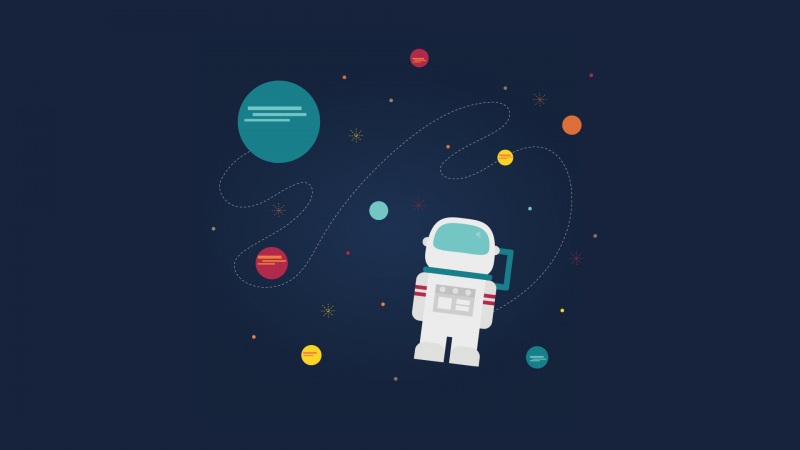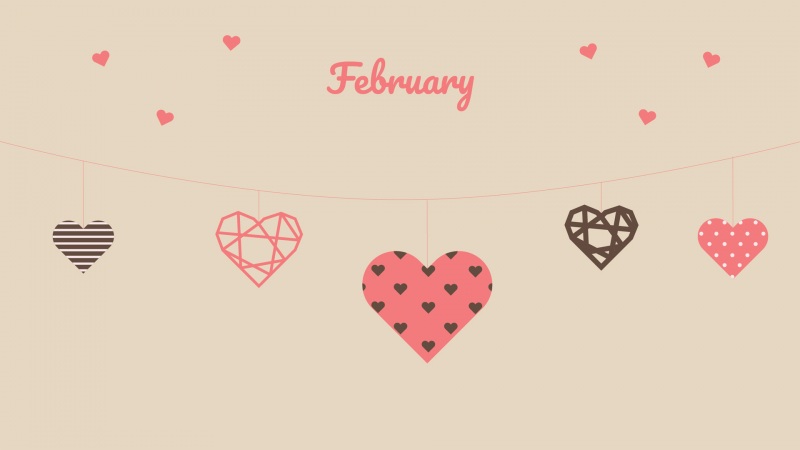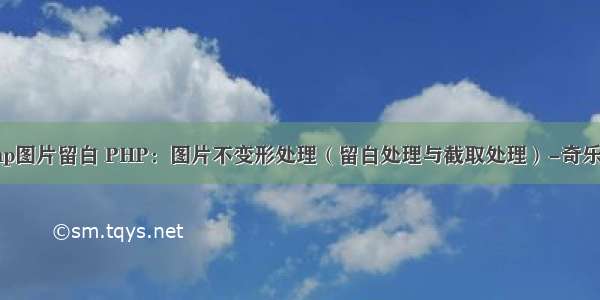
//将$filestring的图像文件变成等比不变形的缩略图($dstwidth*$dstheight)
//$type 用1表示留白方式处理,2表示截取方式处理
function getThumb($filestring,$dstwidth,$dstheight,$type)
{
//0.局部变量声明
$srcimg=0;
$dstx=$dsty=$srcx=$srcy=0;
$dstimg=imagecreatetruecolor($dstwidth,$dstheight);
//1.得到$filestring里的文件类型(png,gif,jpeg,jpg)
$yuan=getimagesize($filestring);
$filetype=$yuan['mime'];
switch($filetype)
{
case "image/png":$srcimg=imagecreatefrompng($filestring);break;
case "image/jpg":
case "image/jpeg":$srcimg=imagecreatefromjpeg($filestring);break;
case "image/gif":$srcimg=imagecreatefromgif($filestring);break;
}
//2.得到原来文件的宽和高$src_w,$src_h
$src_w=imagesx($srcimg);
$src_h=imagesy($srcimg);
//3.计算变形
if($dstwidth/$dstheight < $src_w/$src_h)//传来的图像是横图
{
if($type==1)//用户需要留白处理
{
$dsty=(int)($dstheight-$src_h*$dstwidth/$src_w)/2;
$dstheight=$dstheight-2*$dsty;
}
else//用户需要截取处理
{
$srcx=(int)($src_w-$dstwidth*$src_h/$dstheight)/2;
$src_w=$src_w-2*$srcx;
}
}
else //传来的图像是竖图或等比的图
{
if($type==1)//用户需要留白处理
{
$dstx=(int)($dstwidth-$src_w*$dstheight/$src_h)/2;
$dstwidth=$dstwidth-2*$dstx;
}
else//用户需要截取处理
{
$srcy=(int)($src_h-$dstheight*$src_w/$dstwidth)/2;
$src_h=$src_h-2*$srcy;
}
}
//4.绘制缩略图
imagecopyresampled($dstimg,$srcimg,$dstx,$dsty,$srcx,$srcy,$dstwidth,$dstheight,$src_w,$src_h);
switch($filetype)
{
case "image/png":imagepng($dstimg,"img_thumb.jpg",9);break;
case "image/jpg":
case "image/jpeg":imagejpeg($dstimg,"img_thumb.jpg",100);break;
case "image/gif":imagegif($dstimg,"img_thumb.jpg",100);break;
}
return $dstimg;
}
?>
如果觉得《php图片留白 PHP:图片不变形处理(留白处理与截取处理)-奇乐网》对你有帮助,请点赞、收藏,并留下你的观点哦!