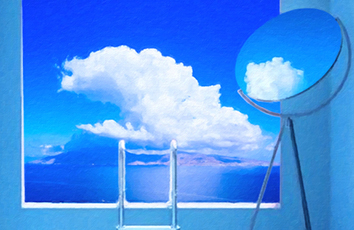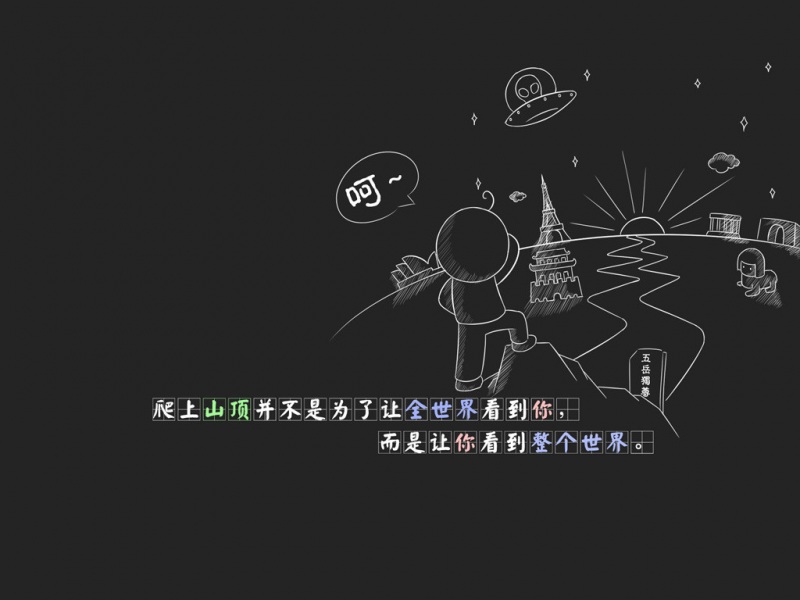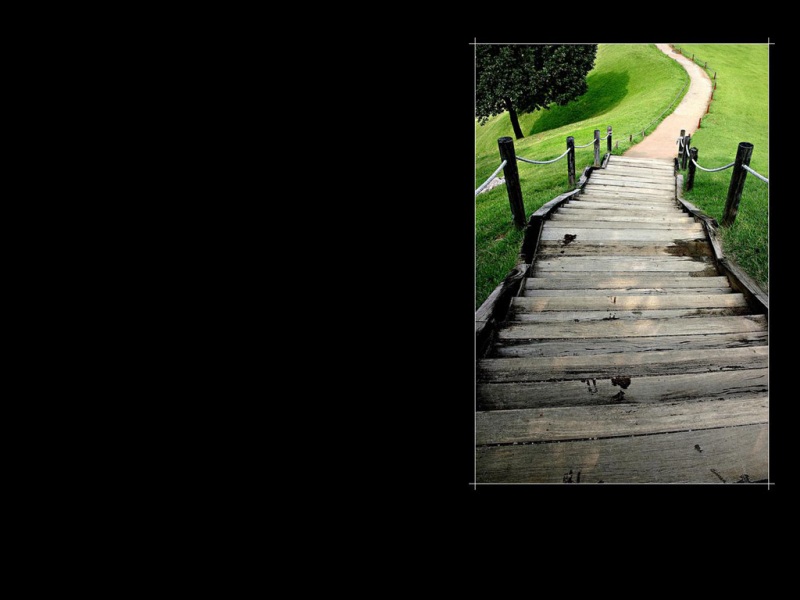特效描述:html5 canvas 炫彩运动 小球动画特效。html5用canvas加面向对象 制作的运动小球动画特效
代码结构
1. HTML代码
var canvas=document.getElementById("canvas");
var context=canvas.getContext("2d");
var maxWidth=canvas.width;
var maxHeight=canvas.height;
var colors = ["#33B5E5", "#0099CC", "#AA66CC", "#9933CC", "#99CC00", "#669900", "#FFBB33", "#FF8800", "#FF4444", "#CC0000"]
//随机数
function random(min,max){
return Math.floor(Math.random()*(max-min)+min)
}
//构造函数
function Ball(){
this.a=true;
this.b=true;
this.r=random(10,30);
this.ballColor={color: colors[Math.floor(Math.random() * colors.length)]}
this.vx=random(30,maxWidth-30);
this.vy=random(30,maxHeight-30);
this.ispeed=random(1,10);
this.ispeed2=random(1,10);
}
// 面向对象
Ball.prototype.moveBall=function(){
context.beginPath();
if (this.a) {
this.vx += this.ispeed;
if (this.vx>=maxWidth-this.r) {
this.a = false;
}
} else {
this.vx -= this.ispeed;
if (this.vx <= this.r) {
this.a = true;
}
}
if (this.b) {
this.vy+= this.ispeed2;
if (this.vy >= maxHeight-this.r) {
this.b = false;
}
} else {
this.vy -= this.ispeed2;
if (this.vy <= this.r) {
this.b = true;
}
}
context.fillStyle=this.ballColor.color;
context.arc(this.vx,this.vy,this.r,0,Math.PI*2,false);
context.fill();
}
var Aball=[];
for(var i=0;i<100;i++){
Aball[i]=new Ball();
}
setInterval(function(){
context.clearRect(0,0,canvas.width,canvas.height)
for(var i=0;i<100;i++){
Aball[i].moveBall();
}
},30)
如果觉得《球动画设计HTML5 html5 canvas炫彩运动小球动画特效》对你有帮助,请点赞、收藏,并留下你的观点哦!