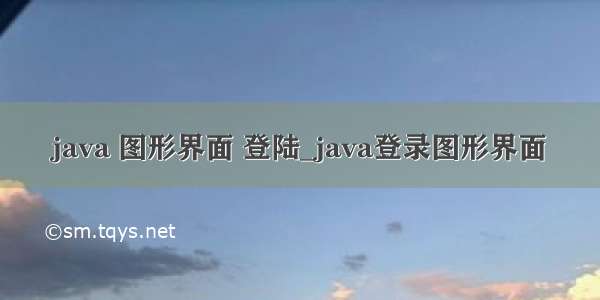
编写程序,利用JtextField和JpasswordField分别接收用户输入的用户名和密码,并对用户输入的密码进行检验。对于每个用户名有三次密码输入机会。
package beizi;
import java.awt.EventQueue;
import javax.swing.JFrame;
import javax.swing.JLabel;
import java.awt.BorderLayout;
import javax.swing.JButton;
import java.awt.event.ActionListener;
import java.awt.event.ActionEvent;
import javax.swing.JTextField;
import java.awt.Color;
import javax.swing.JCheckBox;
import java.awt.Dimension;
import java.awt.FlowLayout;
import java.awt.GridBagLayout;
import java.awt.GridBagConstraints;
import java.awt.Insets;
import javax.swing.JTextPane;
import java.awt.TextArea;
import java.awt.Label;
import javax.swing.JPasswordField;
import javax.swing.JOptionPane;
public class test {
private JFrame frame;
private JPasswordField passwordField;
private JTextField textField;
/**
* Launch the application.
*/
public static void main(String[] args) {
EventQueue.invokeLater(new Runnable() {
public void run() {
try {
test window = new test();
window.frame.setVisible(true);
} catch (Exception e) {
e.printStackTrace();
}
}
});
}
/**
* Create the application.
*/
public test() {
initialize();
}
/**
* Judge the pwd and username
*/
public void judge() {
}
/**
* Initialize the contents of the frame.
*/
private void initialize() {
frame = new JFrame();
frame.setBounds(100, 100, 450, 300);
frame.setDefaultCloseOperation(JFrame.EXIT_ON_CLOSE);
frame.getContentPane().setLayout(null);
Label label_2 = new Label("login");//login
label_2.setBounds(141, 31, 139, 23);
frame.getContentPane().add(label_2);
JButton btnNewButton = new JButton("\u767B\u5F55");//登录
btnNewButton.setBounds(168, 198, 93, 23);
btnNewButton.setBackground(Color.LIGHT_GRAY);
btnNewButton.addActionListener(new ActionListener() {
int i = 3;
public void actionPerformed(ActionEvent arg0) {
String usr=textField.getText();
String pwd=passwordField.getText();
while(i!=0) {
i--;
if(usr.equals("123456")&pwd.equals("abc123")) {
JOptionPane.showMessageDialog(null, "登陆成功!欢迎徐小白同学~");
break;
}
else {
JOptionPane.showMessageDialog(null, "账户或密码错误,你还有"+(i)+"次机会");
break;
}
}
if(i==0) {
System.exit(0);
}
}
});
frame.getContentPane().add(btnNewButton);
Label label = new Label("\u5B66\u53F7\uFF1A");//学号
label.setBounds(140, 73, 34, 23);
frame.getContentPane().add(label);
Label label_1 = new Label("\u5BC6\u7801\uFF1A");//密码
label_1.setBounds(140, 121, 34, 23);
frame.getContentPane().add(label_1);
passwordField = new JPasswordField();
passwordField.setBounds(182, 123, 79, 21);
frame.getContentPane().add(passwordField);
textField = new JTextField();
textField.setBounds(182, 73, 79, 21);
frame.getContentPane().add(textField);
textField.setColumns(10);
}
}
丑陋的效果,,,:
如果觉得《java 图形界面 登陆_java登录图形界面》对你有帮助,请点赞、收藏,并留下你的观点哦!













