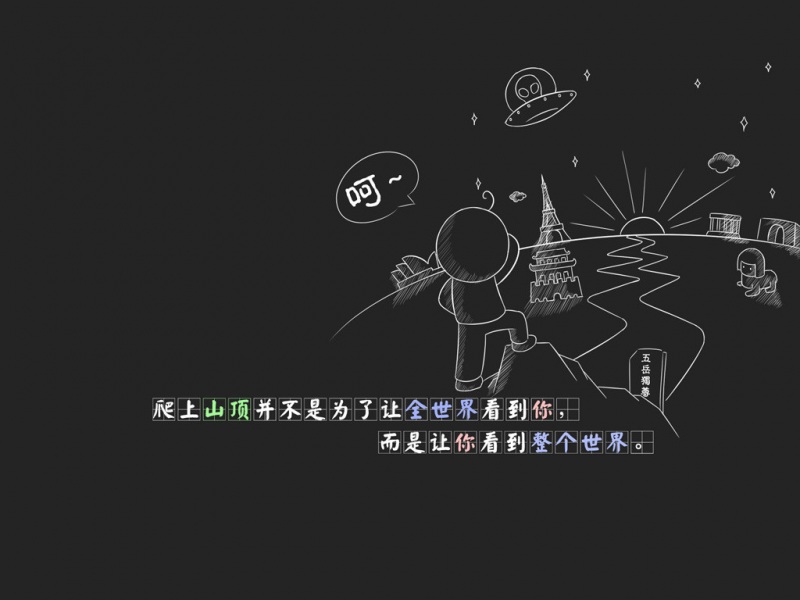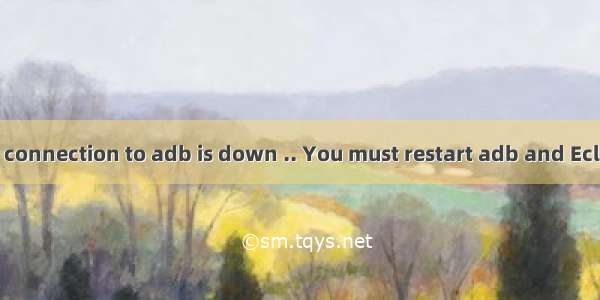
报错如下:
The connection to adb is down, and a severe error has occured.
[-03-11 09:36:56 - HelloOPone] You must restart adb and Eclipse.
[-03-11 09:36:56 - HelloOPone] Please ensure that adb is correctly located at 'E:\Android\android-sdk\platform-tools\adb.exe' and can be executed.
解决:
方法1.cmd中adb kill-server,然后adb -startserver
方法2.方法1不管用,那么在任务管理器中杀死adb.exe,然后重启Eclipse。
方法3.方法1和2都不管用,那么查看最后一句报错中:platform-tools中是否有adb.exe(我的错误就是在相关路径下面没有platform-tools文件夹,所以我选择新建一个文件夹,并且把tools中的文件全部复制到platform-tools中)
4.前面是别人总结的方法,我自己碰到的一种情况是“豌豆荚”或“手机助手”类的软件占用了adb,在任务管理器中停止“豌豆荚”及adb后重启adb或eclipse即可。
7月13日补充:
今天又试了一次,还是报这个错,我发现在进程中出现了我之前安装的豌豆荚的进程,把他给关闭了就正常了!
如果觉得《android中The connection to adb is down .. You must restart adb and Eclipse问题的解决》对你有帮助,请点赞、收藏,并留下你的观点哦!


![[Android] The connection to adb is down and a severe error has occured](https://sm.tqys.net/uploadfile/pic/458.jpg)