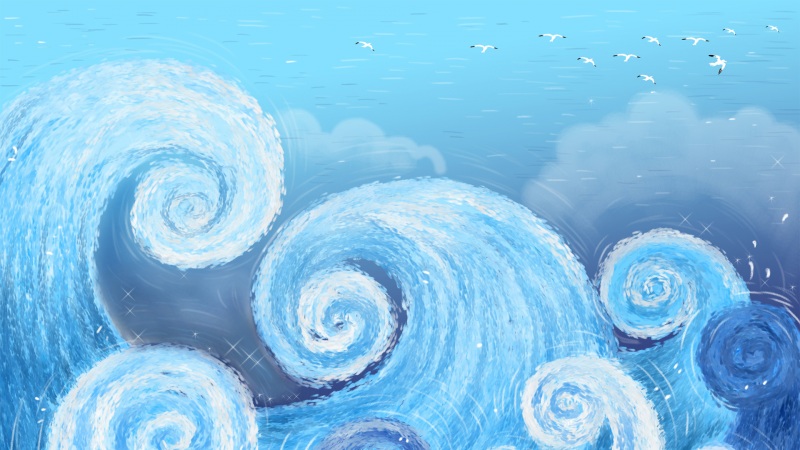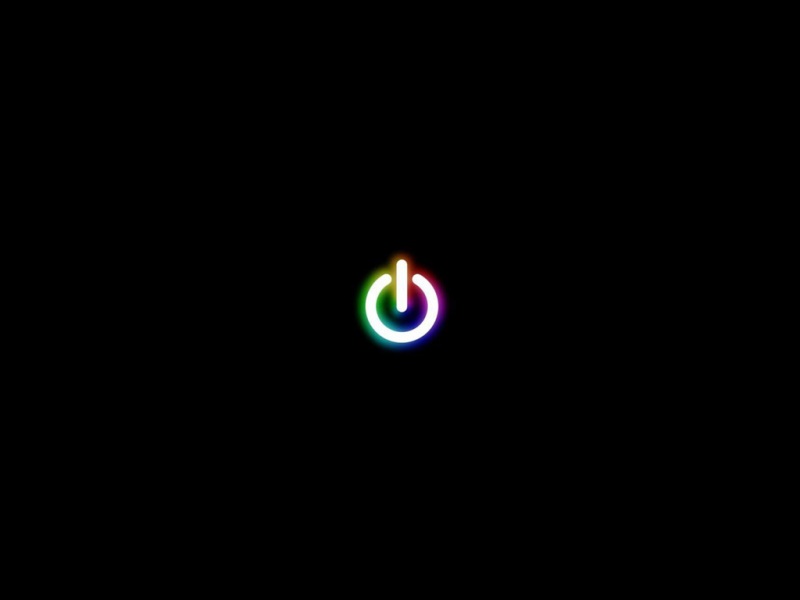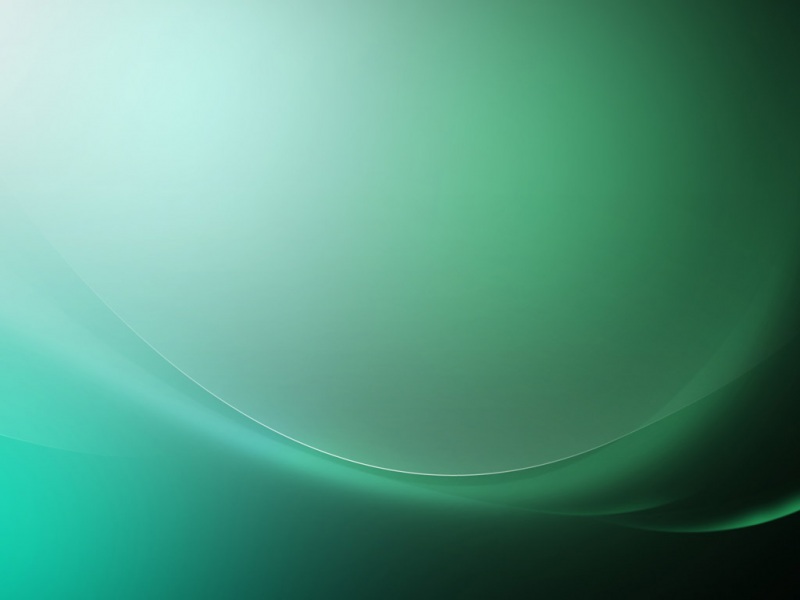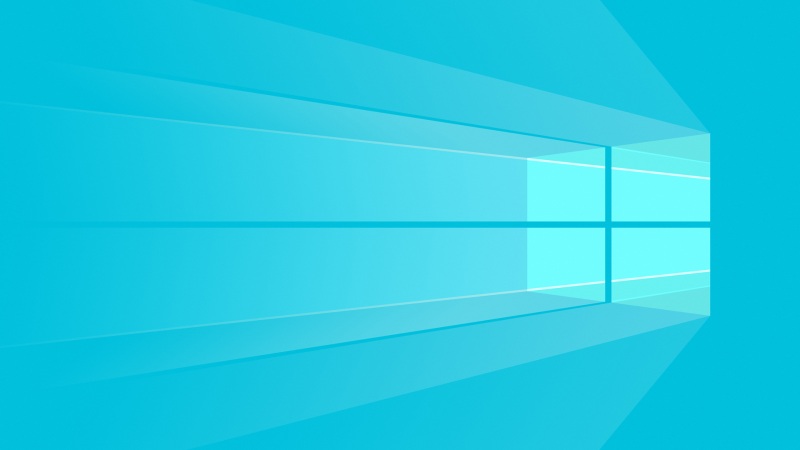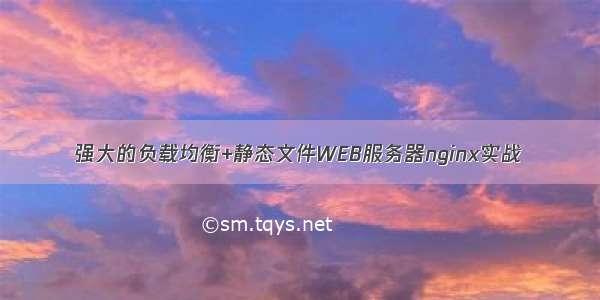
独角兽企业重金招聘Python工程师标准>>>
当前比较流行的负载均衡前端服务器主要有apache(with mod_proxy),nginx,lighttpd,squid,perlbal,pound,或者如果你的域名服务商提供DNS级别的负载均衡,也可以(就是一个域名随机指向多个IP,定制性不高)。
以前自己常用pound作为前端,它专注于负载均衡,支持https协议,配置还算简单,不过渐渐发现功能不够强大,转而研究其他一些既可以做负载均衡,又能做web服务器的高性能工具吧。Perlbal是第一个看的,大牛Danga的杰作,它们开发的memcached(分布式内存cache系统)非常好用,Perlbal也不差,虽然是基于Perl的,速度上比纯C开发的可能稍逊,但不得不说Danga大牛实力非凡。不过公司的机器都是perl5.8.5,而Perlbal必须perl5.8.8以上,升级可能有兼容性问题,故只能作罢。
转而研究nginx:Nginx ("engine X") 是一个高性能的 HTTP 和 反向代理 服务器,也是一个 IMAP/POP3/SMTP 代理服务器。 Nginx 是由 Igor Sysoev 为俄罗斯访问量第二的 Rambler.ru 站点开发的,它已经在该站点运行超过两年半了。Igor 将源代码以类BSD许可证的形式发布。尽管还是测试版,但是,Nginx 已经因为它的稳定性、丰富的功能集、示例配置文件和低系统资源的消耗而闻名了。
中文维基地址:/NginxChs
模块依赖:
1 gzip支持,需要zlib / 下载最新版即可
2 rewrite module requires pcre library / 下载最新版即可
3 ssl 功能需要 openssl 库 / => /source/ LASTEST版本即可
安装过程:
#下载以上source到/usr/local/src/nginx/目录下,解压,则该目录下情况如下:
[root@s16 nginx]# ls
nginx-0.6.32 nginx-0.6.32.tar.gz openssl-0.9.8i openssl-0.9.8i.tar.gz pcre-7.8 pcre-7.8.tar.gz zlib-1.2.3 zlib-1.2.3.tar.gz
cd nginx-0.6.32
./configure --with-pcre=../pcre-7.8 --with-zlib=../zlib-1.2.3 --with-openssl=../openssl-0.9.8i
make
make install
#OK,安装完成
#修改配置:
cd /usr/local/nginx
vi conf/nginx.conf
#例如,去掉例子中的8000端口的服务器配置的注释
sbin/nginx -t -c conf/nginx.conf (测试配置文件是否正确)
[root@s16 nginx]# sbin/nginx -t -c conf/nginx.conf
/09/17 15:26:55 [info] 15879#0: the configuration file conf/nginx.conf syntax is ok
/09/17 15:26:55 [info] 15879#0: the configuration file conf/nginx.conf was tested successfully
sbin/nginx (启动)
ps aux | grep nginx | grep -v grep (查看是否正常启动了)
#如果没有正常启动,查看errorlog,默认位置:/usr/local/nginx/logs/error.log
#经过apache bench测试,nginx在serve静态文件方面性能不比apache(with mod_perl)好多少,基本上,以65K为分界点,小文件时nginx性能好(最高可以达到3倍左右速度),大文件时apache性能好(不过差别有限),所以纯从速度上来讲,nginx并不比apache强,不过nginx小巧,消耗资源少,如果你有很多静态小文件需要serve,的确是个不错的选择哦。
这里推荐一种架构:
1 前端nginx,并serve静态文件,如图片,js,css等,nginx是支持gzip压缩的
2 后端动态程序用fastcgi(lighttpd的spawn_fcgi即可),可以支持php,perl等多种脚本语言了
下面介绍一下nginx的常用配置:
静态文件用nginx直接serve:
Nginx代码
#css|js|ico|gif|jpg|jpeg|png|txt|html|htm|xml|swf|wav这些都是静态文件,但应分辨,js、css可能经常会变,过期时间应小一些,图片、html基本不变,过期时间可以设长一些
location~*^.+\.(ico|gif|jpg|jpeg|png|html|htm)${
root/var/www/poseidon/root/static;
access_logoff;
expires30d;
}
location~*^.+\.(css|js|txt|xml|swf|wav)${
root/var/www/poseidon/root/static;
access_logoff;
expires24h;
}
#注:location不包括?后面带的参数,所以以上正则可以匹配http://192.168.1.16/image/sxxx.jpg?a=xxx
打开gzip,压缩传输
Nginx代码
gzipon;
gzip_comp_level7;
gzip_min_length1100;#需要压缩的最小长度
gzip_buffers48k;
gzip_typestext/plainapplication/javascripttext/csstext/xmlapplication/x-httpd-php;#指定需要压缩的文件类型
output_buffers132k;
postpone_output1460;
查看nginx的状态
Nginx代码
#设定查看Nginx状态的地址(非默认安装模块,需要在编译时加上--with-http_stub_status_module)
location/NginxStatus{
stub_statuson;
access_logon;
auth_basic"NginxStatus";
auth_basic_user_file/var/www/poseidon/root/passwd;
}
使用nginx的rewrite模块
Nginx代码
#强大的rewrite模块:
#文档:/NginxHttpRewriteModule
#经典示例:rewriteshttp://www.mydomain.nl/foo=>http://mydomain.nl/foo
if($host~*www\.(.*)){
set$host_without_www$1;
rewrite^(.*)$http://$host_without_www$1permanent;#$1contains'/foo',not'www.mydomain.nl/foo'
}
#我们的应用:rewrites所有非的访问=>/xxx
if($host!=""){
rewrite^(.*)$$1permanent;
}
最常见的nginx+fastcgi+php的使用
Shell代码
#nginx+fastcgi+php-cgi套路:
wgetlighttpd1.4.19(orlater)
wgetphp5.2.6(orlater)
./configure--prefix=/usr/local/lighttpd
make&makeinstall
./configure--prefix=/usr/local/php-5.2.6--enable-fastcgi--enable-sockets--enable-force-cgi-redirect--with-gd--enable-mbstring--with-zlib--with-mysql--with-gettext--with-mcrypt--with-mime-magic--with-openssl
make&maketest&makeinstall(php.ini的默认读取位置为[prefix]/lib)
cpphp.ini-dist/usr/local/php-5.2.6/lib/php.ini
/usr/local/nginx/sbin/spawn-fcgi-a127.0.0.1-p10005-unobody-gnobody-f/usr/local/php-5.2.6/bin/php-cgi-P/var/run/fastcgi.pid-C15
#修改nginx的配置文件,使用fastcgi_passhttp://127.0.0.1:10005作为后端
kill-HUP`cat/var/run/nginx.pid`#重启nginx
nginx+fastcgi+catalyst(for perl users):
Shell代码
#Catalyst自带文档:
#http://dev./wiki//gettingstarted/howtos/deploy/lighttpd_fastcgi.view?rev=22
#以上文档介绍的是lighttpd和catalyst的结合,本质是一样的
#实际上也就是用自动生成的script/[myapp]_fastcgi.pl来启动,剩下的事,就随意啦(只是用什么来做前端而已)
#首先安装FCGI模块
cpan
installFCGI
installFCGI::ProcManager
cd/var/www/project/script
chmod755project_fastcgi.pl
./project_fastcgi.pl-listen127.0.0.1:3003-nproc10-pidfile/var/run/fcgi_catalyst.pid-daemon
#nginx中,配置:
location/{
fastcgi_pass127.0.0.1:3003;
include/var/www/project/root/fastcgi.conf;
}
#fastcgi.conf详细(注意点:将SCRIPT_NAME替换成PATH_INFO即可)
fastcgi_paramSCRIPT_FILENAME$document_root$fastcgi_script_name;
fastcgi_paramQUERY_STRING$query_string;
fastcgi_paramREQUEST_METHOD$request_method;
fastcgi_paramCONTENT_TYPE$content_type;
fastcgi_paramCONTENT_LENGTH$content_length;
#fastcgi_paramSCRIPT_NAME$fastcgi_script_name;
fastcgi_paramPATH_INFO$fastcgi_script_name;
fastcgi_paramREQUEST_URI$request_uri;
fastcgi_paramDOCUMENT_URI$document_uri;
fastcgi_paramDOCUMENT_ROOT$document_root;
fastcgi_paramSERVER_PROTOCOL$server_protocol;
fastcgi_paramGATEWAY_INTERFACECGI/1.1;
fastcgi_paramSERVER_SOFTWAREnginx/$nginx_version;
fastcgi_paramREMOTE_ADDR$remote_addr;
fastcgi_paramREMOTE_PORT$remote_port;
fastcgi_paramSERVER_ADDR$server_addr;
fastcgi_paramSERVER_PORT$server_port;
fastcgi_paramSERVER_NAME$server_name;
最后,因为nginx没有方便的控制命令可用,经常要ps,kill等直接控制,比较麻烦,可以为它写一个启动脚本,例子如下:
Shell代码
#!/bin/sh
#
#description:Starts,stopsnginx
#
#chkconfig:23452080
#dscription:StartupscriptfornginxwebserveronCentOS.Placein/etc/init.d
#
#Author:Touya
set-e
PATH=/usr/local/sbin:/usr/local/bin:/sbin:/bin:/usr/sbin:/usr/bin
DESC="nginxdaemon"
NAME=nginx
DAEMON=/usr/local/nginx/sbin/$NAME
CONFIGFILE=/var/www/poseidon/root/nginx.conf
PIDFILE=/var/run/$NAME.pid
SCRIPTNAME=/etc/init.d/$NAME
#Gracefullyexitifthepackagehasbeenremoved.
test-x$DAEMON||exit0
d_start(){
echo"Starting$DESC:$NAME"
$DAEMON-c$CONFIGFILE||echo"alreadyrunning"
}
d_stop(){
echo"Stopping$DESC:$NAME"
test-f$PIDFILE&&kill-QUIT`cat$PIDFILE`
}
d_reload(){
echo"Reloading$DESCconfiguration…"
kill-HUP`cat$PIDFILE`||echo"can’treload"
}
case"$1"in
'start')
d_start
echo"started."
;;
'stop')
d_stop
echo"stoped."
;;
'reload')
d_reload
echo"reloaded."
;;
'restart')
echo"Restarting$DESC:$NAME..."
d_stop
#Onesecondmightnotbetimeenoughforadaemontostop,
#ifthishappens,d_startwillfail(anddpkgwillbreakif
#thepackageisbeingupgraded).Changethetimeoutifneeded
#be,orchanged_stoptohavestart-stop-daemonuse--retry.
#Noticethatusing--retryslowsdowntheshutdownprocesssomewhat.
sleep3
d_start
echo"done."
;;
'list')
psauxf|egrep'(PID|nginx)'|grep-vgrep
;;
'test')
$DAEMON-t-c$CONFIGFILE
;;
*)
echo"Usage:$SCRIPTNAME{reload|list|test|start|stop|restart}">&2
exit3
;;
esac
exit0
保存文件,并chmod 755 /etc/init.d/nginx
用chkconfig --list nginx查看是否是一个可用后台启动服务,如果是的话,可以直接执行chkconfig --add nginx,这个后台服务搞定(代码中不可省略:#chkconfig: 2345 20 80)
接下可以用service nginx start|restart|stop来操作你的nginx服务器(restart时重新读入config)
怎么样?是不是方便多了?
小结:本文是我自己实践nginx的整个经验总结,包括了前期准备、安装、配置、架构设计、和现有动态程序结合(公司使用的是Catalyst)、启动脚本等等,希望对大家有帮助,少走歪路。
如果觉得《强大的负载均衡+静态文件WEB服务器nginx实战》对你有帮助,请点赞、收藏,并留下你的观点哦!