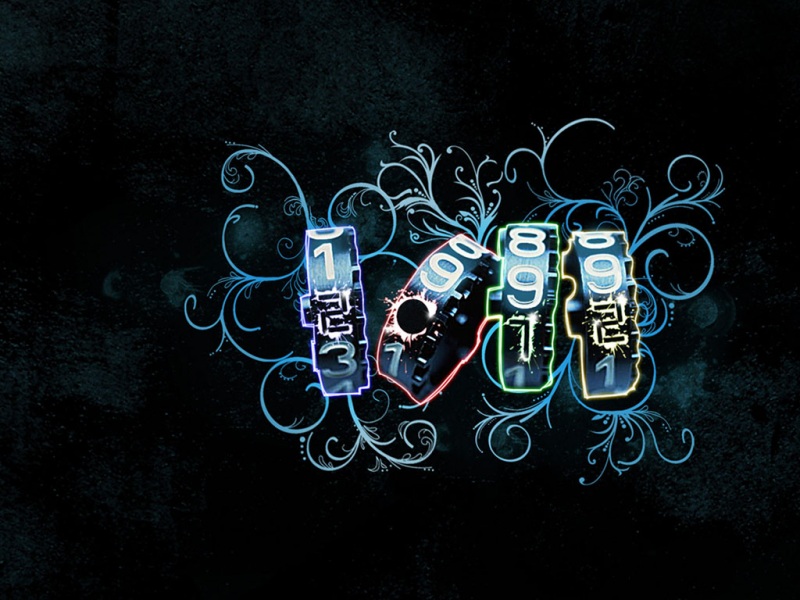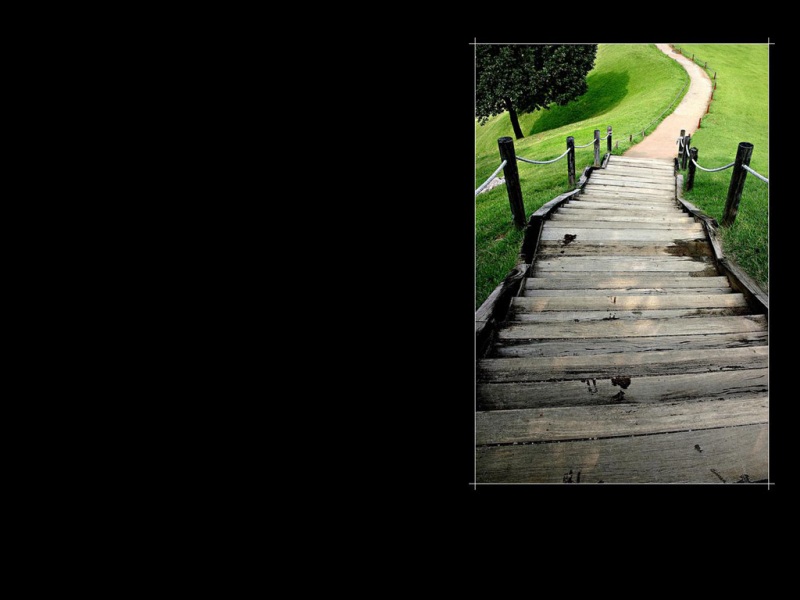安装准备
树莓派k8s集群
root@pi4-master01:~# kubectl get nodes -o wideNAME STATUS ROLES AGEVERSION INTERNAL-IP EXTERNAL-IP OS-IMAGE KERNEL-VERSIONCONTAINER-RUNTIMEpi4-master01 Ready master 4d18h v1.15.10 192.168.5.18 <none> Ubuntu 20.04 LTS 5.4.0-1011-raspi docker://18.9.9pi4-node01Ready node4d17h v1.15.10 192.168.5.19 <none> Ubuntu 20.04 LTS 5.4.0-1011-raspi docker://18.9.9pi4-node02Ready node4d17h v1.15.10 192.168.5.20 <none> Ubuntu 20.04 LTS 5.4.0-1011-raspi docker://18.9.9
树莓派k8s集群已安装helm
root@pi4-master01:~/k8s/cluster-monitoring-0.37.0# helm versionClient: &version.Version{SemVer:"v2.15.0", GitCommit:"c2440264ca6c078a06e088a838b0476d2fc14750", GitTreeState:"clean"}Server: &version.Version{SemVer:"v2.15.0+unreleased", GitCommit:"9668ad4d90c5e95bd520e58e7387607be6b63bb6", GitTreeState:"dirty"}
树莓派k8s集群已安装存储类,并设置为默认存储
root@pi4-master01:~/k8s/cluster-monitoring-0.37.0# kubectl get storageclassNAME PROVISIONER AGElocal-path (default) rancher.io/local-path 4d15h
helm安装kafka集群
这里我们选择用helm方式安装,我们选择的是官方的chart地址:/helm/charts/tree/master/incubator/kafka, 这个chart默认在/kubernetes-charts-incubator上。
root@pi4-master01:~# helm repo add incubator /kubernetes-charts-incubator"incubator" has been added to your repositoriesroot@pi4-master01:~# helm repo listNAME URL localhttp://127.0.0.1:8879/charts stable/kubernetes/charts/incubator /kubernetes-charts-incubatorroot@k8s-master:~# helm search kafkaNAME CHART VERSION APP VERSION DESCRIPTION incubator/kafka 0.21.2 5.0.1 Apache Kafka is publish-subscribe messaging rethought as ...stable/kafka-manager 2.3.11.3.3.22A tool for managing Apache Kafka. incubator/schema-registry 1.2.05.0.1 Schema Registry provides a serving layer for your metadat...stable/schema-registry-ui 0.4.2v0.9.5 This is a web tool for the confluentinc/schema-registry i...
incubator/kafka就是我们需要安装的chart。这个chart还以子chart的形式引入了zookeeper的chart,默认情况安装,不仅会安装3个节点的kafka集群,也会安装3个节点的zookeeper集群。
注意:incubator/kafka从版本0.17.0开始,内置的zookeeper版本切换成了zookeeper:3.5.5,这个版本的arm架构镜像目前社区内还没有,自己构建暂时不成功,所以暂时使用版本0.16.4来安装,0.16.4版本用的是google的k8szk,具体镜像是参考k8szk的Dockerfile构建而成,封装版本是3.4.14。
使用helm安装kakfka集群命令如下
helm install -n kafka \incubator/kafka --version 0.16.4 \--set image=iecedge/cp-kafka-arm64 \--set imageTag=5.0.1 \--set zookeeper.image.repository=pi4k8s/k8szk \--set zookeeper.image.tag=v3.4.14
通过上述命令,将以默认的配置在Kubernetes中部署kafka。默认情况下,chart会安装部署3个kafka Pod和3个 zookeeper Pod。其中3个zookeeper Pod组成zookeeper集群,另外3个kafka Pod依赖该zookeeper集群组成kafka集群。
该chart中涉及的镜像均是x86的,只要把相关的镜像换成arm64v8架构的镜像即可。另外,该chart默认开启了kafka的持久化存储,不指定storageclass的话,将使用k8s的默认存储。因为我们的树莓派k8s集群已经设置了local-path为默认storageclass,所以不需要关闭持久化存储既可正常安装。
查看创建的pod
root@pi4-master01:~# kubectl get pod | grep kafkakafka-0 1/1Running 29m55skafka-1 1/1Running 07m10skafka-2 1/1Running 04m17skafka-zookeeper-0 1/1Running 09m55skafka-zookeeper-1 1/1Running 09m31skafka-zookeeper-2 1/1Running 07m20s
查看创建的svc
root@pi4-master01:~# kubectl get svc|grep kafkakafka ClusterIP 10.102.254.197 <none> 9092/TCP 94mkafka-headless ClusterIP None <none> 9092/TCP 94mkafka-zookeeper ClusterIP 10.105.26.83<none> 2181/TCP 94mkafka-zookeeper-headless ClusterIP None <none> 2181/TCP,3888/TCP,2888/TCP 94m
查看创建的pv,pvc
root@pi4-master01:~# kubectl get pvc,pv | grep kafkapersistentvolumeclaim/datadir-kafka-0 Bound pvc-35d461a8-da86-404b-9654-12416ee312e4 1Gi RWO local-path152mpersistentvolumeclaim/datadir-kafka-1 Bound pvc-8042ba75-3504-4c55-ad18-0de74badf2bd 1Gi RWO local-path7m59spersistentvolumeclaim/datadir-kafka-2 Bound pvc-bf828ff4-fbf4-4d91-a042-6d6f8b4bf563 1Gi RWO local-path5m6spersistentvolume/pvc-35d461a8-da86-404b-9654-12416ee312e4 1Gi RWO Delete Bound default/datadir-kafka-0 local-path 152mpersistentvolume/pvc-8042ba75-3504-4c55-ad18-0de74badf2bd 1Gi RWO Delete Bound default/datadir-kafka-1 local-path 7m56spersistentvolume/pvc-bf828ff4-fbf4-4d91-a042-6d6f8b4bf5631GiRWODeleteBounddefault/datadir-kafka-2local-path5m
验证
验证kafka集群
该chart默认使用的kafka镜像是confluentinc/cp-kafka:5.0.1,这个版本对应Apache Kafka的2.0.X系列。Confluent Platform Kafka(简称CP Kafka)提供了一些Apache Kafka没有的高级特性,例如跨数据中心备份、Schema注册中心以及集群监控工具等。
如下是cp-kafka和apache kafka对应关系
进入kafka-0容器查看当前kafka版本
root@pi4-master01:~# kubectl exec -it kafka-0 bashroot@kafka-0:/# ls /usr/share/java/kafka | grep kafkakafka-clients-2.0.1-cp1.jarkafka-log4j-appender-2.0.1-cp1.jarkafka-streams-2.0.1-cp1.jarkafka-streams-examples-2.0.1-cp1.jarkafka-streams-scala_2.11-2.0.1-cp1.jarkafka-streams-test-utils-2.0.1-cp1.jarkafka-tools-2.0.1-cp1.jarkafka.jarkafka_2.11-2.0.1-cp1-javadoc.jarkafka_2.11-2.0.1-cp1-scaladoc.jarkafka_2.11-2.0.1-cp1-sources.jarkafka_2.11-2.0.1-cp1-test-sources.jarkafka_2.11-2.0.1-cp1-test.jarkafka_2.11-2.0.1-cp1.jar
可以看到对应apache kafka的版本号是2.11-2.0.1,前面2.11是Scala编译器的版本,Kafka的服务器端代码是使用Scala语言开发的,后边2.0.1是Kafka的版本。
进入kafka-0容器创建一个Topic test1
root@pi4-master01:~# kubectl exec -it kafka-0 bashroot@kafka-0:/# kafka-topics --zookeeper kafka-zookeeper:2181 --topic test1 --create --partitions 3 --replication-factor 3Created topic "test1".
进入kafka-1容器查看当前Topic
root@pi4-master01:~# kubectl exec -it kafka-1 bashroot@kafka-1:/# kafka-topics --zookeeper kafka-zookeeper:2181 --listtest1
进入kafka-0容器创建一个生产者向Topic test1并发消息
root@pi4-master01:~# kubectl exec -it kafka-0 bashroot@kafka-0:/# kafka-console-producer --broker-list kafka:9092 -topic test1>hello>world
同时进入kafka-1容器创建一个消费者监听Topic test1
root@pi4-master01:~# kubectl exec -it kafka-0 bash root@kafka-1:/# kafka-console-consumer --bootstrap-server kafka:9092 -topic test1helloworld
验证zookeeper集群
root@pi4-master01:~# kubectl exec -it kafka-zookeeper-0 zkServer.sh statusZooKeeper JMX enabled by defaultZooKeeper remote JMX Port set to 1099ZooKeeper remote JMX authenticate set to falseZooKeeper remote JMX ssl set to falseZooKeeper remote JMX log4j set to trueUsing config: /usr/bin/../etc/zookeeper/zoo.cfgMode: followerroot@pi4-master01:~# kubectl exec -it kafka-zookeeper-1 zkServer.sh statusZooKeeper JMX enabled by defaultZooKeeper remote JMX Port set to 1099ZooKeeper remote JMX authenticate set to falseZooKeeper remote JMX ssl set to falseZooKeeper remote JMX log4j set to trueUsing config: /usr/bin/../etc/zookeeper/zoo.cfgMode: leaderroot@pi4-master01:~# kubectl exec -it kafka-zookeeper-2 zkServer.sh statusZooKeeper JMX enabled by defaultZooKeeper remote JMX Port set to 1099ZooKeeper remote JMX authenticate set to falseZooKeeper remote JMX ssl set to falseZooKeeper remote JMX log4j set to trueUsing config: /usr/bin/../etc/zookeeper/zoo.cfgMode: follower
可以看到3个pod中会有一个leader,2个follower,集群状态OK。
其它配置
基于helm在树莓派k8s集群安装kafka集群还是很方便的,只需要使用arm64v8架构的镜像即可。但是如果想要部署的kafka集群更具有个性,还是很有必要研究一下该chart的其它配置项,这些配置项我们可以通过helm inspect命令来查看
root@pi4-master01:~# helm inspect values incubator/kafka --version 0.16.4# ------------------------------------------------------------------------------# Kafka:# ------------------------------------------------------------------------------## The StatefulSet installs 3 pods by defaultreplicas: 3## The kafka image repositoryimage: "confluentinc/cp-kafka"## The kafka image tagimageTag: "5.0.1" # Confluent image for Kafka 2.0.0## Specify a imagePullPolicy## ref: http://kubernetes.io/docs/user-guide/images/#pre-pulling-imagesimagePullPolicy: "IfNotPresent"## Configure resource requests and limits## ref: http://kubernetes.io/docs/user-guide/compute-resources/resources: {} # limits: # cpu: 200m # memory: 1536Mi # requests: # cpu: 100m # memory: 1024MikafkaHeapOptions: "-Xmx1G -Xms1G"## Optional Container Security contextsecurityContext: {}## The StatefulSet Update Strategy which Kafka will use when changes are applied.## ref: https://kubernetes.io/docs/concepts/workloads/controllers/statefulset/#update-strategiesupdateStrategy: type: "OnDelete"## Start and stop pods in Parallel or OrderedReady (one-by-one.) Note - Can not change after first release.## ref: https://kubernetes.io/docs/tutorials/stateful-application/basic-stateful-set/#pod-management-policypodManagementPolicy: OrderedReady## Useful if using any custom authorizer## Pass in some secrets to use (if required)# secrets:# - name: myKafkaSecret# keys:#- username#- password# # mountPath: /opt/kafka/secret# - name: myZkSecret# keys:#- user#- pass# mountPath: /opt/zookeeper/secret## The subpath within the Kafka container's PV where logs will be stored.## This is combined with `persistence.mountPath`, to create, by default: /opt/kafka/data/logslogSubPath: "logs"## Use an alternate scheduler, e.g. "stork".## ref: https://kubernetes.io/docs/tasks/administer-cluster/configure-multiple-schedulers/### schedulerName:## Use an alternate serviceAccount## Useful when using images in custom repositories# serviceAccountName:## Pod scheduling preferences (by default keep pods within a release on separate nodes).## ref: https://kubernetes.io/docs/concepts/configuration/assign-pod-node/#affinity-and-anti-affinity## By default we don't set affinityaffinity: {}## Alternatively, this typical example defines:## antiAffinity (to keep Kafka pods on separate pods)## and affinity (to encourage Kafka pods to be collocated with Zookeeper pods)# affinity:# podAntiAffinity:#requiredDuringSchedulingIgnoredDuringExecution:#- labelSelector:# matchExpressions:# - key: app# operator: In# values:# - kafka# topologyKey: "kubernetes.io/hostname"# podAffinity:#preferredDuringSchedulingIgnoredDuringExecution:#- weight: 50# podAffinityTerm:#labelSelector:# matchExpressions:# - key: app# operator: In# values:#- zookeeper#topologyKey: "kubernetes.io/hostname"## Node labels for pod assignment## ref: https://kubernetes.io/docs/concepts/configuration/assign-pod-node/#nodeselectornodeSelector: {}## Readiness probe config.## ref: https://kubernetes.io/docs/tasks/configure-pod-container/configure-liveness-readiness-probes/##readinessProbe: initialDelaySeconds: 30 periodSeconds: 10 timeoutSeconds: 5 successThreshold: 1 failureThreshold: 3## Period to wait for broker graceful shutdown (sigterm) before pod is killed (sigkill)## ref: https://kubernetes-v1-4.github.io/docs/user-guide/production-pods/#lifecycle-hooks-and-termination-notice## ref: /10/documentation.html#brokerconfigs controlled.shutdown.*terminationGracePeriodSeconds: 60# Tolerations for nodes that have taints on them.# Useful if you want to dedicate nodes to just run kafka# https://kubernetes.io/docs/concepts/configuration/taint-and-toleration/tolerations: []# tolerations:# - key: "key"# operator: "Equal"# value: "value"# effect: "NoSchedule"## Headless service.##headless: # annotations: # targetPort: port: 9092## External access.##external: enabled: false # type can be either NodePort or LoadBalancer type: NodePort # annotations: # service.beta.kubernetes.io/openstack-internal-load-balancer: "true" dns: useInternal: false useExternal: true # If using external service type LoadBalancer and external dns, set distinct to true below. # This creates an A record for each statefulset pod/broker. You should then map the # A record of the broker to the EXTERNAL IP given by the LoadBalancer in your DNS server. distinct: false servicePort: 19092 firstListenerPort: 31090 domain: cluster.local loadBalancerIP: [] init: image: "lwolf/kubectl_deployer" imageTag: "0.4" imagePullPolicy: "IfNotPresent"# Annotation to be added to Kafka podspodAnnotations: {}# Labels to be added to Kafka podspodLabels: {} # service: broker # team: developers## Configuration Overrides. Specify any Kafka settings you would like set on the StatefulSet## here in map format, as defined in the official docs.## ref: /documentation/#brokerconfigs##configurationOverrides: "confluent.support.metrics.enable": false # Disables confluent metric submission # "auto.leader.rebalance.enable": true # "auto.create.topics.enable": true # "controlled.shutdown.enable": true # "controlled.shutdown.max.retries": 100 ## Options required for external access via NodePort ## ref: ## - /documentation/#security_configbroker ## - /confluence/display/KAFKA/KIP-103%3A+Separation+of+Internal+and+External+traffic ## ## Setting "advertised.listeners" here appends to "PLAINTEXT://${POD_IP}:9092,", ensure you update the domain ## If external service type is Nodeport: # "advertised.listeners": |- # EXTERNAL://kafka.cluster.local:$((31090 + ${KAFKA_BROKER_ID})) ## If external service type is LoadBalancer and distinct is true: # "advertised.listeners": |- # EXTERNAL://kafka-$((${KAFKA_BROKER_ID})).cluster.local:19092 ## If external service type is LoadBalancer and distinct is false: # "advertised.listeners": |- # EXTERNAL://${LOAD_BALANCER_IP}:31090 ## Uncomment to define the EXTERNAL Listener protocol # "listener.security.protocol.map": |- # PLAINTEXT:PLAINTEXT,EXTERNAL:PLAINTEXT## set extra ENVs# key: "value"envOverrides: {}## A collection of additional ports to expose on brokers (formatted as normal containerPort yaml)# Useful when the image exposes metrics (like prometheus, etc.) through a javaagent instead of a sidecaradditionalPorts: {}## Persistence configuration. Specify if and how to persist data to a persistent volume.##persistence: enabled: true ## The size of the PersistentVolume to allocate to each Kafka Pod in the StatefulSet. For ## production servers this number should likely be much larger. ## size: "1Gi" ## The location within the Kafka container where the PV will mount its storage and Kafka will ## store its logs. ## mountPath: "/opt/kafka/data" ## Kafka data Persistent Volume Storage Class ## If defined, storageClassName: ## If set to "-", storageClassName: "", which disables dynamic provisioning ## If undefined (the default) or set to null, no storageClassName spec is ## set, choosing the default provisioner. (gp2 on AWS, standard on ## GKE, AWS & OpenStack) ## # storageClass:jmx: ## Rules to apply to the Prometheus JMX Exporter. Note while lots of stats have been cleaned and exposed, ## there are still more stats to clean up and expose, others will never get exposed. They keep lots of duplicates ## that can be derived easily. The configMap in this chart cleans up the metrics it exposes to be in a Prometheus ## format, eg topic, broker are labels and not part of metric name. Improvements are gladly accepted and encouraged. configMap: ## Allows disabling the default configmap, note a configMap is needed enabled: true ## Allows setting values to generate confimap ## To allow all metrics through (warning its crazy excessive) comment out below `overrideConfig` and set ## `whitelistObjectNames: []` overrideConfig: {}# jmxUrl: service:jmx:rmi:///jndi/rmi://127.0.0.1:5555/jmxrmi# lowercaseOutputName: true# lowercaseOutputLabelNames: true# ssl: false# rules:# - pattern: ".*" ## If you would like to supply your own ConfigMap for JMX metrics, supply the name of that ## ConfigMap as an `overrideName` here. overrideName: "" ## Port the jmx metrics are exposed in native jmx format, not in Prometheus format port: 5555 ## JMX Whitelist Objects, can be set to control which JMX metrics are exposed. Only whitelisted ## values will be exposed via JMX Exporter. They must also be exposed via Rules. To expose all metrics ## (warning its crazy excessive and they aren't formatted in a prometheus style) (1) `whitelistObjectNames: []` ## (2) commented out above `overrideConfig`. whitelistObjectNames: # [] - kafka.controller:* - kafka.server:* - java.lang:* - work:* - kafka.log:*## Prometheus Exporters / Metrics##prometheus: ## Prometheus JMX Exporter: exposes the majority of Kafkas metrics jmx: enabled: false ## The image to use for the metrics collector image: solsson/kafka-prometheus-jmx-exporter@sha256 ## The image tag to use for the metrics collector imageTag: a23062396cd5af1acdf76512632c20ea6be76885dfc20cd9ff40fb23846557e8 ## Interval at which Prometheus scrapes metrics, note: only used by Prometheus Operator interval: 10s ## Timeout at which Prometheus timeouts scrape run, note: only used by Prometheus Operator scrapeTimeout: 10s ## Port jmx-exporter exposes Prometheus format metrics to scrape port: 5556 resources: {}# limits:# cpu: 200m# memory: 1Gi# requests:# cpu: 100m# memory: 100Mi ## Prometheus Kafka Exporter: exposes complimentary metrics to JMX Exporter kafka: enabled: false ## The image to use for the metrics collector image: danielqsj/kafka-exporter ## The image tag to use for the metrics collector imageTag: v1.2.0 ## Interval at which Prometheus scrapes metrics, note: only used by Prometheus Operator interval: 10s ## Timeout at which Prometheus timeouts scrape run, note: only used by Prometheus Operator scrapeTimeout: 10s ## Port kafka-exporter exposes for Prometheus to scrape metrics port: 9308 ## Resource limits resources: {}#limits:# cpu: 200m# memory: 1Gi#requests:# cpu: 100m# memory: 100Mi # Tolerations for nodes that have taints on them. # Useful if you want to dedicate nodes to just run kafka-exporter # https://kubernetes.io/docs/concepts/configuration/taint-and-toleration/ tolerations: [] # tolerations: # - key: "key" # operator: "Equal" # value: "value" # effect: "NoSchedule" ## Pod scheduling preferences (by default keep pods within a release on separate nodes). ## ref: https://kubernetes.io/docs/concepts/configuration/assign-pod-node/#affinity-and-anti-affinity ## By default we don't set affinity affinity: {} ## Alternatively, this typical example defines: ## affinity (to encourage Kafka Exporter pods to be collocated with Kafka pods) # affinity: # podAffinity: #preferredDuringSchedulingIgnoredDuringExecution: #- weight: 50 # podAffinityTerm: #labelSelector: # matchExpressions: # - key: app # operator: In # values: #- kafka #topologyKey: "kubernetes.io/hostname" ## Node labels for pod assignment ## ref: https://kubernetes.io/docs/concepts/configuration/assign-pod-node/#nodeselector nodeSelector: {} operator: ## Are you using Prometheus Operator? enabled: false serviceMonitor:# Namespace Prometheus is installed innamespace: monitoring## Defaults to whats used if you follow CoreOS [Prometheus Install Instructions](/coreos/prometheus-operator/tree/master/helm#tldr)## [Prometheus Selector Label](/coreos/prometheus-operator/blob/master/helm/prometheus/templates/prometheus.yaml#L65)## [Kube Prometheus Selector Label](/coreos/prometheus-operator/blob/master/helm/kube-prometheus/values.yaml#L298)selector: prometheus: kube-prometheus## Kafka Config job configuration##configJob: ## Specify the number of retries before considering kafka-config job as failed. ## https://kubernetes.io/docs/concepts/workloads/controllers/jobs-run-to-completion/#pod-backoff-failure-policy backoffLimit: 6## Topic creation and configuration.## The job will be run on a deployment only when the config has been changed.## - If 'partitions' and 'replicationFactor' are specified we create the topic (with --if-not-exists.)## - If 'partitions', 'replicationFactor' and 'reassignPartitions' are specified we reassign the partitions to## increase the replication factor of an existing topic.## - If 'partitions' is specified we 'alter' the number of partitions. This will## silently and safely fail if the new setting isn’t strictly larger than the old (i.e. a NOOP.) Do be aware of the## implications for keyed topics (ref: https://docs.confluent.io/current/kafka/post-deployment.html#admin-operations)## - If 'defaultConfig' is specified it's deleted from the topic configuration. If it isn't present,## it will silently and safely fail.## - If 'config' is specified it's added to the topic configuration.#### Note: To increase the 'replicationFactor' of a topic, 'reassignPartitions' must be set to true (see above).##topics: [] # - name: myExistingTopicConfig # config: "cleanup.policy=compact,delete.retention.ms=604800000" # - name: myExistingTopicReassignPartitions # partitions: 8 # replicationFactor: 5 # reassignPartitions: true # - name: myExistingTopicPartitions # partitions: 8 # - name: myNewTopicWithConfig # partitions: 8 # replicationFactor: 3 # defaultConfig: "segment.bytes,segment.ms" # config: "cleanup.policy=compact,delete.retention.ms=604800000" # - name: myAclTopicPartitions # partitions: 8 # acls: #- user: read # operations: [ Read ] #- user: read_and_write # operations: # - Read # - Write #- user: all # operations: [ All ]# ------------------------------------------------------------------------------# Zookeeper:# ------------------------------------------------------------------------------zookeeper: ## If true, install the Zookeeper chart alongside Kafka ## ref: /kubernetes/charts/tree/master/incubator/zookeeper enabled: true ## Configure Zookeeper resource requests and limits ## ref: http://kubernetes.io/docs/user-guide/compute-resources/ resources: ~ ## Environmental variables to set in Zookeeper env: ## The JVM heap size to allocate to Zookeeper ZK_HEAP_SIZE: "1G" persistence: enabled: false ## The amount of PV storage allocated to each Zookeeper pod in the statefulset # size: "2Gi" ## Specify a Zookeeper imagePullPolicy ## ref: http://kubernetes.io/docs/user-guide/images/#pre-pulling-images image: PullPolicy: "IfNotPresent" ## If the Zookeeper Chart is disabled a URL and port are required to connect url: "" port: 2181 ## Pod scheduling preferences (by default keep pods within a release on separate nodes). ## ref: https://kubernetes.io/docs/concepts/configuration/assign-pod-node/#affinity-and-anti-affinity ## By default we don't set affinity: affinity: {} # Criteria by which pod label-values influence scheduling for zookeeper pods. # podAntiAffinity: # requiredDuringSchedulingIgnoredDuringExecution: #- topologyKey: "kubernetes.io/hostname" # labelSelector: # matchLabels: # release: zookeeper
显然,配置项很丰富,从jvm参数设置、是否开启监控、是否对k8s集群外部内开启服务都能支持。
开启监控
开启监控前,需要在集群部署prometheus,否则不会有效果。可以参考树莓派k8s集群安装监控prometheus进行部署。这个chart中kafka的监控,有两种,分别是jmx和kafka两种类型,这里我们只开启kafka类型监控,需要设置prometheus.kafka.enabled为true,且prometheus.kafka.image和prometheus.kafka.imageTag设置为支持arm64v8架构的镜像监控才能使用,这里选择的镜像是iecedge/kafka-exporter_arm64:v1.2.0。
此外,还需要设置prometheus.operator.enabled为true,才能监控到kafka指标。
使用helm安装开启监控的kafka集群命令如下
helm install -n kafka \incubator/kafka --version 0.16.4 \--set image=iecedge/cp-kafka-arm64 \--set imageTag=5.0.1 \--set prometheus.kafka.enabled=true \--set prometheus.kafka.image=iecedge/kafka-exporter_arm64 \--set prometheus.kafka.imageTag=v1.2.0 \--set prometheus.operator.enabled=true \--set zookeeper.image.repository=pi4k8s/k8szk \--set zookeeper.image.tag=v3.4.14
确认安装状态
root@pi4-master01:~# kubectl get pod | grep kafkakafka-0 0/1Running 065skafka-exporter-66f7ddcf5d-phdcp 0/1Error376skafka-zookeeper-0 1/1Running 076skafka-zookeeper-1 1/1Running 047skafka-zookeeper-2 0/1Running 018sroot@pi4-master01:~# kubectl get pod | grep kafkakafka-0 1/1Running 14m29skafka-1 1/1Running 03m6skafka-2 1/1Running 02m32skafka-exporter-66f7ddcf5d-phdcp 1/1Running 44m40skafka-zookeeper-0 1/1Running 04m40skafka-zookeeper-1 1/1Running 04m11skafka-zookeeper-2 1/1Running 03m42sroot@pi4-master01:~# kubectl get svc|grep kafkakafka ClusterIP 10.103.216.68 9092/TCP 4m55skafka-exporter ClusterIP 10.97.79.2539308/TCP 4m55skafka-headless ClusterIP None 9092/TCP 4m56skafka-zookeeper ClusterIP 10.105.120.146 2181/TCP 4m55skafka-zookeeper-headless ClusterIP None 2181/TCP,3888/TCP,2888/TCP 4m56sroot@pi4-master01:~# kubectl get servicemonitor --all-namespaces |grep kafkamonitoring kafka-exporter 5m14s
在prometheus查看exporter是否生效
生效后在grafana系统配置kafka监控面板
kafka监控面板 :/grafana/dashboards/12460
部署步骤如下:
点"Upload .json file"按钮,选择已经下载好的kafka监控面板文件 ,进入面板设置界面如下
设置好相应参数后,点"Import"按钮,继续导入,引导入kafka监控页面如下
总结
本实践简单介绍了如何使用chart在树莓派k8s集群用helm部署kafka并配置对于kafka的监控,读者可以基于自己的需要自行调整kafka参数以便适用更多场景。
参考:
树莓派 k8s 集群入坑指南(点击阅读原文直达链接)
树莓派k8s集群安装监控prometheus
如果觉得《备份k8s_树莓派k8s集群安装kafka集群及监控》对你有帮助,请点赞、收藏,并留下你的观点哦!