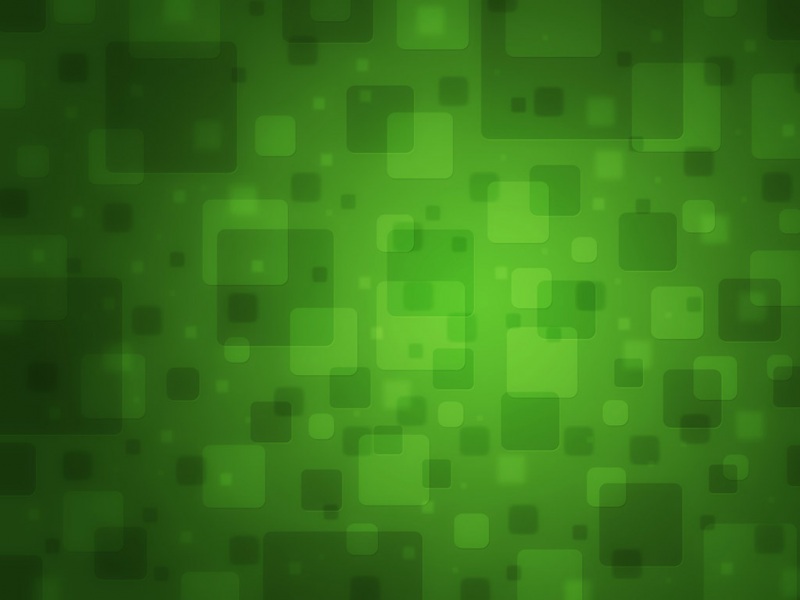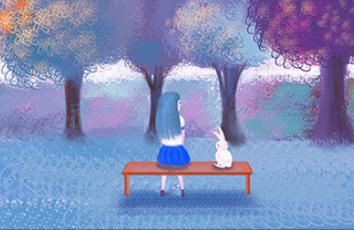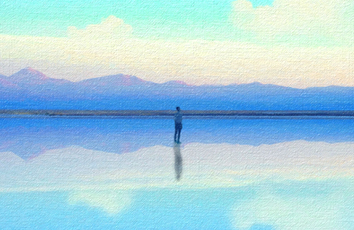客户端及服务端下载
NPS
1.启动NPS服务器容器(端口映射需要注意):
docker run -td --rm -p 10180:8080 -p 10124:8024 -p 10150-10179:10150-10179 --name nps q012315/nps_custom:1.1.2
2. 进入容器目录/home,修改配置文件中web登录的密码并且启动进程:
vim conf/nps.conf
./nps
3. 已启动:
/01/14 10:26:33.848 [I] [nps.go:151] the version of server is 0.26.0 ,allow client core version to be 0.26.0/01/14 10:26:33.849 [I] [connection.go:36] server start, the bridge type is tcp, the bridge port is 8024/01/14 10:26:33.850 [I] [server.go:193] tunnel task start mode:httpHostServer port 0/01/14 10:26:33.851 [I] [connection.go:71] web management start, access port is 8080/01/14 10:26:33.851 [I] [connection.go:62] start https listener, port is 443/01/14 10:26:33.851 [I] [connection.go:53] start http listener, port is 80
NPC
启动npc客户端容器,网卡设置为HOST
docker run -td --restart always --name npc --network host q012315/npc_custom:1.1.2
进入容器目录/home,使用服务端界面的命令直接配置(需要将命令中的端口号替换为docker映射的端口号),Windows上需要在cmd中配置,将原命令略修改./npc 修改为 npc.exe
[外链图片转存失败,源站可能有防盗链机制,建议将图片保存下来直接上传(img-DqS0oIdq-1579056824376)(en-resource://database/3455:1)]
如果觉得《内网穿透NPS及NPC搭建(使用docker实现)》对你有帮助,请点赞、收藏,并留下你的观点哦!