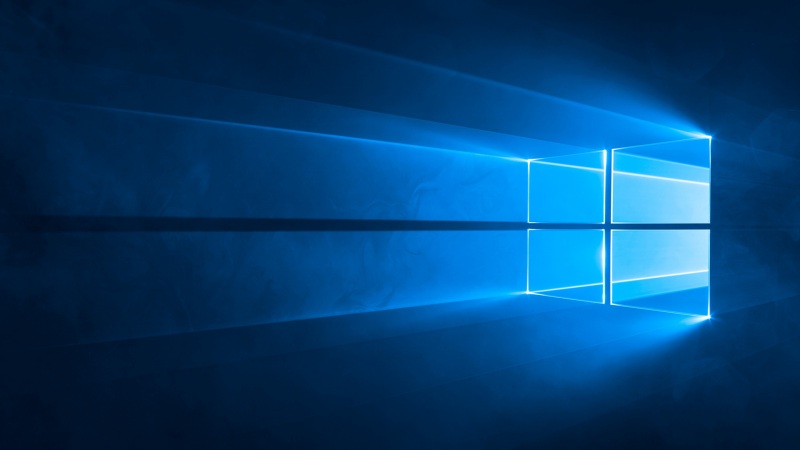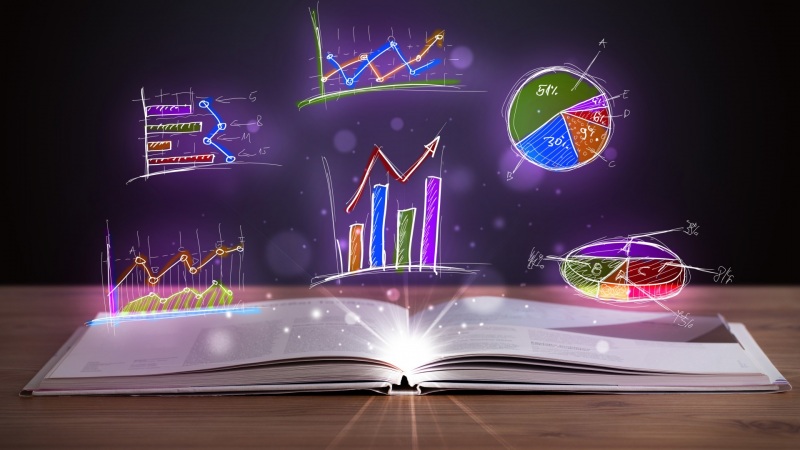最近在写公司业务的时候,有需要用到transfer的业务场景,但是ele给的穿梭框组件并不是很符合期望要求,故自己基于eleui手写了一个穿梭框;
效果如下:
具体代码如下,给大家一个参考!
<template><div class="transfer"><!-- 左侧列表 --><div class="card"><div class="card-header"><el-checkboxv-model="achecked":disabled="alist.length > 0 ? false : true"@change="aCheckBoxChange"></el-checkbox><span>a列表</span><span class="number-box">{{getCheckedList({arr: alist,type: "length",checkedStr: "achecked",})}}/ {{ alist.length }}</span></div><ul><template v-if="alist.length > 0"><liv-for="item in alist":key="item.id"@click="item.checked = !item.checked":class="{ 'select-option': item.checked }">{{ item.title }}</li></template><el-empty v-else></el-empty></ul></div><!-- 穿梭操作按钮 --><div class="handler-button"><el-buttontype="primary"icon="el-icon-arrow-left":disabled="getBlistSlected"@click="transferToLeft"></el-button><el-buttontype="primary"icon="el-icon-arrow-right":disabled="getAlistSlected"@click="transferToRight"></el-button></div><!-- 右侧列表 --><div class="card"><div class="card-header"><el-checkboxv-model="bchecked":disabled="blist.length > 0 ? false : true"@change="bCheckBoxChange"></el-checkbox><span> b列表</span><span class="number-box">{{getCheckedList({arr: blist,type: "length",checkedStr: "bchecked",})}}/ {{ blist.length }}</span></div><ul><template v-if="blist.length > 0"><liv-for="item in blist":key="item.id"@click="item.checked = !item.checked":class="{ 'select-option': item.checked }">{{ item.title }}</li></template><el-empty v-else></el-empty></ul></div></div></template><script>export default {data() {return {achecked: false,bchecked: false,alist: [{id: 11153551,title: "a1",checked: false,},{id: 24546515,title: "a2",checked: false,},{id: 347845231,title: "a3",checked: false,},{id: 421321332,title: "a4",checked: false,},{id: 545546645,title: "a5",checked: false,},{id: 6242153,title: "a6",checked: false,},{id: 77898846,title: "a7",checked: false,},],blist: [{id: 15745,title: "b1",checked: false,},{id: 23232,title: "b2",checked: false,},{id: 35353,title: "b3",checked: false,},{id: 45645465,title: "b4",checked: false,},{id: 523123,title: "b5",checked: false,},{id: 689788,title: "b6",checked: false,},{id: 746565,title: "b7",checked: false,},],};},computed: {getAlistSlected() {if (this.getCheckedList({arr: this.alist,type: "length",checkedStr: "achecked",}) > 0) {return false;}return true;},getBlistSlected() {if (this.getCheckedList({arr: this.blist,type: "length",checkedStr: "bchecked",}) > 0) {return false;}return true;},},methods: {getCheckedList({ arr, type = "data", checkedStr }) {let list = arr.filter((item) => item.checked);if (list.length === arr.length) this[checkedStr] = true;else this[checkedStr] = false;if (type === "data") return list;if (type === "length") return list.length;},getNoCheckedList(arr, type = "data") {let list = arr.filter((item) => !item.checked);if (type === "data") return list;if (type === "length") return list.length;},aCheckBoxChange(e) {if (e) {this.alist.forEach((e) => (e.checked = true));} else {this.alist.forEach((e) => (e.checked = false));}},bCheckBoxChange(e) {if (e) {this.blist.forEach((e) => (e.checked = true));} else {this.blist.forEach((e) => (e.checked = false));}},//深拷贝deepClone(obj) {let newObj = null;if (typeof obj === "object" && obj !== null) {newObj = obj instanceof Array ? [] : {};for (let i in obj) {newObj[i] =typeof obj[i] === "object" ? this.deepClone(obj[i]) : obj[i];}} else {newObj = obj;}return newObj;},transferToRight() {let alist = this.deepClone(this.alist);let selectedList = this.getCheckedList({arr: alist,checkedStr: "achecked",});selectedList.forEach((item) => (item.checked = false));this.blist = [...this.blist, ...selectedList];this.alist = this.getNoCheckedList(this.alist);},transferToLeft() {let blist = this.deepClone(this.blist);let selectedList = this.getCheckedList({arr: blist,checkedStr: "bchecked",});selectedList.forEach((item) => (item.checked = false));this.alist = [...this.alist, ...selectedList];this.blist = this.getNoCheckedList(this.blist);},},};</script><style scoped lang="scss">$card-width: 500px; //左右两侧card宽高$ul-height: 500px; //ul高度$li-height: 36px; //每个选项的高度.transfer {display: flex;align-items: center;justify-content: center;.handler-button {margin: 0 20px;white-space: nowrap;}}ul,li {padding: 0;margin: 0;list-style: none;display: block;}.select-option {background: #409eff !important;color: #ffffff;}.card {width: $card-width;border: 1px solid #ebeef5;border-radius: 10px;.card-header {background: #f5f7fa;height: 40px;line-height: 40px;padding: 0 16px;font-weight: bold;display: flex;align-items: center;justify-content: space-between;.number-box {font-weight: normal;font-size: 14px;color: #666;}}ul {padding: 10px;height: $ul-height;overflow-y: auto;li {height: $li-height;line-height: $li-height;padding: 0 20px;border-radius: 5px;font-size: 14px;background: #f5f5f5;margin: 10px 0;overflow: hidden;white-space: nowrap;text-overflow: ellipsis;&:hover {cursor: pointer;background: #ececec;}}}}</style>
如果觉得《vue 基于eleui的自定义穿梭框Transfer》对你有帮助,请点赞、收藏,并留下你的观点哦!