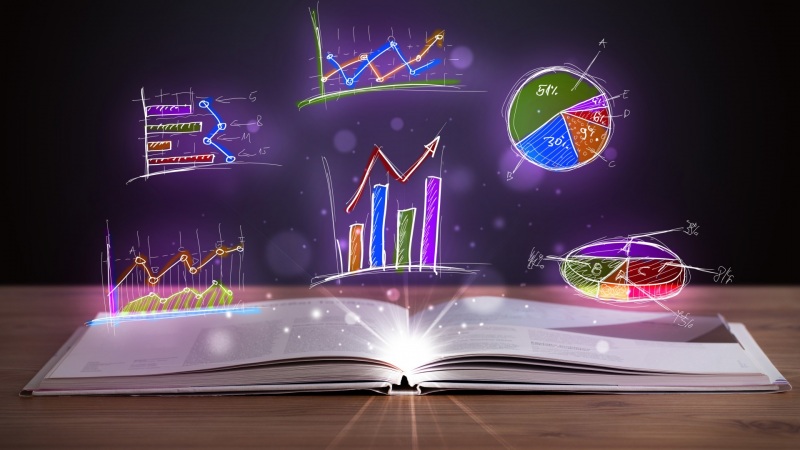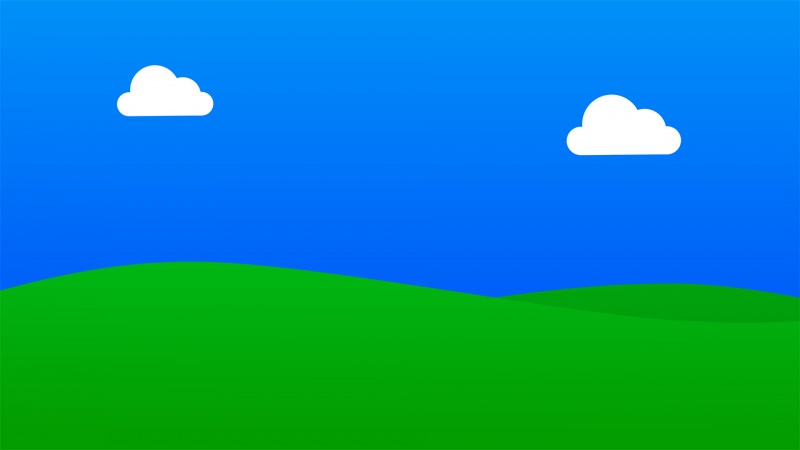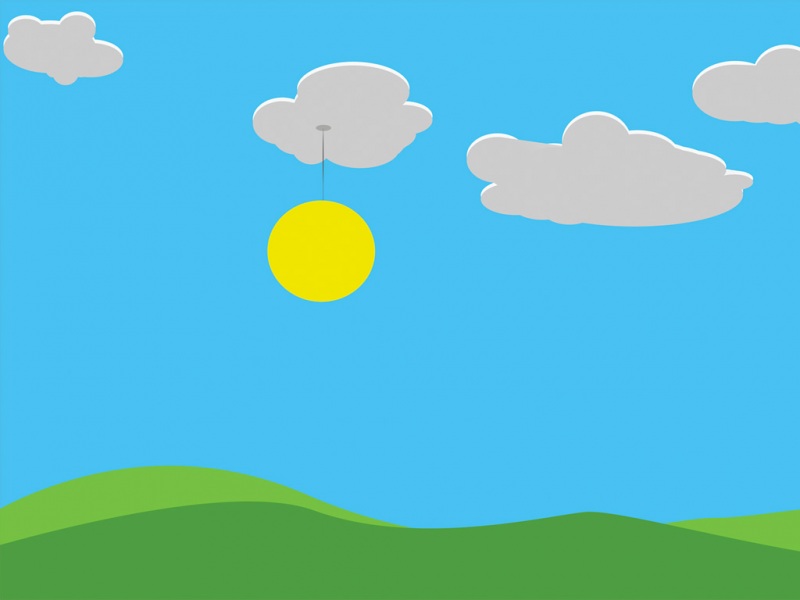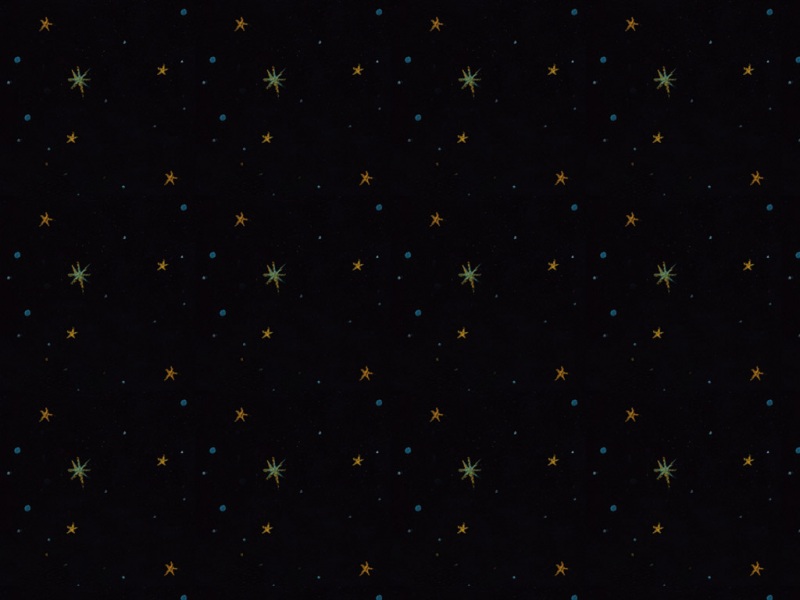前言
系统异常监控可以说是重中之重,系统不可能一直运行良好,开发和运维也不可能24小时盯着系统,系统抛异常后我们应当在第一时间收到异常信息。在 Core里我使用拦截器和中间件两种方式来监控异常。全局异常监控的数据最好还是写入数据库,方便查询。
配置NLog
NLog配置文件
<?xml version="1.0" encoding="utf-8"?><nlog xmlns="http://www.nlog-/schemas/NLog.xsd" xmlns:xsi="/2001/XMLSchema-instance" autoReload="true" internalLogLevel="info" internalLogFile="d:\temp\internal-nlog.txt"> <!-- the targets to write to --> <targets> <!-- write logs to file --> <target xsi:type="File" name="allfile" fileName="d:\temp\nlog-all-${shortdate}.log" layout="${longdate}|${event-properties:item=EventId.Id}|${uppercase:${level}}|${logger}|${message} ${exception}" /> <!-- another file log, only own logs. Uses some core renderers --> <target xsi:type="File" name="ownFile-web" fileName="d:\temp\nlog-own-${shortdate}.log" layout="${longdate}|${event-properties:item=EventId.Id}|${uppercase:${level}}|${logger}|${message} ${exception}|url: ${aspnet-request-url}|action: ${aspnet-mvc-action}" /> <!-- write to the void aka just remove --> <target xsi:type="Null" name="blackhole" /> </targets> <!-- rules to map from logger name to target --> <rules> <!--All logs, including from Microsoft--> <logger name="*" minlevel="Trace" writeTo="allfile" /> <!--Skip Microsoft logs and so log only own logs--> <logger name="Microsoft.*" minlevel="Trace" writeTo="blackhole" final="true" /> <logger name="*" minlevel="Trace" writeTo="ownFile-web" /> </rules></nlog>注入NLog
在Program.cs里注入NLog依赖,添加依赖前需要导入两个命名空间Microsoft.Extensions.Logging、NLog.Web。
public class Program{ public static void Main(string[] args) { CreateHostBuilder(args).Build().Run(); } public static IHostBuilder CreateHostBuilder(string[] args) => Host.CreateDefaultBuilder(args) .ConfigureWebHostDefaults(webBuilder => { webBuilder.UseStartup<Startup>(); }) .ConfigureLogging(logging=> { logging.ClearProviders(); logging.SetMinimumLevel(Microsoft.Extensions.Logging.LogLevel.Trace); }) .UseNLog(); }拦截器
在Asp.Mvc里最常用的拦截器,在 Core里也是支持的。先定义拦截器,再注入拦截器,这里自定义拦截器实现接口IExceptionFilter,接口会要求实现OnException方法,当系统发生未捕获的异常时就会触发这个方法。这里全局异常信息最好能放入数据库里,方便后台查询,再就是抛异常后最好能给负责人发邮件和发送报警短信,也可以直接拨打电话。
public class GlobalExceptionFilter : IExceptionFilter{ private IWebHostEnvironment _env; private ILogger<GlobalExceptionFilter> _logger; public GlobalExceptionFilter(IWebHostEnvironment _env,ILogger<GlobalExceptionFilter> _logger) { this._env = _env; this._logger = _logger; } public void OnException(ExceptionContext context) { if (context.Exception.GetType() == typeof(BusException)) { //如果是自定义异常,则不做处理 } else { } //日志入库 //向负责人发报警邮件,异步 //向负责人发送报警短信或者报警电话,异步 Exception ex = context.Exception; //这里给系统分配标识,监控异常肯定不止一个系统。 int sysId = 1; //这里获取服务器ip时,需要考虑如果是使用nginx做了负载,这里要兼容负载后的ip, //监控了ip方便定位到底是那台服务器出故障了 string ip = context.HttpContext.Connection.RemoteIpAddress.ToString(); _logger.LogError($"系统编号:{sysId},主机IP:{ip},堆栈信息:{ex.StackTrace},异常描述:{ex.Message}"); context.Result = new JsonResult(ResultBody.error(ex.Message)); context.ExceptionHandled = true; }}
在Startup.ConfigureServices方法里注入全局异常处理拦截器。
public void ConfigureServices(IServiceCollection services){ services.AddControllersWithViews(); //注入全局异常处理 services.AddMvc(option => { option.Filters.Add(typeof(GlobalExceptionFilter)); });}
OK,定义了拦截器后,我们自己抛一个未捕获的异常试试。如图,都会返回统一的JSON返回值。
如果未使用全局异常捕获,则直接抛出如下异常
客户端抛出异常后,可查看磁盘写入日志,这里看到我关注的系统编号,主机ip,堆栈信息和异常描述信息。
中间件
定义中间件,定义中间件时先导入日志命名空间Microsoft.Extensions.Logging。
public class GlobalExceptionMiddleware{ private readonly RequestDelegate next; private ILogger<GlobalExceptionMiddleware> logger; public GlobalExceptionMiddleware(RequestDelegate next, ILogger<GlobalExceptionMiddleware> logger) { this.next = next; this.logger = logger; } public async Task Invoke(HttpContext context) { try { await next.Invoke(context); } catch (Exception ex) { await HandleExceptionAsync(context, ex); } } private async Task HandleExceptionAsync(HttpContext context, Exception e) { if (e.GetType() == typeof(BusException)) { //如果是自定义异常,则不做处理 } else { } //记日志 int sysId = 1; string ip = context.Connection.RemoteIpAddress.ToString(); logger.LogError($"系统编号:{sysId},主机IP:{ip},堆栈信息:{e.StackTrace},异常描述:{e.Message}"); string result = System.Text.Json.JsonSerializer.Serialize(ResultBody.error(e.Message)); await context.Response.WriteAsync(result); }}
在Startup.Configure方法里注册中间件。
public void Configure(IApplicationBuilder app, IWebHostEnvironment env,ILoggerFactory loggerFactory){ if (env.IsDevelopment()) { app.UseDeveloperExceptionPage(); } else { app.UseExceptionHandler("/Home/Error"); } //注册异常处理中间件 app.UseMiddleware<GlobalExceptionMiddleware>(); app.UseStaticFiles(); app.UseRouting(); app.UseAuthorization(); app.UseEndpoints(endpoints => { endpoints.MapControllerRoute( name: "default", pattern: "{controller=Home}/{action=Index}/{id?}"); });}
中间件这里处理异常最后向客户端响应写入了一个字符串,这是个拦截器处理方式不同的地方。当然对客户端或者前端来说还是JSON对象更直观些。
参考链接
/suizhikuo/p/8822352.html
/viter/p/10013195.html
/p/cab597211136
如果觉得《Asp.net Core全局异常监控和记录日志》对你有帮助,请点赞、收藏,并留下你的观点哦!